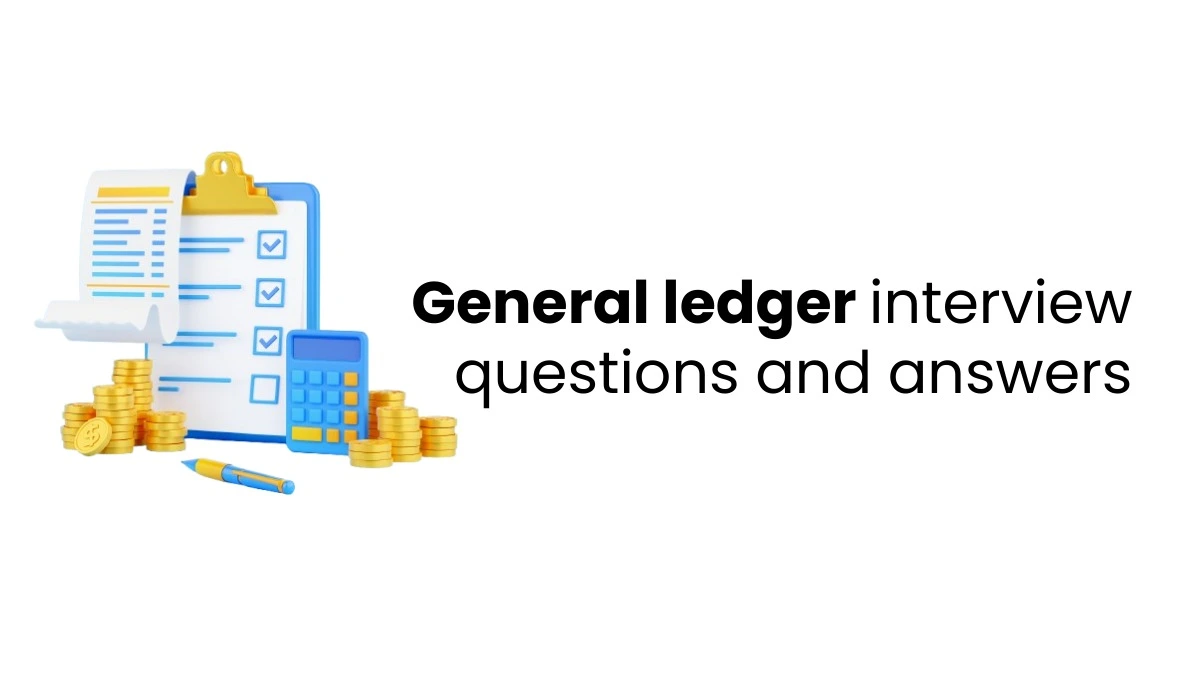If you are looking on how to upgrade from Tally ERP 9 to TallyPrime, then here is a step-by-step guide that you can follow.
Tally ERP 9 is India’s most popular accounting and business management software. It also carries a reputation for being the first made-in-India accounting software. Tally ERP 9 has undergone several changes to meet the requirements of changing businesses. It focuses mainly on SMEs, but with its advanced features, Tally ERP 9 is capable of adapting to any business type. Now it has got more than 2 million users worldwide.
Upgrade Tally ERP 9 to TallyPrime
Tally solutions have remained in the industry for more than three decades. Over the years, we have witnessed its continuous evolution. Many new versions came into existence with better features. These changes included its iconic green colour, single-window navigation system, etc. On 9th November, 2020, Tally solutions introduced its latest updated version, TallyPrime, to the market. It is the most significant update of Tally solutions ever since its birth in 1986.
TallyPrime came into the market with #MakeEveryDaySimple. As the name suggests, it is as simple and flexible as its predecessor, Tally ERP 9. People from all walks of life can avail of its services because of its user-friendly features. You can access your business data anywhere, anytime, with the help of a web browser, improving overall business efficiency. Developers added new features to TallyPrime to make it a better version. It has changed in its appearance. From now on, you will no longer see green-coloured Tally screens. It has revamped its navigation system and user experiences and provides detailed reports faster.
With the introduction of TallyPrime, most of you might be looking for ways to switch from Tally ERP 9 to TallyPrime. To help you out, we have developed a step-by-step tutorial on how you can upgrade to TallyPrime from tally ERP and what you will require in the process.

Valid TSS
You can upgrade from Tally.ERP 9 to TallyPrime-only with a valid TSS(Tally Software Service). TSS is the annual fee charged by Tally Solutions to keep Tally up-to-date. It is a service inbuilt in Tally ERP 9. It provides services like a knowledge base, product updates, a control centre, data synchronization within branches/locations, remote access services, etc. Your TSS validity information will be at the bottom of your Tally screen. You can get your TSS updated from a service provider.
Now let us discuss the steps to upgrade to Tally.ERP 9 To TallyPrime
- Step 1: download the TallyPrime.exe setup file.
- Step 2: Open the setup manager by double-clicking on the setup file. Click on the ‘update’ button and once the update is over, click the ‘start TallyPrime’ button.
- Step 3: TallyPrime starts in license mode. So you have to enter your username and password.
- Step 4: click on the ‘reactivate user license’ button.
- Step 5: a dialogue box will open asking to restart the administrator mode. Click ‘yes’ and enter your user ID and password. Start using Tally prime.
- Step 6: a new screen will open up where you must select the ‘list of licenses’ button. Under it, choose the Tally ERP 9 license that needs to be upgraded.
- Step 7: After the license configuration, you will receive a message “TallyPrime will access the license with serial number”. Click ‘yes’ to activate.
- Step 8: a series of companies will appear on the screen from which you have to choose your company to work.
Remember to migrate all your data from Tally.ERP 9 to TallyPrime. Also, don’t forget to take a backup before migrating the data. You can easily upgrade to TallyPrime by following these simple steps, or you can take the help of a service provider to complete the process.
If you are new to TallyPrime, you can take a certification course on TallyPrime. Finprov Learning provides a TallyPrime certification course covering all the significant aspects of accounting software. You will become well-versed in using this software after enrolling in their program. For further details, check out the official website of Finprov.