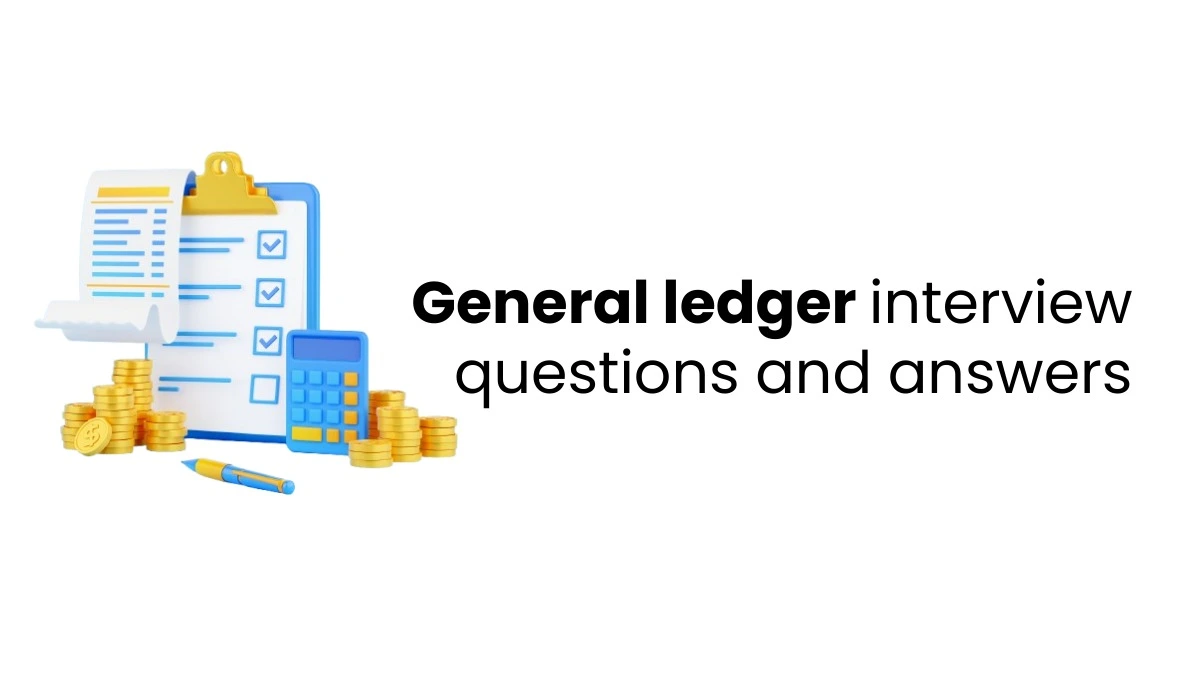Have you upgraded to Tally Prime 2.0? No!!! Let’s have a look at some of the reasons you should upgrade Tally to the latest “Tally Prime 2.0” edition. Tally has evolved at a quick pace since its inception in 1989, culminating in the current premier 2.0 edition. As a user, you must adjust to this technical innovation in order to experience the difference and benefit from its benefits.
Before you upgrade to version 2.0, it’s important to understand the basic features of Tally ERP 9. It’s a popular accounting software that provides a comprehensive accounting solution for small to mid-sized companies.
Tally ERP offers basic features, including payroll settings, employee categories, employee data, and payroll units. When they upgrade, we can expect some more features to be added. The generation of E-way Bill and E-Invoicing in Tally is a great addition.
As businesses grow and compliance requirements become more complex, the enhanced features of Tally Prime make day-to-day operations much smoother and more efficient. Upgrading allows users to take full advantage of the advanced tools and improved user experience offered by the features of Tally Prime.
E-way Bill With Tally Prime 2.0
Upgrading your Tally to 2.0 lets you create E-invoices and E-way Bills for free. These days, E-invoices and E-way Bills are a must-have for all kinds of businesses, so this feature is automatically enabled.
Once you upgrade to the version that makes E-way bills, you can register Tally as your GSP and then register it on the GST portal to make E-Way Bills.
TallyPrime‘s features for e-Way Bill allow you to:
- Make e-Way Bills when you create vouchers.
- Make a lot of E-way bills at once.
- Cancel e-Way Bills, update Part B info and Transporter IDs, and make them valid for longer. You can do all of these in bulk.
- Print e-Way Bills for invoices. These will have the e-Way Bill number and QR Code that the government wants.
- Keep an eye on your e-Way Bills with the e-Way Bill report and Register.
- Use the e-Way Bill report and Register to see the newest e-Way Bill info and status for each transaction right from the e-Way Bill system.
You can skip jumping between Tally Prime and the e-Way Bill system since you can handle all your e-Way Bill tasks in one spot.
‘Save View’ Option in Tally Prime 2.0
Now, let’s talk about Reports. Before, a lot of users had trouble setting up the same report over and over. But now, you can set up different report types in many ways. What’s great is that you can save your settings and reuse them later, so you won’t have to do it all again.
The Save View option in Tally Prime enables you to tweak reports to see exactly what you need.
Now you can:
- Keep a report’s favourite layout with the settings you want.
- You can save a report view for a particular time frame, too.
- You can also save a report view for specific masters like Party Ledger or Stock Item.
- Retain view settings for the following items, as needed
- – All companies on a certain computer.
– A specific company.
- Set a saved view as your default view.
- The report will open with the settings from the saved view every time.
- You can change the default view at any time.
- If needed, you can delete a saved view, clear all saved views from all firms, or remove a specific company’s view.
- Just a heads up, users can’t save views for reports or delete views that are saved in a specific organisation.
Validation of GSTIN/UIN and HSN/SAC Online
Tally Prime makes it easy to check your data quickly:
- Here’s some information on GSTIN/UIN for both single and multiple parties.
- You can find HSN/SAC data for one or more stock items.
We can check HSN and GSTIN in real time to prevent mistakes that often happen during filing.
Here are the key features in the new prime version of Tally. If we look a little closer, we can see that these additional features were included as well:
- The bottom bar has the shortcut keys you use the most, which really helps speed things up.
- As for notifications, Prime does a great job of keeping you updated on important things like expirations, renewals, and new releases.
- Tally Prime now supports Digital Signature for PDF documents, making it easier to issue compliant, professional, and secure invoices directly from the software.
- You can now prefill HSN/SAC details in invoices automatically based on stock item master data, saving time and avoiding manual entry errors.
- The new ‘Change Mode’ feature allows you to switch seamlessly between data entry modes like accounting, inventory, and statutory views, all within the same screen.
- Tally Prime 2.0 now includes enhanced access control, enabling role-based data permissions to manage who can view, edit, or delete sensitive financial information.
Here’s a quick rundown of the issues we dealt with from the last release:
- During the invoice alteration process, the missing E-Way Bill number is sorted conveniently.
- While printing the sales invoice, the TRN was found to be missing. This issue is also removed successfully.
- The TCS debit note and the receipt vouchers weren’t connected at first, but they are now linked.
- Finding the missing e-Way Bill number in the Multi-Voucher.
- Filing GSTR-1 now includes HSN, thanks to the latest updates. They also sorted out all the missing party details in the exported ledger.
- Those ledger and group outstanding sending issues is fixed. Now you won’t get blank reports for parties that owe nothing. It’s all working perfectly now.
- The delivery terms error in the sales invoice is fixed.
- It is made easier to switch between different vouchers, such as transitioning from a Gateway voucher to a credit note voucher.
- To get the most out of Tally, Tally Solutions offers both a free and a paid option for its software.
To learn how to use it, try the free version. The newest prime release is the best option. Haven’t upgraded yet? Hurry and get the most amazing Tally experience ever. A version you’ve never seen before is waiting to give you awesome Tally experiences!
Want to figure out how to use Tally Prime to keep track of your company’s finances? Check out Finprov’s Tally Prime course and sign up now.