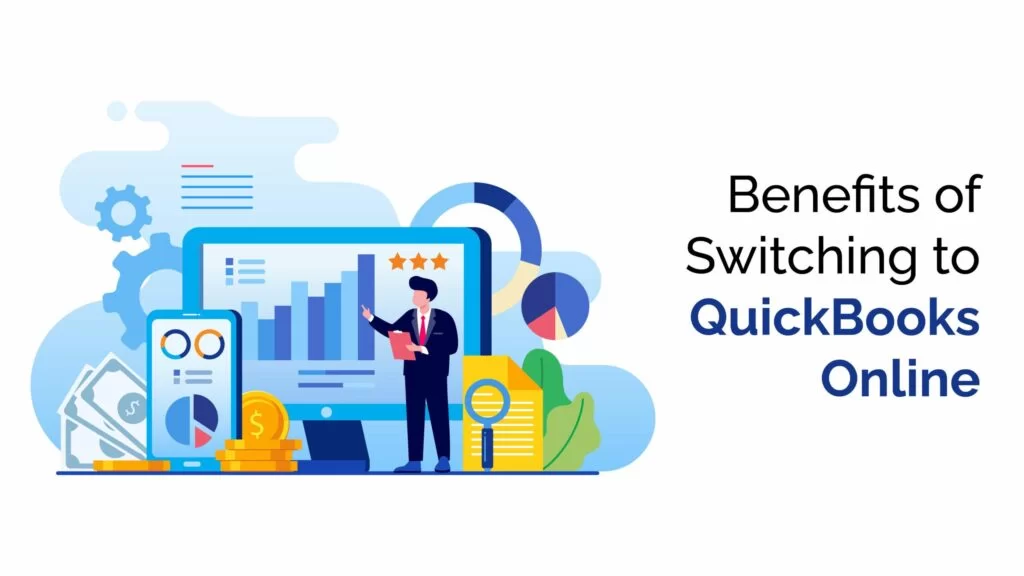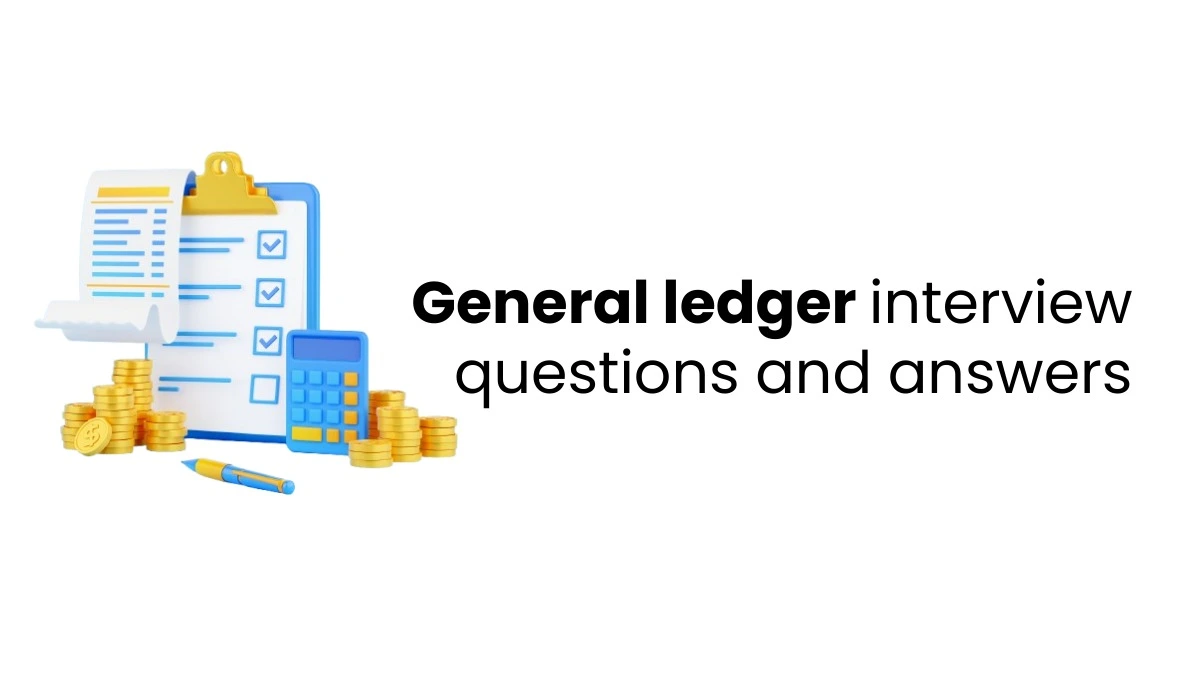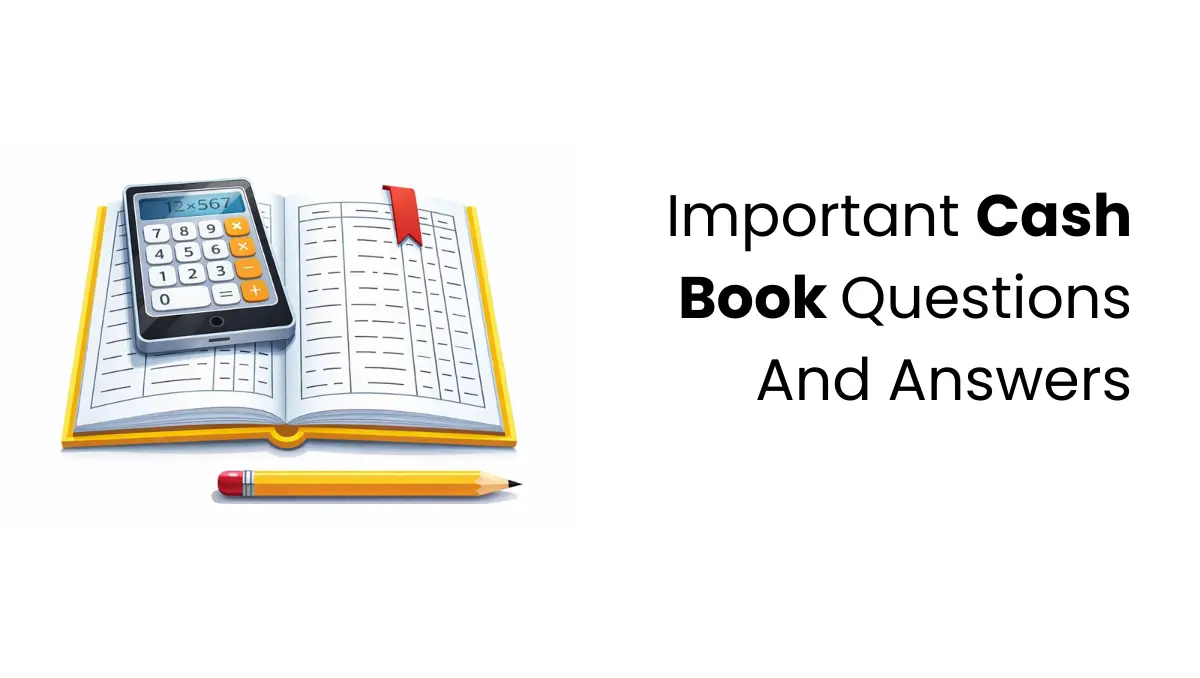QuickBooks is a cloud accounting software developed by Intuit to keep track of income and expenses. QuickBooks have been in the market since 1998 and was designed to serve small and medium-sized businesses. Over time, the software underwent many changes and has evolved into a better version of itself. But now, in the present world, QuickBooks has managed to outgrow everyone’s expectations. Below we will give you a few reasons why it is high time to switch to QuickBooks online over other accounting softwares and Desktop.
Benefits of Switching to QuickBooks Online
Highly accessible
QuickBooks Online is a cloud accounting software that can be accessed using a username and password. You can access this software from anywhere, on any device or application linked to the internet.
Your Desktop is not cloud-based. To access the files, users had to install the QuickBooks Desktop version on their computer or server, and they can access the files only through that version. Moreover, desktop users had to install multiple versions of the stored programs, all paid, on each employee’s computer, to access each client’s QuickBooks versions. It was causing a lot of confusion, as they had to create multiple file versions. And when the server is down, you cannot access the file in the desktop version.
If you have to share a file, you must install the portable version and look for ways that allow extensive file sharing. Apart from that, you must be the admin or have access to the admin username and password to carry out certain functions on the Desktop.
But with QuickBooks online coming to the market, the whole process of the software has been simplified. In QuickBooks online, all you need to have is a username and password. Clients can add their companies as accountant users and can immediately get access to the books. Since both bookkeepers and clients have got the key to the software, there is no need for data sharing to and fro.
Cost-effective
Initially, QuickBooks online may seem to be costly to you. But when compared to its desktop version, it is much more cost-effective. Earlier in the desktop version, employers had to buy each version needed to get proper access to their client’s desktop files, which cost a few hundred dollars. They also had to pay annual subscriptions to stay updated with the client’s files and support. And if the employees are operating on remote locations or using internal servers, employers have to pay additional costs so that all employees can access the files. Whereas QuickBooks online’s monthly cost is 25 dollars, which is much below the charges its earlier versions were causing.
Applications
Currently, there are more than 300 applications in the QuickBooks online software. These applications include inventory, PayPal, Shopify, Expensify, bank and credit card feeds, square, bill.com, etc. Though Desktop can integrate applications like bank and credit card feeds and other popular applications, they always face limitations because of the hosting server. QuickBooks online’s applications can serve a broader community because they are much more user-friendly.
Customer support
Accountants and bookkeepers take the help of Intuit in some parts of their professional life. QuickBooks online has got a better support system than Desktop. QuickBooks online has a unique help feature where you can connect to your support person within a few minutes through a chat module. You can type your question and skip the long waiting queues and language problems. QuickBooks online is updating its software from time to time. So the representatives are well aware of the complications that may arise during its usage. Since a cloud-based server hosts the software, they can access your files and their related problems live.
Whereas in Desktop, you have to call a customer care number and sometimes an overseas representative may answer who has no clue about the file because they cannot access it. You may find it challenging to explain your problems to the reps as they don’t have access to your files. And if the version in which you are working is more than three years old, just let it slide because the representatives cannot address your issues. A bigger problem arises for files that are not updated to the current version.
Corrupting the files
Of course, file corruption may happen. But it will occur only to desktop files. If you have received a message like ‘your balance sheet out of balance’ or ‘AR detail Report does not tie to the AR balance’, it indicates that your file is corrupted due to improper sharing or usage. But such things never happen in QuickBooks online. They will never go out of balance or become corrupted.
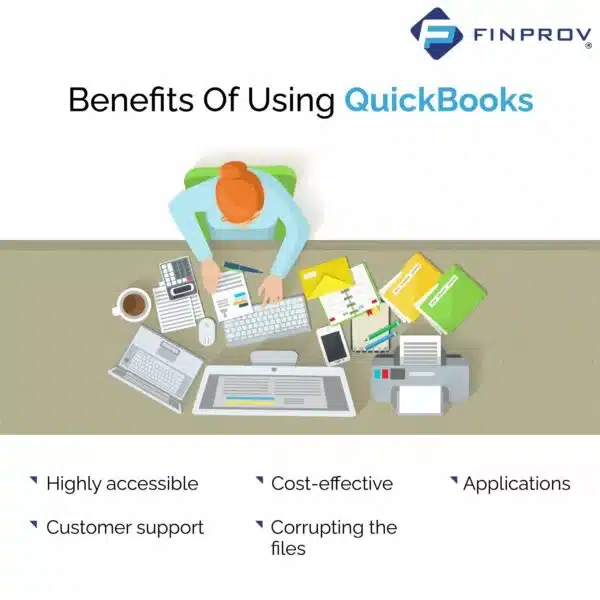
Additional benefits of QuickBooks Online
QuickBooks online have a few additional benefits along with the ones listed above. In QuickBooks Online, accountants have direct access to your files. They need not have to wait for your permission to access the files. It simplifies the whole process of financial reports. Your Accountants can work from any part of the world without managing a server. The software is user-friendly, especially for youngsters who have a knack for picking up QuickBooks online far better than Desktop. There is only one online hub giving the employees the freedom to switch between the clients to access multiple files. It automatically schedules and sends invoices on time. You will get instant access to the software anytime and anywhere.
Switching to QuickBooks online may seem to be a significant decision to some people. But recent reports suggest that QuickBooks online has not only enhanced the client’s processes but also led to better interactions regarding accounting and reporting. If you are still confused about switching to QuickBooks online software, enrolling in a QuickBooks online certification program is better. Finprov Learning is providing a certification course on QuickBooks online. When it comes to different certification programs, Finprov is the best choice. Join Finprov and become an expert in QuickBooks Online.