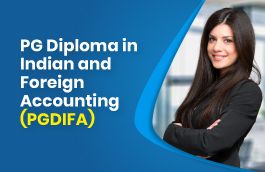If you are the one who is the most needed, having the capability to handle multiple accounting softwares, how will it be? Learning Zoho Books and QuickBooks makes finance job aspirants more valuable in the sector. Zoho Books and QuickBooks are widely accepted accounting programmes mainly wielded by small businesses, freelancers, startups, and non-profit organisations.
As in the case of QuickBooks, its most attractive features are nothing but appreciable versatility, customisable, and feature-rich options, which leads to recognisable acceptability among the medium-sized industry. While in Zoho Books, affordability and bookkeeping feature, along with user-friendliness, is apt mainly for small-scale firms.
While if there is a situation where you need to choose accounting software as an entrepreneur or career seeker, or learning, you must have to catch all the differences between these softwares.
At first glance, a considerable difference is observed in the application of the softwares. Zoho books are widely accepted among small businesses and individuals to manage finance. While the QuickBooks application relies on both small and medium-sized companies. Zoho books let the users follow the Expense, generate reports, and assess the profit margins. More specifically, Zoho Books developed by including features such as invoicing, Expense and time tracking, and payroll. But in contrast, in QuickBooks, the features allow a firm to monitor sales and expenses, handling and generating financial reports. And moreover, cloud computing accounting softwares offer payroll services and tools for inventory management as well as for customer relationship management.
Introduction to Zoho Books & QuickBooks
Zoho, the cloud computing softwares, was introduced in 1996 and is headquartered in Chennai, India, having offices in nine offices around the world. The only aim which was put forward by Zoho as an initial effort was generating a revolutionary idea to “ Build smart technology business work better.” Under the guideship of CEO Sridhar Vembu, Zoho serves more than 80 million users, having serviced over 150 plus countries.
A starter can use Zoho softwares for free for the first 14 days, offering unlimited inventory, mileage and Expense tracking, with offering excellent mobile app services as well. Zoho Books shows its presence in Google pay and Apple App store, allowing users to store or record expenses, generate invoices, send invoices, and act as a platform for a quick business overview. Zoho Books is widely accepted as nothing but its user-friendliness and easy-to-use accounting and invoicing softwares.
Contingent into Zoho Books, while looking into QuickBooks, the softwares were developed in 1983 by Scott Cook, the co-founder of Intuit, known as a financial software giant. The starting price of QuickBooks is $15, which is for 30 days. Like the wise Zoho Books, QuickBooks software also has the best feature, such as unlimited inventory and management, Expense and mileage tracking, excellent customisable features that provide a Live chat platform, video tutorials, and email and phone support for customers.
By comparing with Zoho Books, even though both the softwares have excellent invoicing, accounting and inventory management, QuickBooks has more features than Zoho. There are more third-party integrity options in QuickBooks than in Zoho Books. But at the same time, there is no mobile app presence like Zoho. For managing and controlling core accounting, Quickbook is the aptest softwares.
Key Difference between Zoho Books vs QuickBooks
Invoicing: As in the case of Zoho Books, there are 16 pre-built templates served that allow companies to generate impeccable invoices. Customised templates for invoice generation can be obtained for the organisation. Zoho Books allows a company to generate recurring invoices through the automation process, which consumes lots of time and effort. Moreover, it encrypts PDF invoices pointing to Zoho Book’s security concerns. The softwares always prefers to reduce the chance of information breach. And also, Zoho intends to generate 1000 free invoices annually in accordance with the free plan.
QuickBooks also constitute the feature having the capacity to help companies to produce accurate invoices. Creating professional-looking invoices and sending them to clients through Email and SMS. QuickBooks offers fully customisable six invoice templates for its customers. Payment gateway and bank transfer-like actions are directly registered with the help of QuickBooks. For payment completion, the time-consuming features contribute much. With the help of QuickBooks, a client has no need to wait or need to be in touch with companies.
Payroll : The Payroll system is an inevitable element in an organisation that aids in smooth employee management in an organisation. As in the case of QuickBooks, it offers the payroll service for ensuring effective employee management in a firm but needs additional cost apart from the subscription. Employees, deductions, and taxes can be assessed by payroll services. For ZohoBooks, the softwares system does not provide any box payroll management system. The software has various integrations in these aspects, which is Zoho payroll and SurePayroll. And also, to understand its functionality, there will be a 14-day trial period.
Reporting : Both the softwares have an exemplary plethora of reports, but while comparing both, QuickBooks has more reports than Zoho, which is 80 plus.
Easy adaptation : The user-friendly interface is one of the most attractive features of both cloud computing softwares. The dashboard of both the softwares may consist of cash flow, profit loss, expenses, and many more. Zoho Books and QuickBooks share similar interfaces; while coming into the case of QuickBooks; its simplicity and good placement of data allow the interpretation much easier.
Customer support: Top-notch customer service or customer support is must considered a feature in the aspects of ZohoBooks and QuickBooks. The accounting application of both softwares offers perfect customer assistance through voice calls, chat and email. FAQ pages of softwares allow the customer to resolve thor issues regarding the application of softwares facilities. From a critical point of view, in the case of QuickBooks, there are 24*7 hours of live support for its customers, while Zoho Books does not.
Training : Video tutorials, webinars, live online lessons, and text materials are provided by both applications as guidance for their customers after the purchase. Adequate training has been provided for customers for easy utilisation and to familiarise the features of the softwares. Zoho Books has a feature that fosters in-person training, but QuickBooks hasn’t.
Integrations: The softwares QuickBooks allow clients to reach a self-developed third-party application through its app store. There are 650 applications available with QuickBooks. At the same time, only limited integration is enhanced by Zoho Books. For Instance, ZohoWorkplace, Zoho CRM plus, Zoho People plus.
Smartphone applications : Both the accounting softwares have provided their own smartphone applications. Zoho Books smartphone applications are also supported for Windows tablets, Android, and iOS.
Pricing : Zoho Books has provided monthly and yearly subscriptions along with offering three kinds of subscriptions such as standard, professional, and premium. The features, such as automated payment, recurring invoices, and client portal, are offered with standard subscriptions. And the pricing starts at $20 per month, which reaches up to $70 as well.
As in the case of QuickBooks, a three-month subscription plan is named as EasyStart, Essential, and Plus. And the plans have a price value of $20 per month to $ 60 per month. Zoho Books offers 14 days trial period while QuickBooks offers a 30 day trial period.

Familiarising with Zoho Books, QuickBooks, Tally Prime, and Ms Excel accounting softwares makes accounting job aspirants one of the string candidates. Finprov learning provides an effective practical oriented Zoho Books training that includes the prospects of Eway bill, Banking modules, GST filing and reports, Sales modules, purchase modules, Invoice & delivery challan, customer creation, recording payments etc. the self-paced online course with reasonable price allows a learner to get know with end to end software features. We always focus on developing in-demand practical-oriented skills in learners, strengthening their competitiveness. Finprov’s advanced learning solution, sophisticated lab facilities and expert trainers help the students to grab in-depth knowledge on their required prospects.