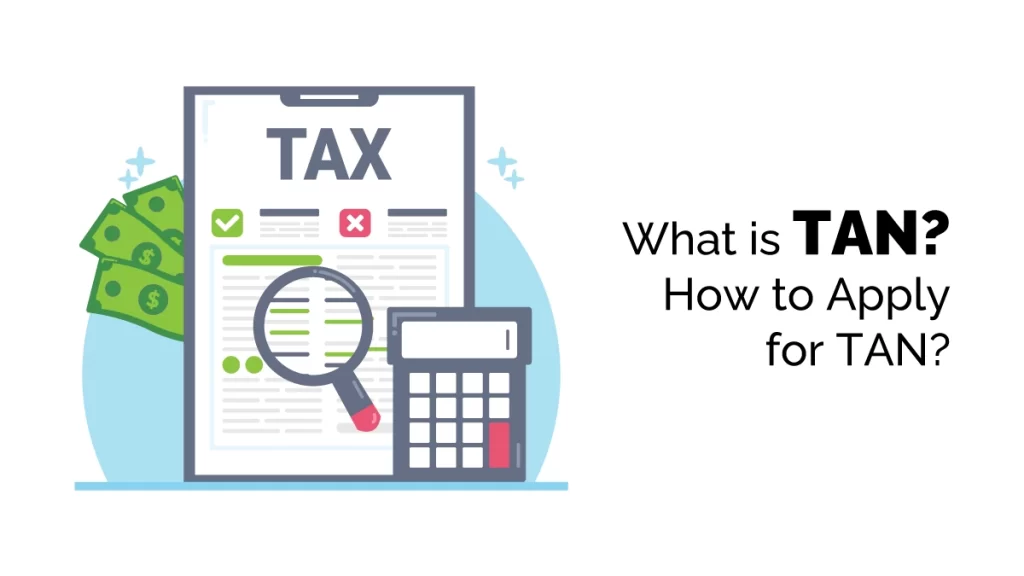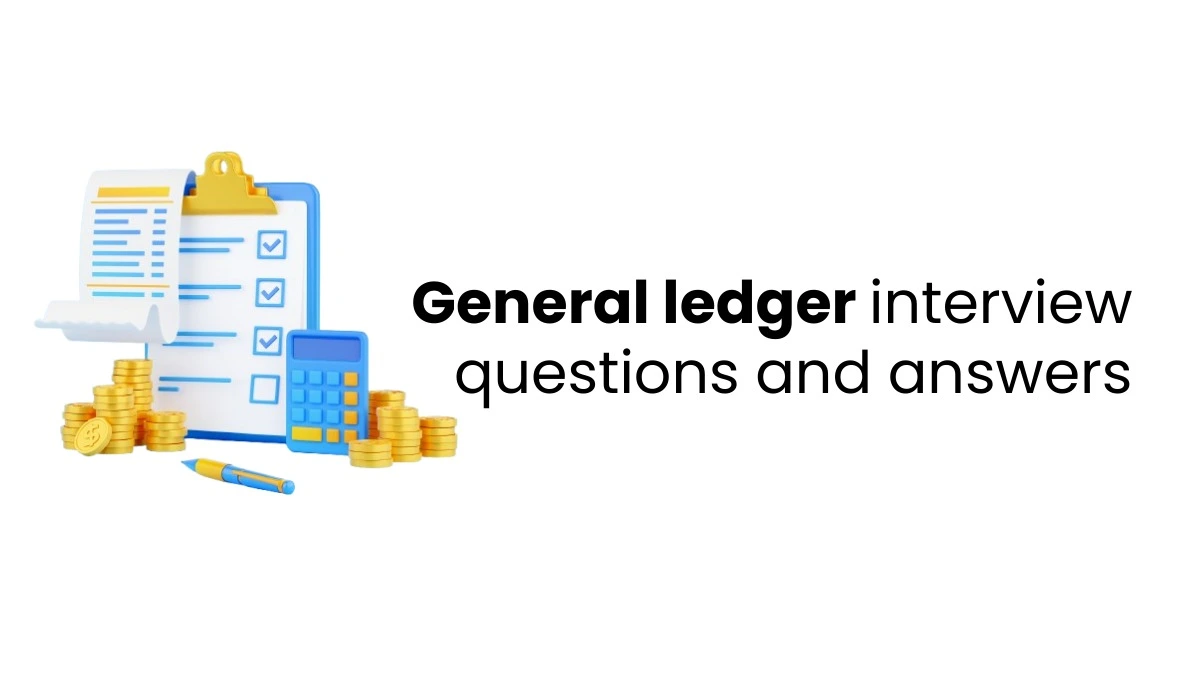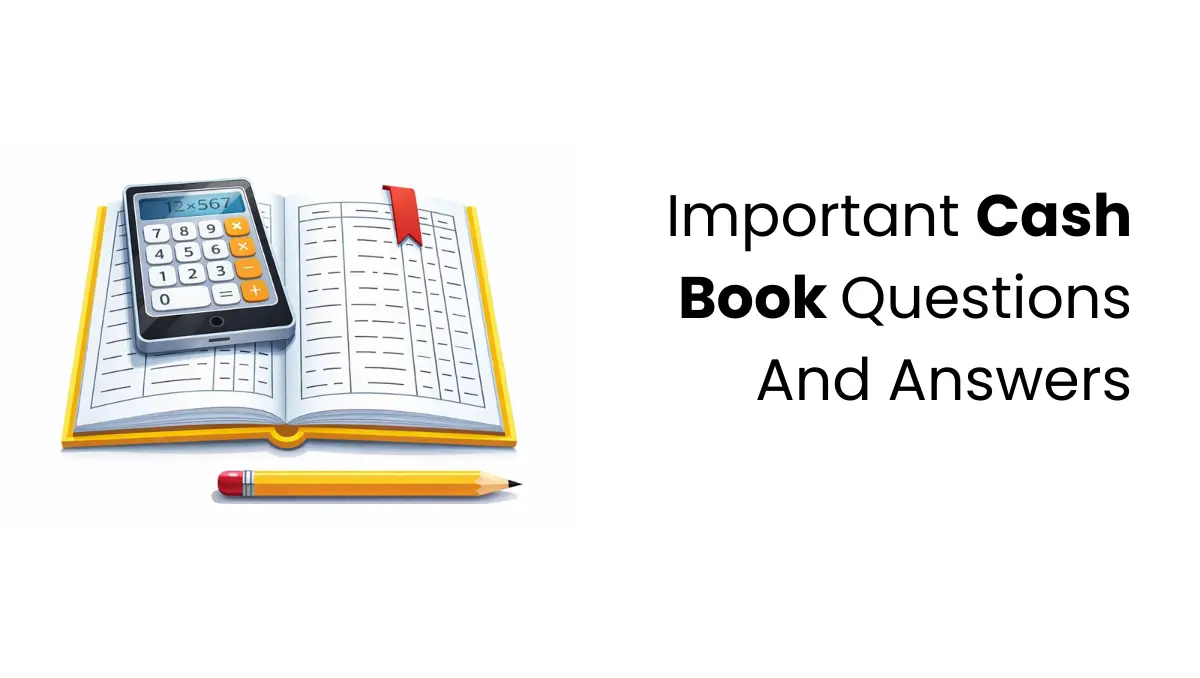What is TAN?
Tax Deduction and Collection Account Number (TAN) is a unique 10-digit alphanumeric identifier. It is a requirement for individuals or entities responsible for deducting or collecting taxes. The Income Tax (IT) Department, by Section 203A of the Income Tax Act, 1961, assigns this alphanumeric number. As per the regulatory guidelines, its inclusion is obligatory on all Tax Deducted at Source (TDS) returns.
Why is TAN Required?
TAN is an essential requirement for all individuals, as TIN facilitation centres only accept Tax Deducted at Source (TDS) or Tax Collected at Source (TCS) returns with it. Furthermore, banks will not accept challans for TDS/TCS payments if the TAN is not quoted.
It is vital to mention that neglect to apply for TAN or neglecting to include the 10-digit alphanumeric number in specified documents such as TDS/TCS returns, e-TDS/e-TCS returns, TDS/TCS certificates, and TDS/TCS payment challans may result in a penalty of Rs. 10,000.
Who Needs to Apply for TAN?
All individuals or entities responsible for subtracting or gathering Tax at authority on behalf of the Income Tax department are mandated to apply for and obtain the 10-digit alphanumeric TAN.
Types of TAN Applications
There are primarily two types of TAN applications, namely:
- Application for issuing a new TAN: This application is required when an individual or entity needs to acquire a TAN for the first time.
- Form for modification in TAN data for the assigned TAN: This form is utilised when there is a need to modify or rectify any information associated with the already allotted TAN. It allows individuals or entities to update or correct their TAN-related data as required.
How to Apply for TAN?
Applicants can apply for a new TAN through online submission or by visiting any of the TIN facilitation centres operated by Protean eGov Technologies Limited.
To apply for a new TAN online, please follow these steps:

- Visit the official website: www.tin-nsdl.com/index.html
- Choose ‘TAN’ from the ‘Services’ dropdown menu.
- Click on ‘Apply Online.’
- Select ‘New TAN’ from the options provided.
- On the new page, select the appropriate category of deductors from the list and click ‘Select.’
- You will be redirected to Form 49B.
- Provide all the necessary information in the form and then proceed to click on the ‘Submit’ button.
- Once the submission is confirmed, an acknowledgement screen will appear containing the following information:
- A 14-digit acknowledgement number
- Applicant’s status
- Applicant’s name
- Contact details
- Payment details
- Space for signature
It is important to save the acknowledgement and take a printout of it. The printed acknowledgement, along with other required documents, must be sent to Protean e-Gov Technologies Limited at the following address: Protean e-Gov Technologies Limited Infrastructure Limited, 5th floor, Mantri Sterling Plot No. 341, Survey No. 997/98, Model Colony Near Deep Bungalow Chowk Pune – 411016
For offline applications, the process remains the same as mentioned above, except that the applicant needs to visit the TIN facilitation centres in their residence.
Where to get an Application Form?
You can visit any TIN facilitation centres to obtain physical application forms for TAN. Alternatively, you can easily download the application form (Form 49B) by visiting the website www.tin-nsdl.com/index.html.
TAN Application Fees
When it comes to the processing fee for TAN applications, it is Rs. 65 for both types of applications, which includes the issuance of a new TAN as well as changes or corrections in TAN data for an already allotted TAN. The fee breakdown is Rs. 55 as the application charge and an additional 18% Goods and Services Tax (GST).
How to Check the Status of a TAN Application?
Once the applicant has successfully submitted the TAN application, they can check the position of their application within three days using the 14-digit acknowledgement number.
To verify the application status, please adhere to the following steps.
- Visit the official website: www.tin-nsdl.com/index.html
- Select ‘TAN’ from the ‘Services’ dropdown menu.
- Click on ‘Know Status of Your Application.’
- Choose the appropriate ‘Application Type.’
- Provide the 14-digit acknowledgement number.
- Put the captcha code as shown on the screen.
- Click ‘Submit.’
Alternatively, you can check the application status by calling 020 – 27218080 or sending an SMS to 57575 with the message ‘NSDLTAN’. By following these steps, applicants can easily track the progress and status of their TAN application.
If you are worrying about applying for TAN, joining the TAN course allows you to get an overall idea about TAN. Finprov is an ed-tech institute that offers TAN courses online, allowing learners to know the entire process of the TAN application. Finprov’s TAN course is conducted by experienced trainers with in-depth understanding of tax laws and regulations. The training methodology includes a blend of theoretical concepts, practical case studies, and interactive discussions to provide a comprehensive learning experience. Participants also benefit from real-world examples and scenarios, enabling them to apply their knowledge effectively in practical situations.