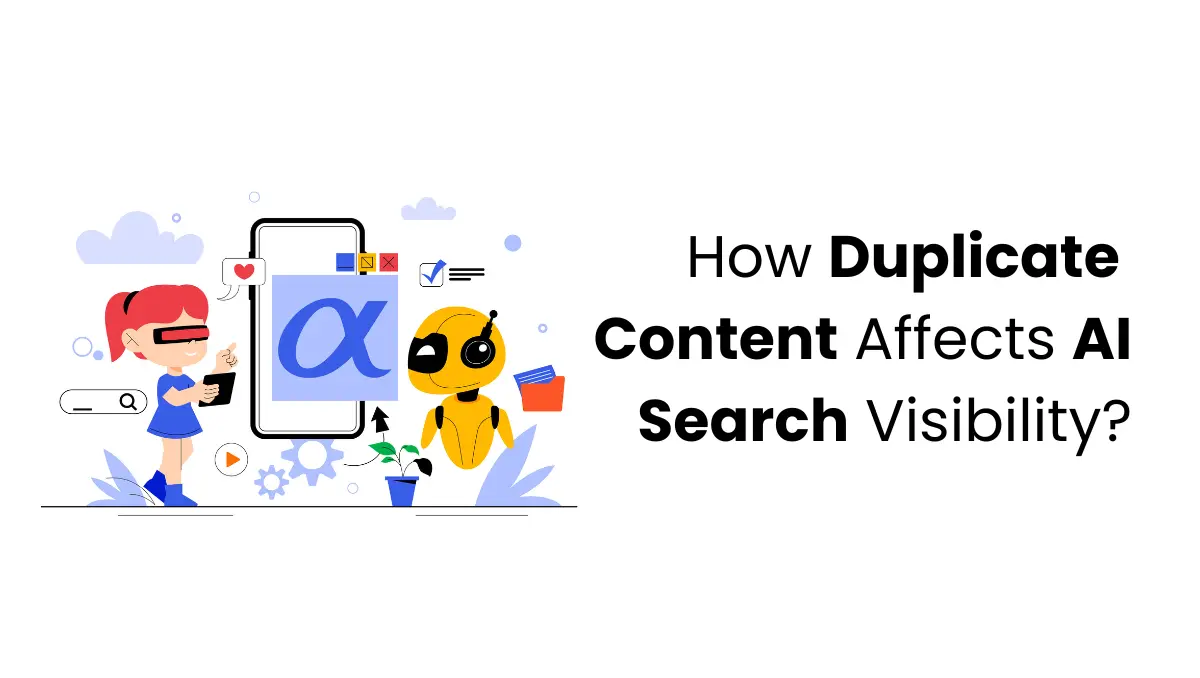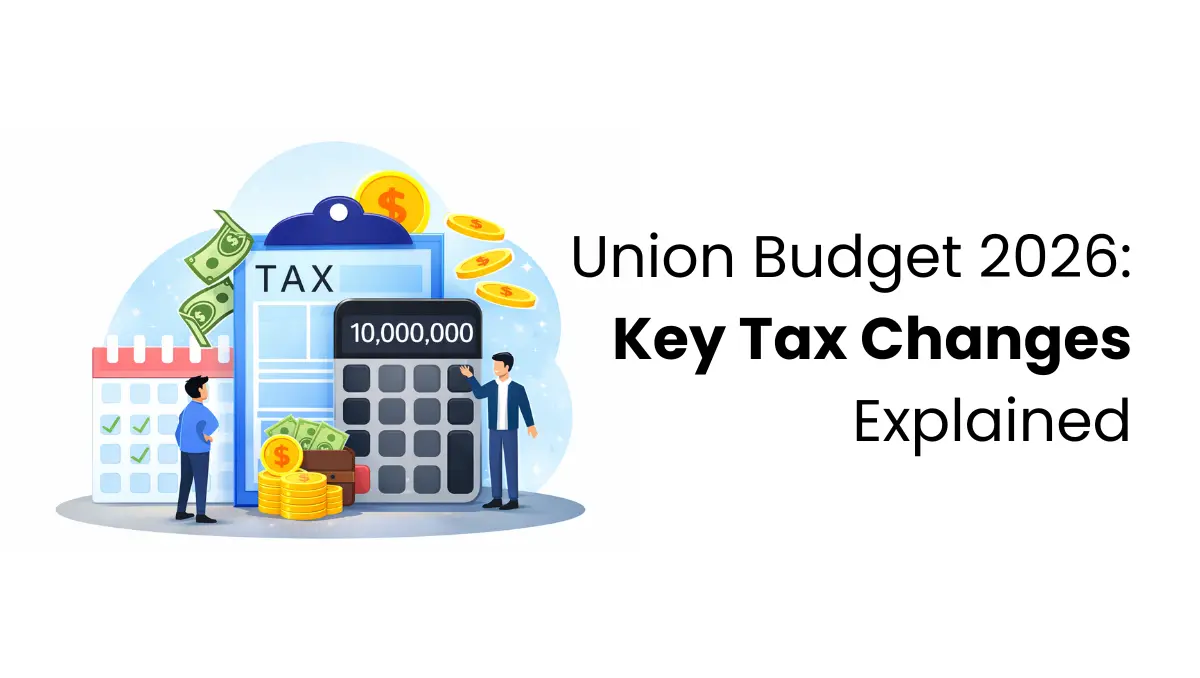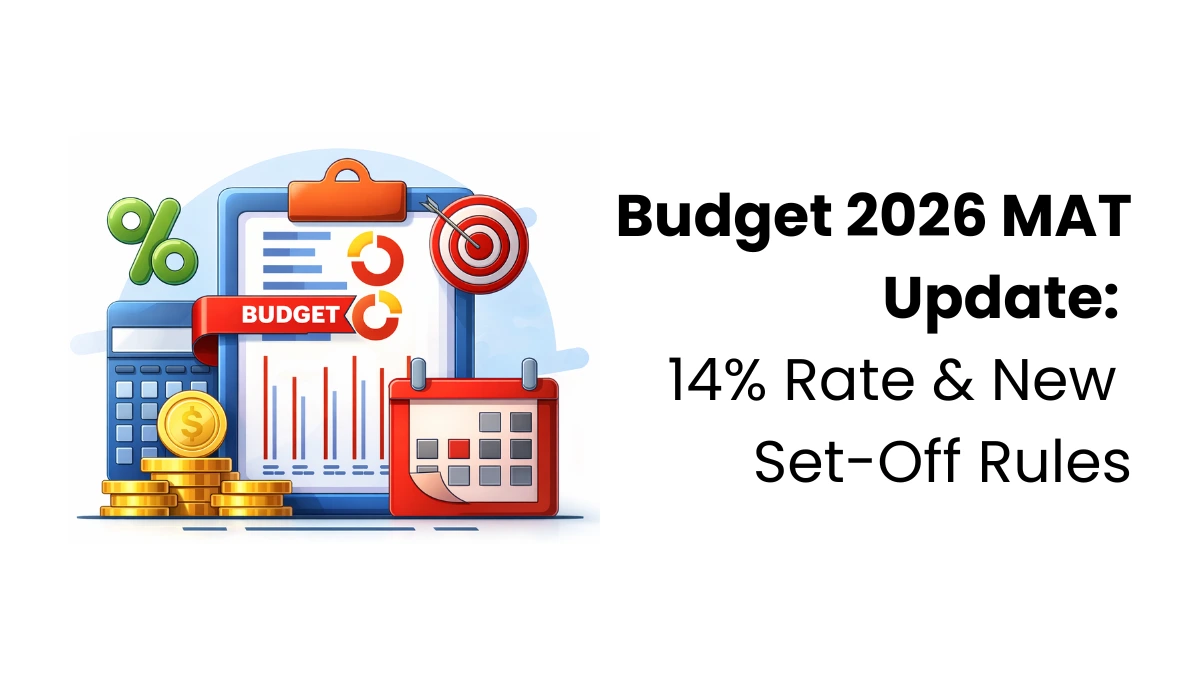Are you a fresher who has recently completed the Tally Prime certification course? Or are you an experienced professional who is expecting career growth or change? Whoever you are, facing an interview will always put you in a tense situation. If you plan to become a Tally professional, we have compiled some of the top Tally Prime questions and answers, the latest updated version of Tally solutions. Let’s look into it one by one.
Tally Prime Questions and Answers
1. How will you differentiate Tally Prime and Tally ERP9?
Tally ERP 9 and Tally Prime are two different versions of Tally solutions. Tally prime is the latest version introduced in the market and comes with many add-on features.
In Tally ERP 9, you can access the Tally data through a predefined folder path. Whereas in Tally Prime, you can access the Tally data either through the predefined folder path or can navigate to the folder path using the select option from the drive. Multitasking is impossible in Tally ERP 9, while you can efficiently multitask in Tally prime. With the help of the ‘go to’ button, you can easily open multiple reports or vouchers without opening a new window of Tally. Tally ERP 9 runs on both Windows 7 and 10. But Tally Prime works on Windows 10 and its higher versions. It only runs on the 64-bit operating system(OS).

2. What do you mean by a group in Tally?
A group in Tally refers to the combination of ledgers in their original form. The group usually includes expenses like conveyance, telephone, electric, etc., in the business. Accountants create ledgers based on these expenses, which are used when entering accounting vouchers.
3. How will you switch to different reports and create masters and vouchers during workflow?
You can switch to different reports and create masters and vouchers using the Ctrl+G buttons in the gateway of Tally.
4. How will you retrieve narration from the previous Ledger?
Press Alt+R in the Voucher narration.
5. Why do you want to get certified in Tally?
Tally certification gives a better understanding of the Tally software. It eases the employer’s hiring job and adds value to the candidate’s resume, thereby increasing his credibility and career chances.
6. How will you open the company menu containing the actions list that manages the company?
Alt+K Top menu
7. What do you mean by Job Costing?
Job costing refers to a particular order for the jobs undertaken to fulfil the customer requirements and specifications. You can track the cost and revenue in the Tally Software.
8. What do you understand by TCS?
TCS or Tax collected by the source is the payable Tax collected from the customer at the time of sale.
9. Give the full form of HSN and SAC?
HSN refers to harmonised System of Nomenclature, and SAC is Service Accounting Code.
10. Mention the different types of Tally Prime Vouchers. Also, explain the shortcut for creating these vouchers.
Contra Voucher(F4)
It indicates the transfer of money from a cash account to a bank account and vice-versa. This voucher also shows the transfer of funds from one bank to another.
Payment Voucher(F5)
It gives an idea of the payment histories, including salary payments and office rent.
Receipt Voucher(F6)
This voucher refers to the transaction receipts for the payments made to the bank.
Journal Voucher(F7)
It refers to the expenses needed to maintain or run the company. Examples are marketing sales or invoice expenses.
Voucher (F8)
This voucher displays the sales invoice and explains the sales made.
Credit Note Voucher(Cntrl+F8)
You will enter this voucher when the customer returns an item because of incorrect dispatch.
Purchase Voucher(F9)
When you purchase an item for a business purpose, you will enter this voucher.
Debit Note Voucher(Cntrl+F9)
You can make this voucher entry when the goods are sent back to the suppliers due to some defects or expiry.
Reversing Journals(F10)
This journal entry gets automatically reversed after the date of the journal.
Memo Voucher(Cntrl+F10)
You can make this voucher entry to display the unknown expenses that can happen shortly. You can convert this voucher entry to an actual sale voucher or delete it.
11. What do you understand by data synchronisation in Tally?
With the help of data synchronisation, you can update and share data between two or more locations, including warehouses, branches, head offices, etc. you must have the same release of Tally Prime at both locations. You can record the transactions made at all the units or warehouses and accumulate them at the head office or any other designated branch.
12. How can you create multiple ledgers in Tally Prime?
First, you have to go to the gateway of Tally. Then click Create. Move to Ledger or press Alt+G(Go To). Then click Create Master, and after that, click Ledger.
13. When can we use income and expense statements instead of profit and loss, and how do we choose that option?
Organisations that do not sell goods or services use income and expenditure statements instead of profit and loss. Their account books keep a record of only their sources of income and expenditure over some time. NGOs, Trusts and other non-profitable organisations come under this category.
In Tally, one can easily switch between the profit and loss statements and income and expenditure by pressing the button F11. Afterwards, go to settings and activate the “use income and expenses A/C instead of profit and loss A/C”. Accordingly, it will change your report menu.
14. How to activate GST for your company?
To activate GST, first press F11. Then enable Goods and Service Tax(GST). If you don’t find that option, select the show more features option or specify the show all features option and fill in other details.
15. How will you show income and expenditure in Tally Prime?
To show income and expenditure in Tally Prime:
- Go to Gateway of Tally and click Accounts info.
- Move to Ledger, Alter and Profit and Loss A/c.
- Mention the income and expenditure in the field shown.
16. What is the shortcut for Alteration Screen and Voucher Creation in Tally?
You can create a master(Ledger, stock item) on the voucher using the shortcut Alt+C.
17. What do you mean by suspense Account?
The suspense account holds a position in the general ledger account. A suspense account can be an asset or liability depending upon the transactions.
18. How to create a cost category and cost centre in Tally Prime?
To create a cost category and cost centre:
- Go to Tally’s gateway.
- Move on to Accounts info, cost centres and click Create(for single cost centre). You can change the default category by pressing the backspace if you want.
- Enter the name.
- Choose the parent cost centre where you can group all other cost centres.
- Save the cost centre by pressing the Enter button.
19. How to delete a transaction or voucher?
You can delete a transaction or voucher by selecting Voucher or Transaction and pressing Alt+D.
20. How to open the company top menu?
To open the company top menu, click Alt+K or select Top Menu.
A tally certification course will help you excel in your interviews. Enrol in the Tally Prime certification course of Finprov Learning and become a successful Tally professional.