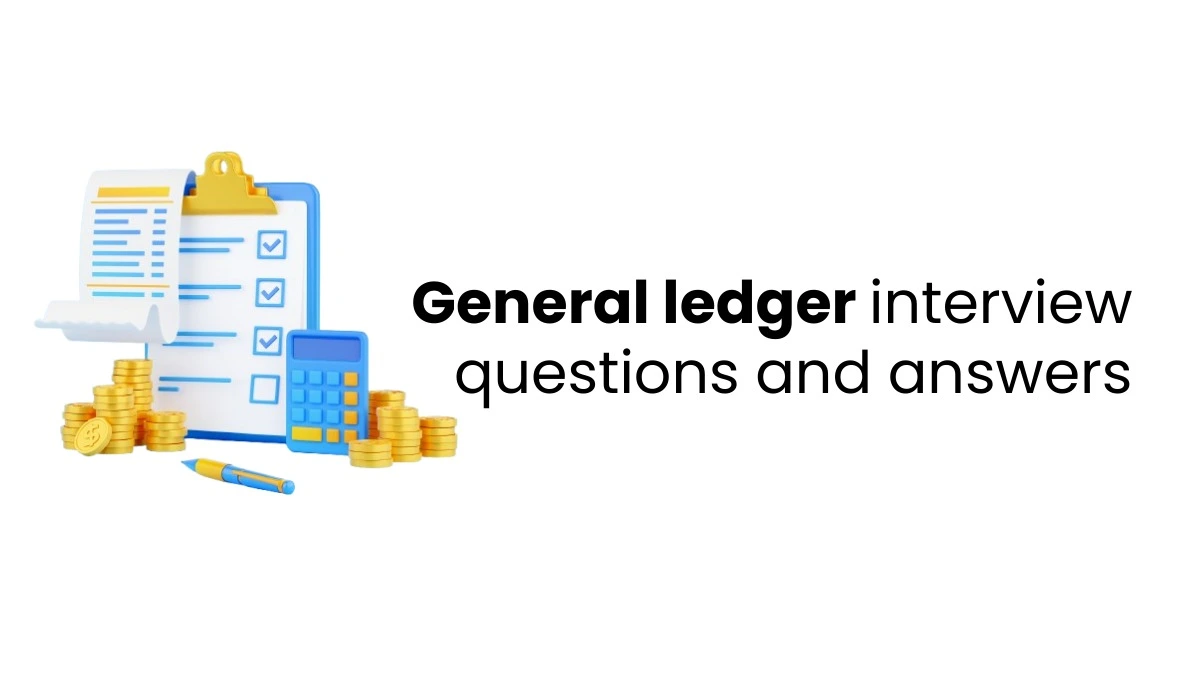Tally Prime is a strong accounting tool, but its many features might seem overwhelming, especially for new users. That’s where Tally Prime keyboard shortcuts can help – they’re handy combinations of keys that make your work faster and easier.
This blog will look at helpful Tally Prime shortcut keys grouped simply for easy use. Once you learn these shortcuts, you can quickly complete your accounting tasks! Let’s read about how to improve efficiency with Tally Prime;
Boosting Efficiency with Tally Prime Keyboard Shortcuts
Navigation Shortcuts
Getting around quickly in Tally Prime is essential for smooth accounting. Tally Prime makes it easy with simple keyboard shortcuts. For example, Ctrl+H shows recent transactions, and Ctrl+Enter lets you see details quickly. These shortcuts help you move through the software smoothly and save time.
Data Entry Shortcuts
Data entering is essential. And fast and accurately entering data is critical in accounting. Tally Prime has shortcuts like Alt+C for making ledgers, Alt+I for adding a voucher, and Alt+R for reversing an entry. These shortcuts speed up data entry and make it more precise without clicking with the mouse.
Report Generation Shortcuts
Making reports is expected in accounting, and Tally Prime makes it quicker with shortcuts. Ctrl+G shows group summaries right away, while Alt+F1 gives a quick look at the balance sheet. These shortcuts help you get important information without going through lots of menus.

Multi-Tasking Shortcuts
Tally Prime keyboard shortcuts do more than the basics. Alt+Tab helps switch between open vouchers fast, and F12 opens settings so you can customize Tally Prime easily.
Search and Filter Shortcuts
With Tally Prime keyboard shortcuts, finding things in Tally Prime is simple. Ctrl+F lets you search for words or transactions, while Alt+F12 opens filters to narrow down data.
Shortcut Combinations for Advanced Features
Tally Prime’s shortcuts aren’t just for the basics; they also unlock advanced tools. For example, Ctrl+Alt+B shows the budget variance report, which provides valuable financial insights.
Overview of Using Shortcuts
Tally Prime, a business management software, offers keyboard shortcuts that make work faster and easier. These shortcuts help users complete tasks quickly, like entering data, moving around the software, and generating reports. For example, pressing “Alt + G” lets users jump to different sections without going through many menus.
“Ctrl + A” saves transactions quickly, and “Alt + C” allows the creation of new entries while working on vouchers, so there are no interruptions. “Ctrl + H” changes views in reports quickly. These shortcuts reduce the need to use the mouse, making tasks faster and less tiring. This boosts productivity by helping accountants and business managers do their jobs more efficiently, managing finances and inventory, and smoothly complying with Tally Prime.
Learning Tally Prime’s keyboard shortcuts is a smart way for businesses and accounting professionals to become more efficient. The time saved by not having to click around with a mouse can be used for more critical tasks, improving productivity and accuracy in managing finances.
If you have doubts about how to multitask using Tally Prime, Finprov offers a comprehensive Tally accounting course to meet your needs. Whether you’re a graduate or a professional, our Tally course in Bangalore is designed for you and includes placement assistance to help you start or advance your career. Finprov’s Tally Prime course will give you knowledge about the software and how to use it efficiently.
Our course covers various topics, including inventory management, payroll on GST, generating MIS reports, and exploring Tally Prime’s many features and benefits. We also cover job costing, giving you practical skills essential for your career.