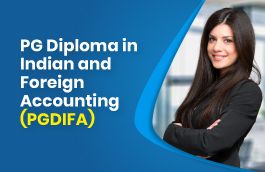Our world is changing with technology, and businesses are too. Sometimes, we switch to new systems, like a different ERP system, to keep up. When this happens, moving data becomes crucial. This blog post explains five simple steps to ensure your SAP S/4HANA data migration moves successfully to a new system, making switching to digital processes smooth and effective.
3 Main Paths for SAP S/4HANA Transformation
1. Brownfield Migration
Navigating an SAP S/4HANA data migration transformation involves three primary paths, with the first being the System Conversion or Brownfield approach. In this method, your existing SAP implementation is migrated to S/4HANA. However, it poses higher risks from a business process perspective due to years of customization in the current SAP environment. Migrating these customizations to SAP S/4HANA can be challenging. Stakeholders might advocate for a quick technical upgrade, deferring problem-solving post-migration. This path demands careful consideration of existing complexities and potential resistance, ensuring a strategic balance between speed and comprehensive adaptation during the transformation.
2. Greenfield Migration
Greenfield migration, a preferred approach for new SAP customers, involves setting up a fresh SAP S/4HANA implementation. Ideal for enterprises lacking complex environments or mutual dependencies between SAP systems, it enables archiving the existing SAP implementation for S/4HANA progression.
Greenfield conversion supports bimodal IT, allowing distinct business processes for legacy and rapid development. Clearing outdated processes fosters agility.
3. Consolidation or Transformation
It optimises infrastructure and processes by merging systems. Regional ERP systems may consolidate into a global environment for increased efficiency. Centralising functions, like finance, enables migrating data from regional ERP systems to a central platform, maintaining regional systems for daily operations. This migration path streamlines operations for enhanced efficiency and effectiveness.
5 Essential Steps for Seamless SAP S/4HANA Data Migration
Moving to SAP S/4HANA presents numerous opportunities but comes with challenges. To ensure a smooth transition and minimise risks, follow these five steps:

1. Assess Your Current State
Start by checking your current SAP setup and see if moving to S/4HANA is beneficial. Decide which parts to move and which SAP systems to replace or stop using.
Next, use the SAP S/4HANA Value Advisor to see if it has what you need. S/4HANA has different business applications, and you might find features users want that your current ERP system doesn’t have.
Consider whether switching from other systems to SAP S/4HANA makes sense. Look at your current setup from a business perspective and decide which parts you want to keep. While your old systems might have value, leaving them behind can help you use new business models and bring more value to your company.
2. Build a plan for S/4HANA
Creating a plan is essential to make a strong case for using SAP S/4HANA. The roadmap will explain to others in your company how S/4HANA can meet your business needs and how you will reach your goals. First, look at your entire IT setup and ask these questions:
- What functions in SAP S/4HANA match your IT and business needs?
- Which parts of your system should move to SAP S/4HANA?
- When will you move each of these parts?
- How will moving to S/4HANA affect your current SAP setup? Is S/4HANA compatible with your current systems? Do you need to update anything?
- How will changes to your SAP setup affect other systems and apps from other companies? Do you need to update any third-party apps, or can S/4HANA or other SAP products do the same thing?
- Do your current systems do anything that S/4HANA can’t? If yes, what are your plans to fix this?
- How will you deal with the things you find in your analysis? Will you handle them inside your company, or will you get help from a partner to create custom code or an app to fill the gaps?
3. Plan your system design
Many ERP systems have been around for over 15 years, and they might not support today’s agile business apps because they still need to be updated. SAP has changed its technology to make systems more available and perform better. But if your systems are old, you can’t use these benefits.
Check how your SAP setup is designed and see if it needs updating. When moving to S/4HANA, talking to business users is a good time. Find out what they need and address any expectations they need to mention. For example, they might think your systems are always available, even if your setup doesn’t allow that.
It’s crucial to involve the business in decisions. Moving to S/4HANA is an IT thing. While your IT team can decide on many things, the business should also play a role in determining your services. Your IT team gives services to the company. If you can’t provide business users with what they want, they might go elsewhere and cause problems with shadow IT.
Also, think about giving employees remote or mobile access to your systems. S/4HANA supports easy remote access, letting travellers access their data on mobile devices instead of carrying a laptop with a virtual private network (VPN) that doesn’t work well on hotel Wi-Fi.
4. Train your team and users
Remember to underestimate the extra technical knowledge needed for SAP S/4HANA. Moving to SAP S/4HANA brings new technologies, interfaces, and processes that need training.
Your internal IT team probably knows about SAP. But how much of that knowledge works with S/4HANA? What training do they need?
Consider getting help from an external partner for parts or all of your SAP setup.
Also, think about your end users. S/4HANA changes how things look and work, so you must train them on the new systems and processes.
5. Work with other companies
If you use an outside hosting provider, talk to them early when discussing things with business users. Changes to your SAP setup might affect both your hosting infrastructure and the services they give you. Also, check other systems from other companies that connect with SAP. You might have many critical applications and systems linked to your SAP setup.
By meticulously using these steps, you can successfully do the SAP S/4HANA data migration, unlocking its potential for innovation and delivering sustained value to your enterprise.
The scope of SAP S/4HANA extends beyond traditional ERP systems, offering a comprehensive and integrated solution for businesses to streamline processes, enhance analytics, and drive digital transformation. For a comprehensive grasp of SAP S/4HANA, consider enrolling in a reputable training institute like Finprov. Offering a flexible training program, including SAP S/4HANA course and Online course on SAP, Finprov Learning caters to diverse learner preferences with both online and offline options.
With experienced faculty, interactive sessions, and 24/7 mentorship, our courses ensure the practical application of SAP in real-world scenarios. Tailored for finance and accounting professionals aiming for career growth, our hands-on training leads to an SAP S/4HANA certification upon completion. Join Finprov Learning to expand your knowledge and excel in the accounting and finance industry.