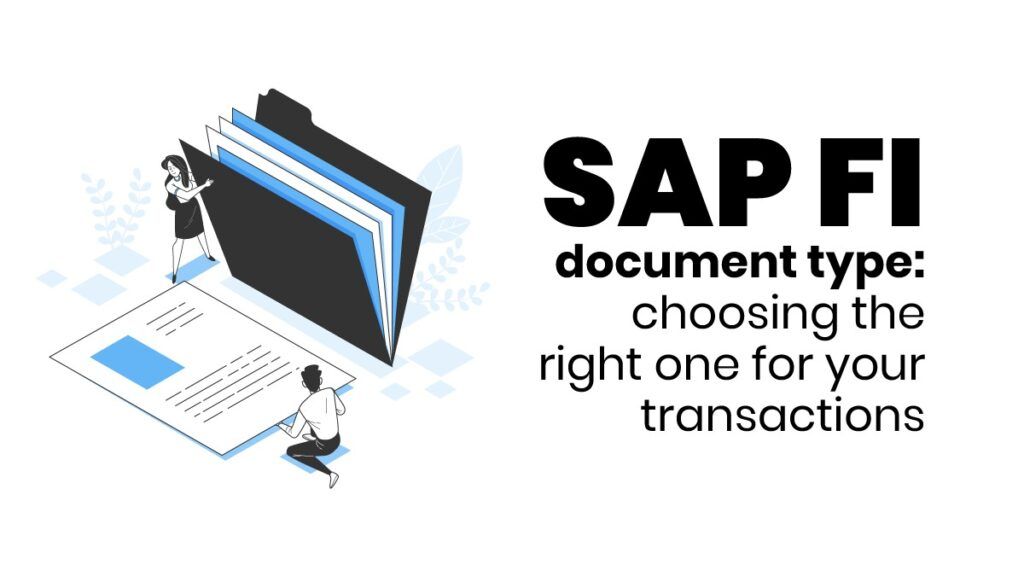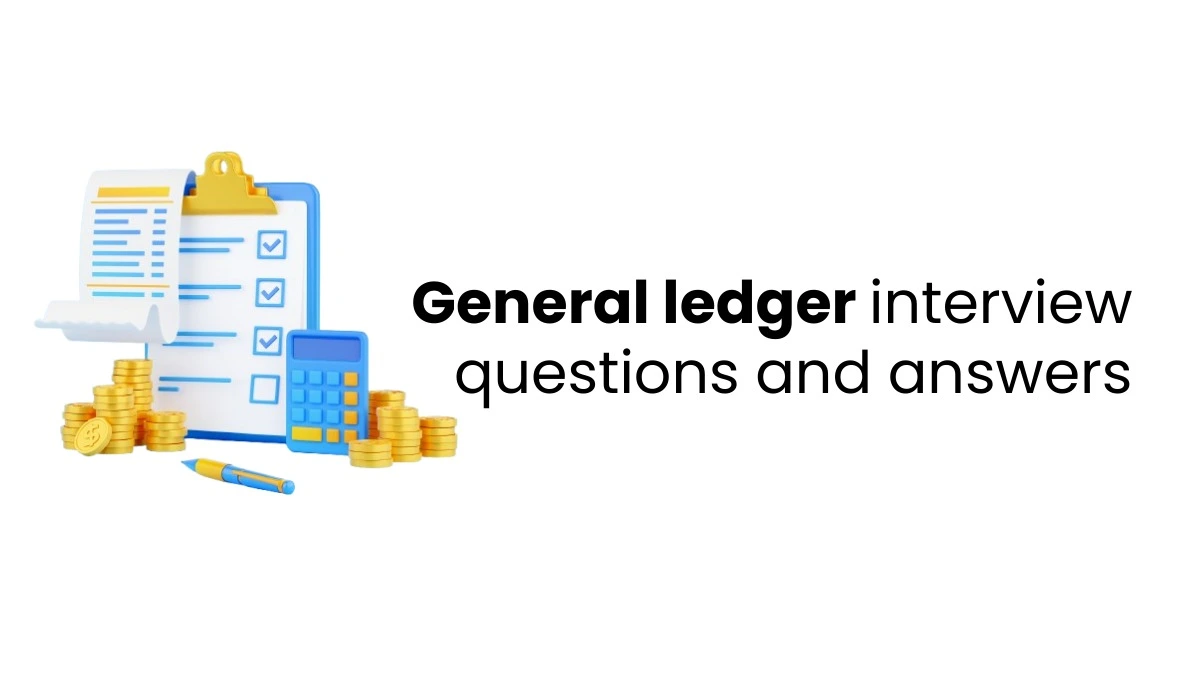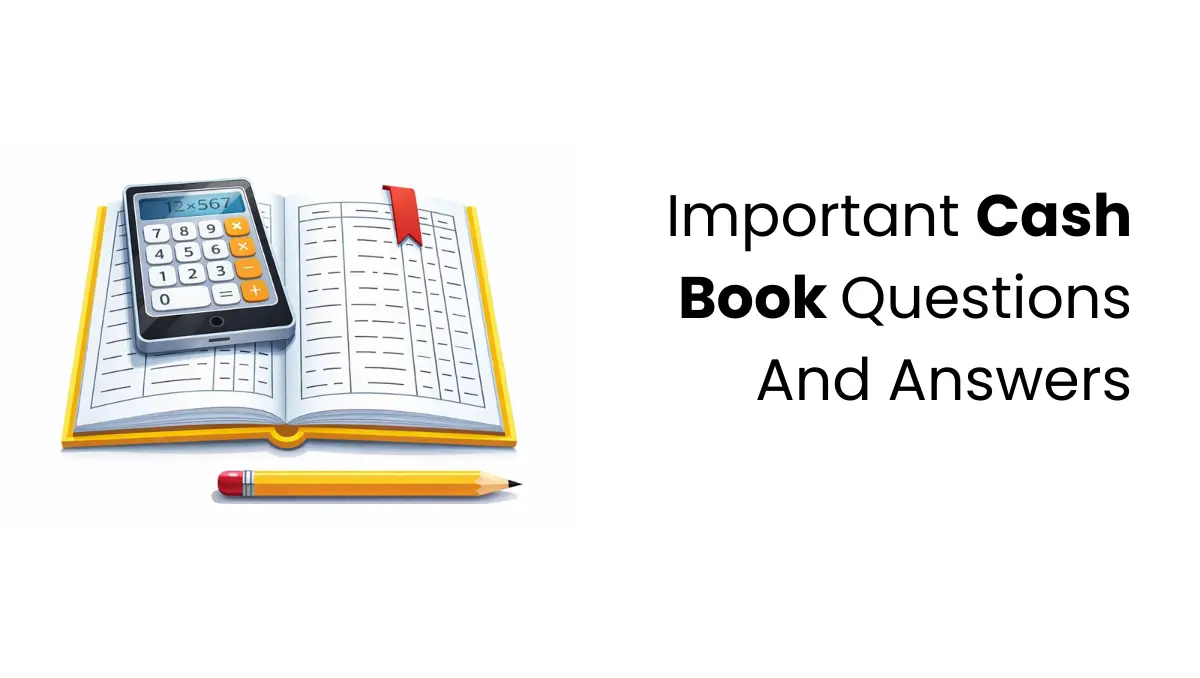The document type is like a label that helps sort accounting documents in SAP. It’s placed at the top of the Document and helps distinguish different business activities, making it easier to keep documents organized. Understanding SAP FI document types is fundamental for effectively managing financial transactions within an organization.
Creating New Document Type
We can set the document type for the whole document, and it’s part of the document’s heading in SAP. To make a new SAP FI document format, follow these steps:
- In SAP, go to the place where settings are changed.
- Click on Financial Accounting, then Document, then Document Types.
- Choose “Define Document Type” or use the code “OBA7.”
- On the screen, find the box for “Document Type.”
- Type “JV” into the new document type.
Following these steps will let you create a document type, like “JV,” that works the same way for all the ledgers in your company, whether they’re leading or non-leading ledgers.
Critical Fields in Creating a Document Type
When making SAP FI document types, specific fields are essential:
Number Range
This decides the range of numbers for documents of this type. For instance, if we write “JV” here, we’ll use the same code to find the number range. Click the “NUMBER RANGE Information” button to ensure it’s available for the company code.
Reverse Document Type
This is to specify the type of Document used for reversing transactions. If left blank, the system uses the original document type. You can leave it empty if you want.
Account Types Allowed
Tick all the boxes here. It lets you decide which accounts can be used with this document type. Since “JV” is used in different cases, it’s best to allow flexibility in all options.
Batch Input Only
Use this option for document types processed in groups.
Net Document Type
Use this only for vendor invoices, not for journal entries. When you use the document type KN (net vendors), you can deduct cash discounts from vendor invoices.
Single Customer/Vendor Posting
This setting ensures that a document can only have entries for one vendor or customer, but you can include as many line items for that entity as needed.
Allow Negative Postings
This allows you to cancel earlier entries without changing the overall trial balance. Make sure your company settings allow negative postings to use this feature.
Intercompany Posting
Select this to handle transactions between different companies in one Document. This feature is not used for journal vouchers (JV).
Reference Number
This field lets you add a reference number when you enter a document. It’s not required for journal vouchers, but we will use it for documents related to customer or vendor invoices (DR, KR, RE) and Credit Memos (DG/KG).
Document Header Text
Check this box if you must always write a text description for transactions with this document type.
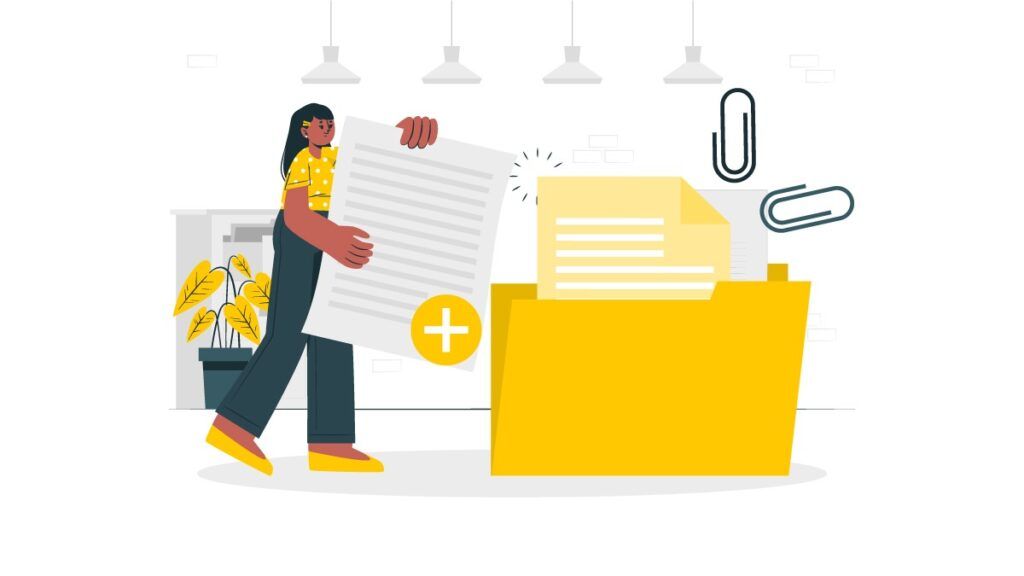
SAP FI Document Types
Let’s read about SAP FI document types;
DR (Customer Invoice)
Use this type for posting sales invoices, which helps manage sales transactions and track customers’ owes.
KR (Vendor Invoice)
This type is used to enter supplier bills. It’s essential for managing what the company owes to its vendors.
DZ (Customer Payment)
Use when recording customer payments, impacting the accounts receivable balance.
KZ (Vendor Payment)
Employed to process vendor payments, affecting accounts payable.
SA (G/L Account Document)
It is useful for general ledger entries that don’t fall into other specific categories and is often used for adjustments and miscellaneous transactions.
AA (Asset Posting)
For entries related to fixed assets, such as buying new equipment or selling old assets.
AB (Document Type for Posting Depreciation)
They are explicitly used for recording the depreciation of assets, helping to spread the cost of an asset over its useful life.
Factors to Consider When Choosing a Document Type
Purpose of the Transaction
Different document types are tailored to other kinds of financial activities. Knowing the transaction’s purpose will help you pick the appropriate document type.
Compliance and Control Requirements
Some document types help ensure that your accounting practices comply with regulations and internal controls, like properly handling taxes and invoice payment conditions.
Reporting Needs
Choosing the correct document type is crucial for accurate reporting. Each type can affect how financial data is recorded and reported, which is critical for accurate financial statements and analysis.
Integration Needs
Specific document types work best for transactions that involve multiple SAP modules, like Sales and Distribution (SD) or Material Management (MM). Make sure the document type matches the needs of the overall transaction process.
By considering these factors and understanding the function of each SAP FI document type, you can ensure accurate and compliant financial record-keeping in SAP FI.
To learn more about SAP, visit Finprov. Explore Finprov Learning’s outstanding training programs, expertly designed to deepen your knowledge of SAP. Our versatile SAP training in Bangalore is tailored to suit your learning style, offering both online and in-person options. With knowledgeable instructors, engaging sessions, and continuous mentorship, Finprov ensures you are well-prepared to utilize SAP S/4HANA effectively in real-world scenarios.
Enroll in our SAP training institute in Bangalore, developed explicitly for finance and accounting professionals looking to advance their careers. Through interactive, hands-on training and real-life examples, you will acquire crucial skills and enhance your understanding of SAP. Discover the many advantages of Finprov’s SAP FICO course, where you will learn critical financial accounting techniques and open doors to new opportunities in the ever-evolving finance sector.