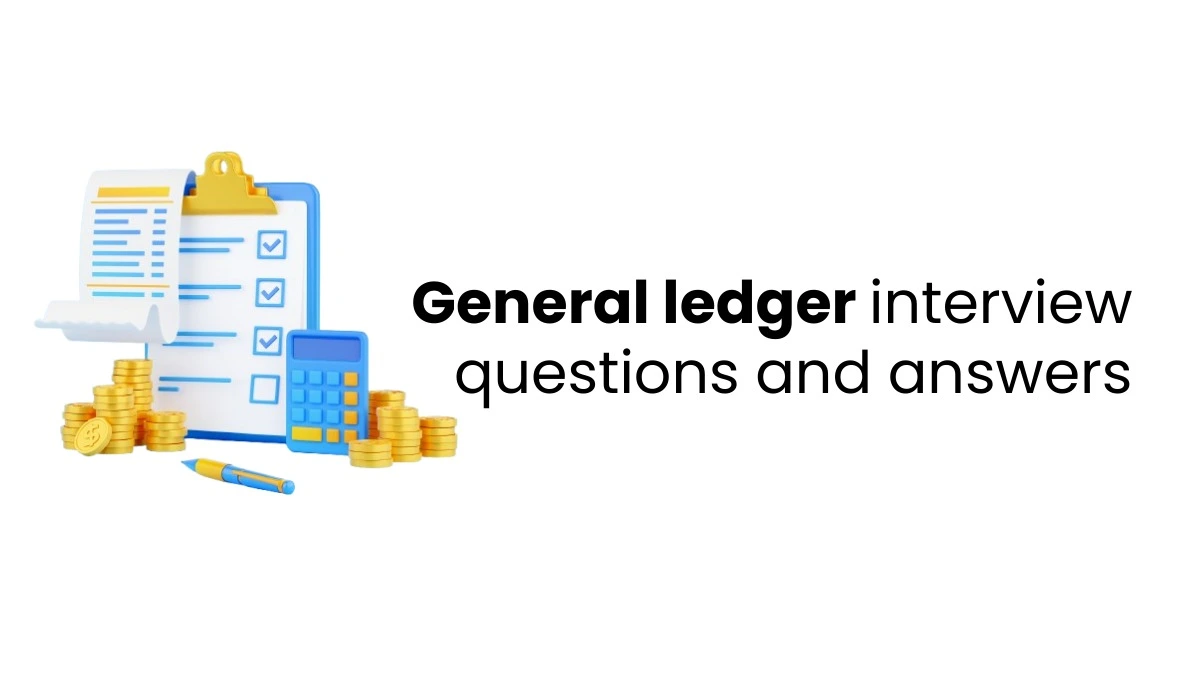It is critically important for any SEO to gain some understanding of what a canonical URLs is and how one can use it properly. However, if not used responsibly, it can have negative impacts, such as straining your website from getting a better rank. Canonical tags, launched in 2009, assist in solving challenges of similar content or content duplicated in different URLs. Therefore, it is important to be able to define a canonical tag and understand its operation and application to use it properly.
Define Canonical URL
A canonical URLs is a form of HTML tag which instructs the Search Engine to ignore other similar versions of a page and instead focus on the most important version. This is particularly useful if you have different pages but the content on those pages isn’t that diverse, to ensure that the search engine does not index them as duplicates.
Meta tags are normally placed in a page’s HTML code under the head section. They tell search engines where to look by linking to the page in question or pointing to another page. Canonical URLs effectively copy the content you want the audience and Google to view rather than duplications of specific pages.
Why Use Canonical URLs?
The big question about canonical URLs is, “Why should I use them?” The answer is to handle duplicate content. Duplicate content happens when two or more pages contain similar or exact information. It can be on your website or if someone else copies your content to their site.
Why is this a problem?
Duplicate content lowers your ranking in search results. Instead of all the value and link equity going to one page, it gets split across multiple pages, making each one weaker. This causes your pages to compete against each other for the exact keywords, called keyword cannibalization.
Keyword cannibalization means different pages target the exact keywords and compete with each other. If you want to outrank a competitor, you will need more link equity in one page because it’s spread over multiple pages fighting each other for rankings.
You may not want to delete the duplicate page because it might still have some value. Instead of losing that value, you can transfer it to the main page. Without using canonical tags, you risk:
- Less organic traffic to your website
- Fewer pages showing up in search results
- Penalties (rare, usually only for sites that purposely copy content from others)
That’s why using canonical tags in SEO is so important. Having a canonical link to one main page puts all the value on that page, helping it rank better in search results.

4 Best Practices for Using Canonical URLs
Ready to use canonical tags on your website? Here are four simple tips:
1. Use Google Search Console to Find Duplicate Content
Before adding canonical tags, you need to find duplicate content on your site. The simple way is to use Google Search Console. Google Search Console has a tool for finding duplicate pages. This gives you a starting point for knowing where to add canonical tags.
2. Use Only One Canonical URL Per Page
When you find pages that need a canonical tag, make sure you use only one canonical URL per page. Using more than one will confuse Google, and it won’t know which one to follow.
3. Use Your Website’s Full URL in the Canonical Tag
To use canonical tags correctly, use your website’s full URL, which is called the absolute URL. Use a URL like this;
- When inserted into your canonical tag, it appears like this:
- <link rel=”canonical” href=”https://www.finprov.com/GST-Courses” />
Always use the full, absolute URL, not just a part of it. For example, don’t use “/GST-Courses/” alone. It won’t work if you use a partial URL, so include the entire address in your canonical tag.
4. Pay Attention to the Small Details of Your Canonical URL
A crucial part of correctly using canonical tags is focusing on the small details. Ensure every URL detail is correct so the right page gets indexed.
Domain Protocol
When creating your canonical tag, use the correct domain protocol for your URL. One common issue is pages with two different domain protocols—HTTP and HTTPS. Always use the correct protocol to ensure the right page gets indexed. If your website uses HTTPS, ensure your canonical URL does, too.
Trailing Slash
Check if your URL has a trailing slash. Here’s a comparison:
- Without trailing slash: “baking.com/cupcake-recipes.”
- With trailing slash: “baking.com/cupcake-recipes/”
Match the trailing slash with the master page URL to guide Google to the correct page.
Web Address
When you look at your canonical URL, use the correct version of your web address. Some websites use “WWW.,” while others do not. Here’s how they look different:
- With WWW: “https://www.baking.com/cupcake-recipes/”
- Without WWW: “https://baking.com/cupcake-recipes/”
Be consistent with this throughout your website, so choose one format and stick with it in all your canonical URLs.
To know more about these canonical URLs, join a digital marketing course. Digital marketing training opens up opportunities for individuals to thrive in business. Finprov is a leading institute offering various accounting and professional courses.
Finprov’s digital marketing course equips candidates with the knowledge and skills to utilise digital marketing strategies for business growth. It covers essential concepts such as a digital marketing overview, utilization of Google and its tools for effective marketing, running digital ads across different platforms, promoting digital marketing strategies, and understanding popular digital marketing tools and metrics.
By enrolling in finprov’s digital marketing course in Kochi with placement, learners will develop valuable skills in areas like email marketing, search engine marketing, social media marketing, search engine optimization, video marketing, and more. Finprov ensures a balance between theoretical knowledge and practical application, allowing learners to effectively apply their newly acquired skills to enhance business performance and expand job opportunities.