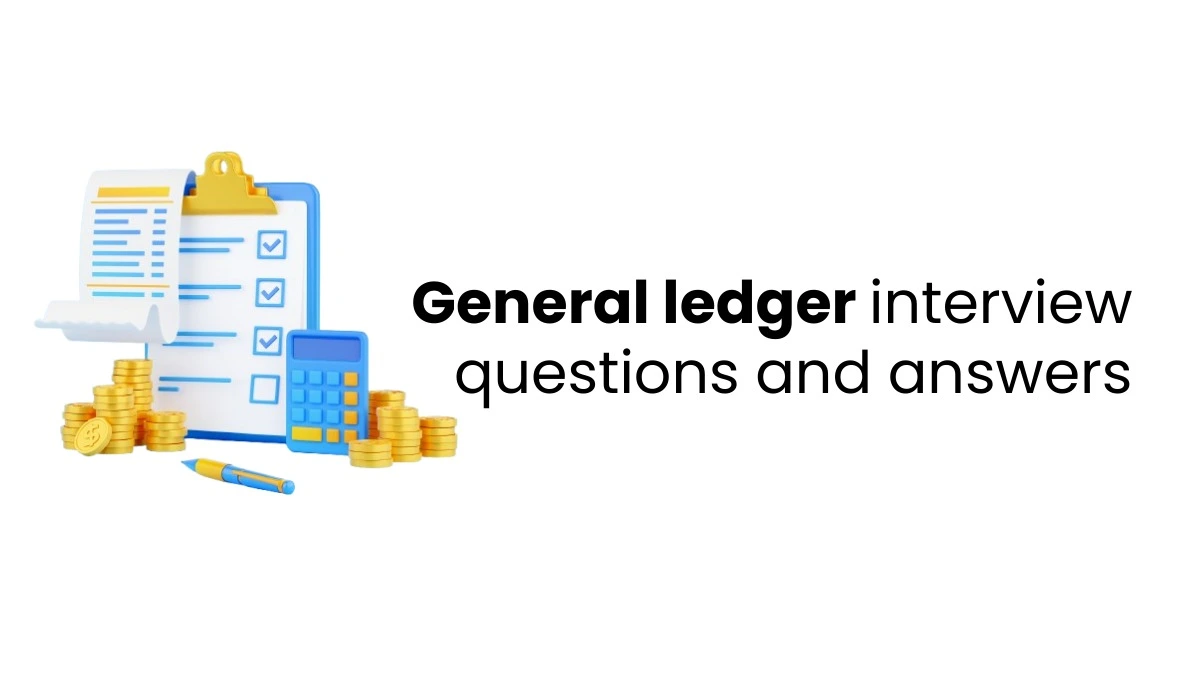The Accounts Receivable (AR) process in SAP handles customer financial data. It tracks invoices, payments, and what customers owe. Integrated with SAP S/4HANA Sales, it automatically records customer invoices and credits, giving a clear view of what’s owed to the company. Managing customer information and outstanding balances helps keep financial records accurate and improves cash flow management. For those looking to gain practical skills in this area, enrolling in a SAP training institute in Kochi can provide hands-on exposure and in-depth understanding.
The SAP accounts receivable records and manages the accounting data for each customer. It is closely integrated with SAP S/4HANA Sales, so customer invoices and credit notes from SAP S/4HANA Sales are automatically posted in Accounts Receivable.
Since many postings in Accounts Receivable are made automatically, integration tests are done as part of the Lead-to-Cash processes. Still, it’s useful to understand how master data and open item management work.
In SAP S/4HANA, customer master data in Accounts Payable is managed by the Business Partner. To arrange a business partner for Accounts Receivable, assign the Business Partner role “FI Customer.” This lets you set up general master and Financial Accounting data at the company code level.
General data is kept at the client level, so it’s automatically available to all company codes and other SAP solutions. You don’t need to enter it separately for each company code.
The company code-specific Financial Account data for Accounts Receivable includes:
- Reconciliation Account
- Payment Terms
- Dunning Terms
If a Business Partner already exists in the SAP system, you can assign the Business Partner Role “FI Customer” and update the required master data.
For B.Com graduates looking to build a career in finance and accounting, mastering SAP through the best SAP course for B.Com graduates can help you confidently handle Accounts Receivable processes and other SAP Financial modules.

Key Steps in the SAP Accounts Receivable Process
The Accounts Receivable process in SAP makes business owners handle money that customers owe. Here’s a simple breakdown of how it works:
Maintaining Customer Information
Please start by entering all the details about your customers, like their names, addresses, payment terms, and credit limits. This information is essential for creating invoices and tracking payments.
Creating Sales Orders
When a customer places an order, create a sales order in SAP. This document lists the customer’s order, cost, and delivery details.
Delivery and Invoicing
Once the order is ready, deliver the goods or services to the customer. After delivery, create an invoice that tells the customer how much they need to pay.
Recording Payments
When the customer pays, record the payment in SAP. Ensure the payment matches the correct invoice so the customer’s account is updated correctly.
Clearing Debts
After recording the payment, mark the invoice as paid. This clears the debt from the customer’s account.
Sending Payment Reminders
If a customer doesn’t pay on time, send reminder letters. Start with a friendly reminder and get firmer if the payment is still late.
Generating Reports
Use SAP to create reports that show who owes money and how long payments have been overdue. These reports help keep track of all the outstanding payments.
Working with Other Systems
The Accounts Receivable process in SAP works properly with other systems, including Sales and Distribution (SD), General Ledger (GL), and Cash Management. The information also will be up to date till today.
By following these steps, the Accounts Receivable process in SAP makes it easy to manage customer payments, keep financial records accurate, and maintain a healthy cash flow.
Explore Finprov’s specialized training programs to gain a thorough understanding of SAP. Finprov Learning offers flexible SAP training in Kochi, tailored to suit participants’ preferences and offers online and offline options. We also have experienced interactors who will provide interactive sessions. We also offer 24/7 mentorship support to all the learners.
Our course makes learners able to effectively apply SAP S/4HANA in real-world situations.
Our SAP course in Kochi is designed for finance and accounting professionals who want to advance their careers. It features hands-on sessions and practical examples, and participants gain valuable skills and deepen their understanding of SAP.