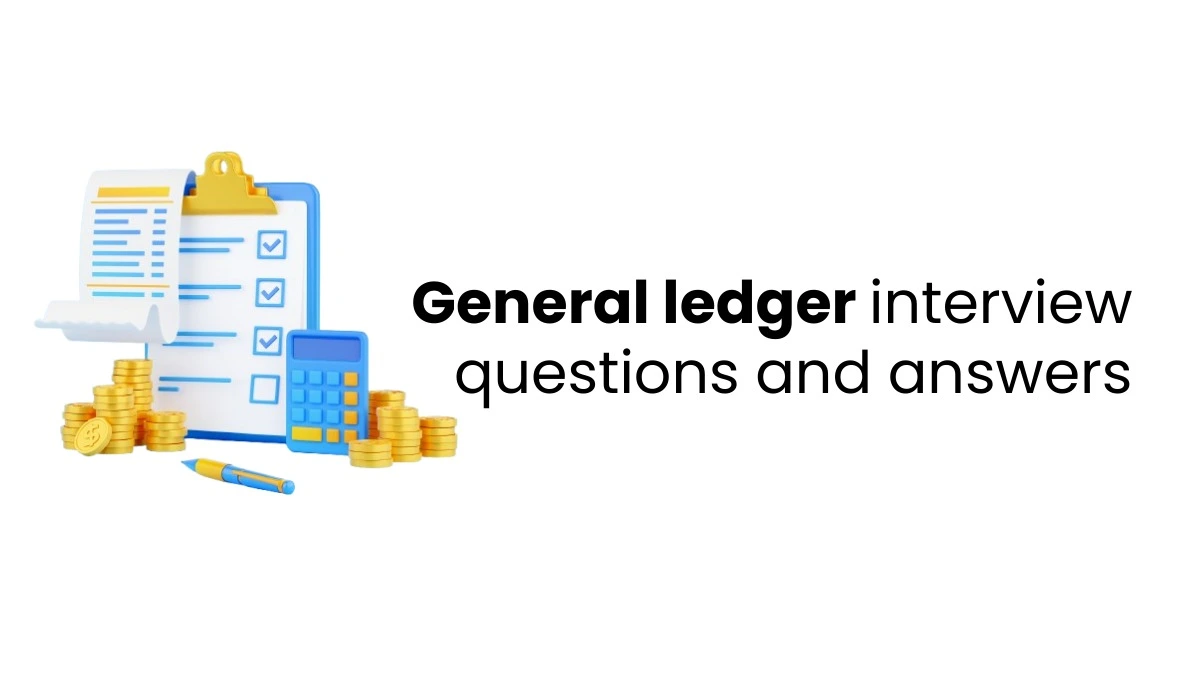Retargeting is a way to show ads to people who have visited your website or social media. It helps bring them back if they don’t take action the first time. This works by showing paid ads to past visitors, reminding them about your brand, and encouraging them to buy a product, book a demo, or sign up for a free trial.
Retargeting in digital marketing works on various online platforms like search engines, websites, emails, and social media. Some platforms, like search and display ads, need cookies to work. Cookies are small files stored on a person’s device that help track what they do online. These cookies help see if someone has finished an action, like buying a product or filling out a form. If they didn’t, retargeting shows your ads again when they visit another website or app, reminding them to return and take action.
Retargeting on Search & Display Ads
Google Ads lets businesses show ads to people who have visited their website. These ads appear on other websites (Display Network) and in Google search results (Search Network). To do this, add a remarketing tag to every website or app page and create a list in Google Ads using cookie IDs.
Retargeting With Email & Social Media
The email addresses of your important customers are necessary to advertise your products. You can send details based on their interest. You can also upload the email list to a particular CRM platform that helps you send details of particular products based on the customers’ interests.
Why is Retargeting Useful?
Retargeting ads helps you reach people who already know about your brand. Here’s why it’s helpful:
Saves Money & Works Better
Regular ads usually focus on all customers with all products. But retargeting helps you send actual interested products to customers, gradually increasing the sales process.
For example, if an Instagram ad offers a discount on shoes, people who look at those shoes on the website are likely to buy them. Since they were already interested, the ad gave them an extra push to purchase.
Helping People Remember Your Brand
Retargeting in digital marketing helps people remember your particular brand by showing the ads various times. Many people do not buy new things at the start, but seeing ads multiple times may cause them to buy a particular product. So, making those little reminders helps to reach the target audience.
Promoting New or Popular Products
Retargeting in digital marketing is a great way to show new or popular products. Since it targets people already interested in your brand, they are more likely to buy. This can help increase sales and make your ads more effective.
Reaching People at Every Step of Buying
Retargeting allows customers to decide what to do while shopping online. You can display ads to customers who already saw that particular thing to buy and add it to the cart. This allows customers to make their own choices. To understand how retargeting is used in businesses, joining a SMM course is the best option that allows learners to acquire thorough knowledge on retargeting ads.
How Retargeting Works
Retargeting in digital marketing helps track people who visit your website. In the meantime, Google Ads are also added to your website, which attracts the audience of those who have already shown interest in your brand. When someone visits your website, a small code is saved in their browser. This helps ad platforms recognize them when they visit other websites or social media so your ads can show up there.
This code doesn’t collect personal details like names or addresses. But it tracks users’ IP addresses so you can show them ads later. Your tracking tools can also check if someone has bought something. This helps you improve your ads, suggest more products, and show ads based on what they bought before. Tracking pixels can track more than just IP addresses. They can also track:
- Pages people visit
- Links they click
- Forms they fill out
- Videos they watch
- Files they download
- Items they add to their cart
- Purchases they make
This helps you show ads that match what people have already done on your website.

Types of Retargeting Campaigns
Website Retargeting
This is the most common type of retargeting. It tracks people who visit your website (or app) but don’t buy anything. They might have:
- Looked at a product
- Added something to their cart
- Started checkout but didn’t finish
These ads appear on social media and other websites to remind them to return and buy.
Search Retargeting
This type of retargeting shows ads based on what people search for.
If someone searches for specific words, your ads will follow them on social media, other websites, and even search engines.
Retargeting Lists for Search Ads
Retargeting Lists for Search Ads (RLSA) is a Google Ads feature that helps you show ads to people who have already visited your website or app. For example, if someone looked at ballet flats on your website and later searched for “comfortable ballet flats,” they might see an ad for the same shoes.
Best Platforms for Retargeting Ads
Google Ads
Google Ads is an excellent platform for retargeting. It helps you show ads to people who have already visited your website. Your ads can appear on many websites and in Google Search results.
Meta Ads Manager
Meta Ads Manager helps you create and manage Facebook, Instagram, Messenger, and the Meta Audience Network ads. You can use it on both desktop and mobile.
Meta Retargeting Ads
Meta retargeting ads use a tracking pixel to show ads to people who have visited your website or Facebook page before. This helps you reach people who already know your brand.
Retargeting Ads on X
Retargeting ads on X (formerly Twitter) help you show ads to people who have visited your website or interacted with your tweets. By adding the X pixel to your website, you can show ads to people who are already interested in your brand.
Simple Tips for Retargeting Ads
Show Ads Based on What Users Like
Make sure your ad matches what the person was looking at. For example, if you have a sportswear store:
- One customer looks at their shoes.
- Another look at shorts.
Even though both like sportswear, show them different ads based on what they saw. This makes the ad more useful and interesting.
Use a Matching Page
When someone clicks your ad, they should go to a page matching it.
- Send them to your homepage.
- Use pages with too many pictures or confusing links.
- Make a simple page that focuses on the product.
- Keep it clear and easy to buy from.
Spend the Right Amount
If you don’t spend enough, your ads might not work well. Make sure your budget fits how long it takes for people to decide to buy. Some products take longer to sell. For example:
- People buy clothes quickly.
- Buying a house takes more time.
For products with a longer buying process, you need to spend more to keep your ads running.
Show Ads to the Right People
Make sure your ads reach interested people.
- Use a pixel on your homepage to retarget everyone. You don’t know what they want yet.
- Show ads to people who looked at a product page or added something to their cart.
This way, your ads will reach the right people and work better.
How to Stop People from Getting Tired of Your Ads
People who see the same ad too often might ignore it or get annoyed. Here’s what you can do:
1. Show Ads in a Sequence
Instead of repeating the same ad, show different ads in order. This keeps people interested and tells a story.
2. Limit How Many Times People See Your Ad
Set a frequency cap to control how many times one person sees your ad at a certain time.
- People won’t get bored of your ad.
- You won’t waste money showing ads too many times without results.
Easy Tools to Make Your Retargeting Ads Work Better
These tools can help you get better results from your ads:
Traffic Analytics
Traffic Analytics from Semrush shows how your competitors attract website visitors and which pages are most popular. This information can help you improve your ads.
- Add up to five competitors under “Check Competitors.”
- Click “Analyze” to see a full report.
- Where do your competitors get their traffic from?
- Which countries do their visitors come from?
See Your Competitors’ Best Pages
- Click “Top Pages” to find their most visited pages.
- Check:
- How many people visit?
- How long will they stay?
You can also visit their pages to see how they design them, what messages they use, and what images they show. This can give you ideas for your pages!
Understanding retargeting in digital marketing helps one to improve the business processes. To know more about this, joining digital marketing training with placement is the best option which helps you to get skills that lead to get career opportunities.