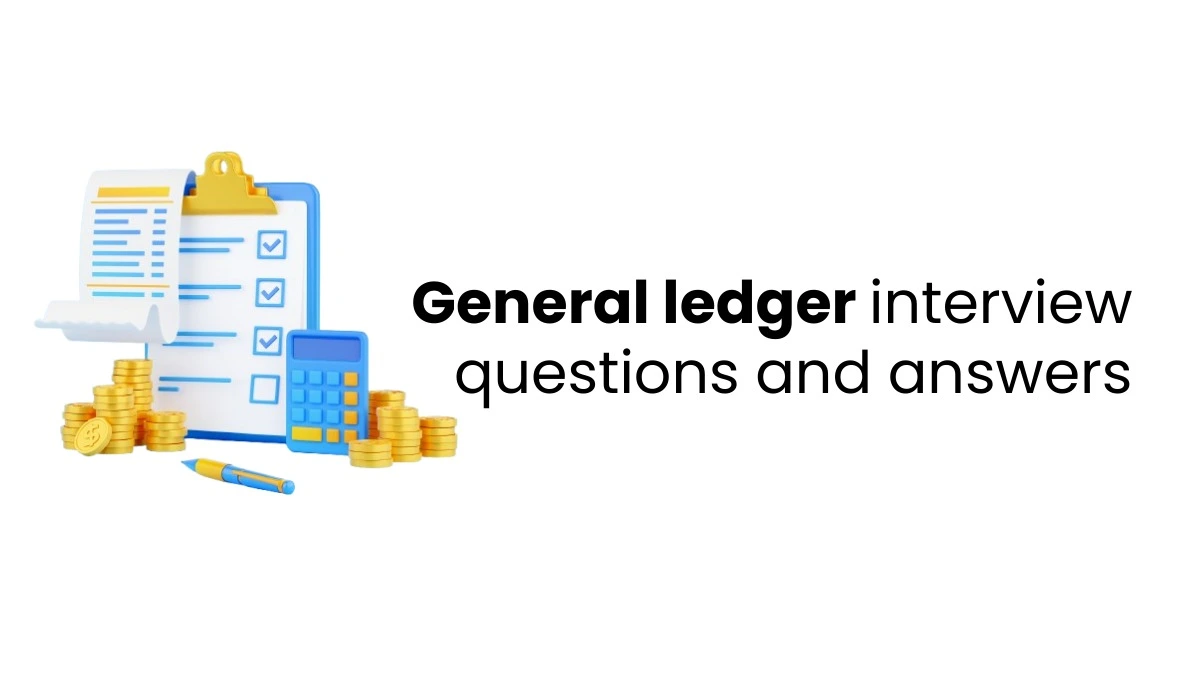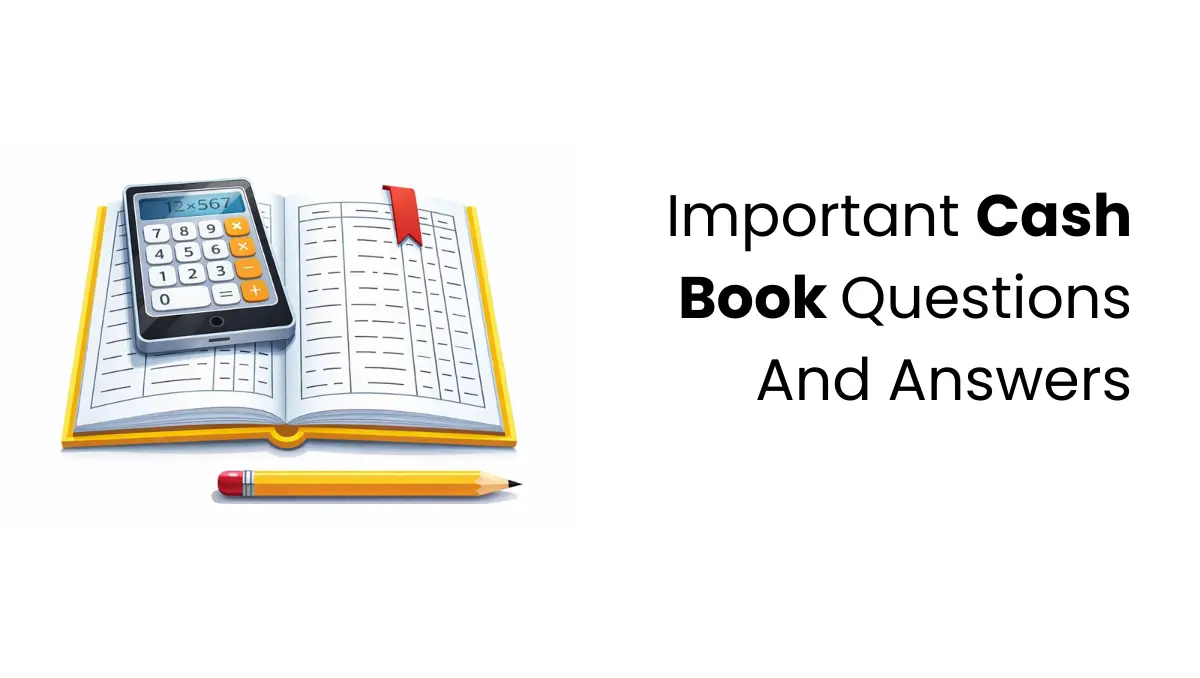Vendor payments are an important part of any business’s expenses. Usually, the accounts payable team handles vendor reconciliation to make the process easier. Although this task can take time and be repetitive, it brings important benefits to the business, even though it needs to be more noticed. Effective vendor reconciliation in SAP is essential to keeping the business running smoothly.
What is Vendor Reconciliation?
Vendor reconciliation means checking a vendor’s account to make sure it matches the statement the vendor provided. This involves comparing the vendor’s invoices with the company’s records to see if everything lines up. It helps confirm that the amount the company owes is correct and that everything is accurate in what the vendor charged versus what the company received.
This process ensures accuracy and avoids misunderstandings. The best option for learning more about these is to join the SAP FICO online course. It allows learners to acquire more knowledge about using SAP software.
Key Steps in Vendor Reconciliation
Carrying out vendor reconciliation in SAP is easy if you follow these steps:
Gather Vendor Information
Get the vendor’s latest statements or invoices showing their transactions. Ensure you have all POs and GRs related to the vendor invoices for accurate matching.
Access Vendor Account in SAP
Common codes, such as F-43 (Enter Vendor Invoice) or F-53 (Post Outgoing Payment), help you check payments and transactions. Open the vendor account to see the open items, such as invoices, payments, or other transactions awaiting reconciliation.
Compare Vendor Records with SAP Data
Align the vendor statement invoices with SAP-recorded payments by comparing dates and amounts. Look for unpaid invoices, duplicate payments, or missing entries. If an invoice exists in the vendor statement but not in SAP, check why it hasn’t been posted. Verify whether overpayments, underpayments, or discounts caused discrepancies. Ensure all transactions are posted within the correct accounting period.
Resolve Discrepancies
Post adjustments or make payments to fix any SAP or vendor records issues, such as missing payments or incorrect amounts. Update the vendor account in SAP to reflect the correct balance, resolving overpayments or underpayments accurately.
Following these steps ensures a smooth vendor reconciliation process and helps maintain accurate financial records in SAP.

Simplify Vendor Reconciliation in SAP
Automated Invoice Matching
SAP automatically matches invoices with purchase orders (POs) and goods receipts (GRs) using the system’s Invoice Verification (MIRO) functionality. This reduces manual effort by ensuring that only valid invoices are processed. When payments are made, SAP can automatically match the payments to open invoices, saving you the effort of manually comparing records.
Use of Reconciliation Reports
SAP provides reports like S_ALR_87012082 – Vendor Balances to overview outstanding balances and payments. These reports help quickly identify discrepancies without manually checking each transaction. The F-44 transaction lets you list all open items in a vendor’s account. This feature helps you focus only on the transactions that still need attention.
Automatic Clearing of Open Items
SAP can automatically clear open items (invoices and payments) when they match, ensuring the vendor account is current. This reduces the manual effort of clearing items one by one. If there are any differences in payments or invoices, SAP will highlight them so you can quickly identify and resolve the issue.
Recurring Vendor Transactions
SAP can create recurring invoices automatically if your company regularly works with the same vendors (e.g., monthly payments). This saves time and ensures payments are accounted for.
Batch Processing for Multiple Vendors
SAP allows you to process multiple vendor accounts at once using batch processing. This speeds up the reconciliation process when managing large numbers of transactions or vendors.
Workflow and Alerts
SAP can send automatic alerts or notifications if there are discrepancies in vendor transactions, such as missing payments or overpayments. This ensures issues are addressed promptly. SAP’s workflow tools allow for faster approval processes, ensuring that the reconciliation process flows smoothly without delays.
Integration with Other Modules
SAP’s accounts payable module ensures that all vendor-related transactions, such as invoices and payments, are automatically updated and reconciled, reducing manual input. SAP can also integrate with your bank accounts to automatically match bank transactions with vendor payments, further streamlining the process.
Benefits of Vendor Reconciliation
A good vendor reconciliation process in SAP has many advantages:
- Better Accuracy: Regular checks help fix errors, making your financial records more reliable.
- Avoid Overpayments: Finding mistakes early prevents paying suppliers too much by accident.
- Spotting Fraud: Checking for unusual invoices or payment differences can help find possible fraud.
- Stronger Vendor Relationships: Quickly fixing mistakes helps build trust and good supplier relationships.
- Faster AP Process: Automating reconciliation makes the process quicker and more efficient.
- Improved Cash Flow: Accurate records help manage and predict cash flow better.
- Less Audit Risk: Proper documentation reduces the chances of issues during audits.
These are some of the benefits of vendor reconciliation in SAP. Learning an SAP MM course teaches you more about these processes, which leads to better career opportunities in the job market.