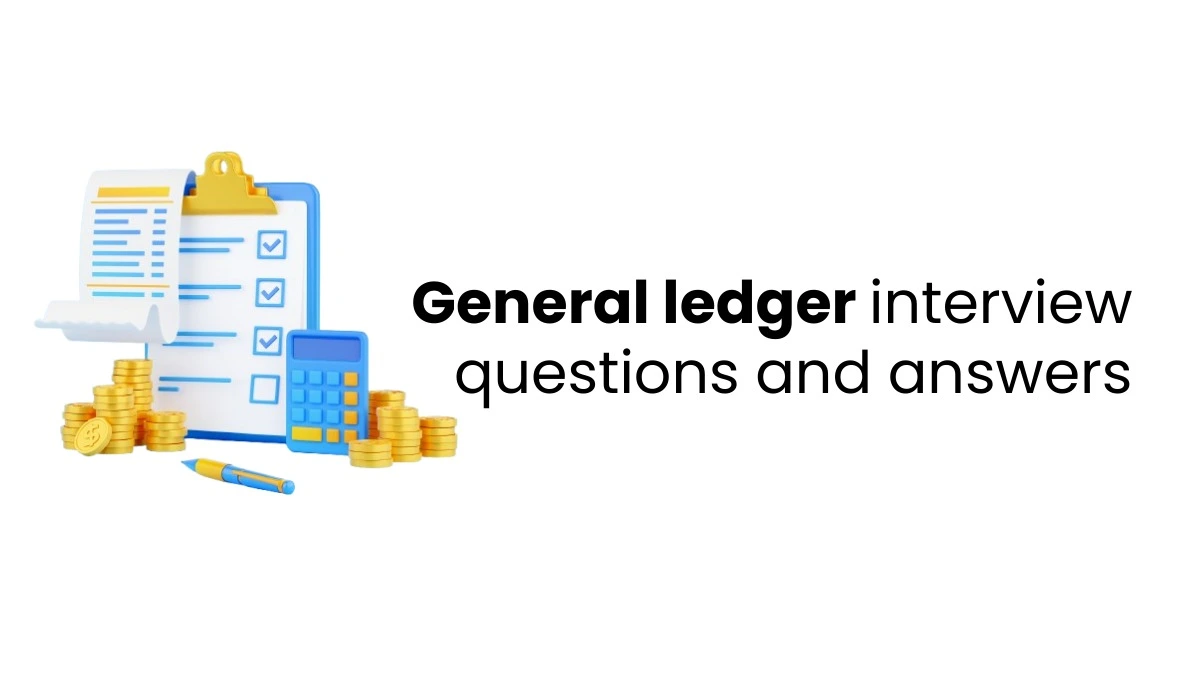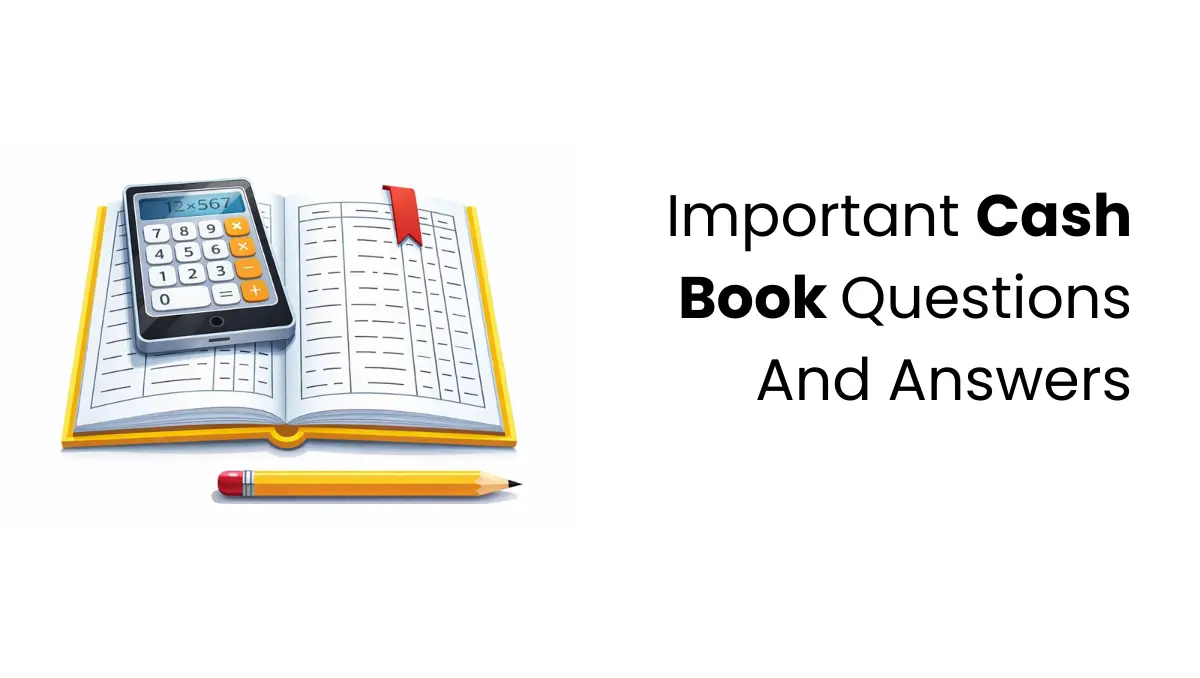Do you have dreams of entering the SAP sector? Regardless, if you plan to take online SAP courses or attend SAP courses in Kochi, Bangalore, or any other place for practical sessions, knowing the most frequently asked interview questions and their answers is vital. To achieve your dreamSAP FICO career. You should focus on learning the basics of SAP, gaining general knowledge of the FI module, and exploring more advanced areas within the FI module. This preparation will be crucial for landing your ideal position in the SAP field.
SAP FICO no longer exists at present. SAP FICO has been replaced by SAP S/4 HANA FI. However, until recently, SAP courses could only be taken at SAP centers, but now, distance learning is available via online. It is advisable to take SAP S/4HANA FI Courses and other specialized modules online without the need to attend a physical class.
SAP FICO Interview Questions and Answers
1. What do you mean by SAP S/4HANA FI?
SAP S/4HANA Finance (FI) is the complete financial management solution based on the SAP HANA supporting real-time financial processing.
2. How do you stay updated with the latest developments in SAP S/4HANA FI?
Participate in SAP forums and user groups, attend webinars and conferences, complete SAP training courses, and regularly review SAP documentation and various notes.
3. Can you explain the difference between the SAP ECC FI and the SAP S/4HANA FI systems?
SAP S/4HANA FI is built using SAP HANA, which provides real-time processing, simple architecture, and faster processing compared to the previous ECC version.
4. What is SAP Fiori?
SAP Fiori is a user interface technology that provides a role-based experience across all lines of business tasks on any device, improving user productivity and satisfaction.
5. Explain the concept of a client in SAP.
A client is the highest organizational level in SAP, representing a legally independent unit.
6. What is ABAP?
ABAP (Advanced Business Application Programming) is the programming language used to develop SAP applications.
7.What is a transaction code in SAP?
A transaction code in SAP is a shortcut to access specific functions or reports directly from the command field.
8. Can you explain how to use the command field in SAP?
The command field in SAP is used to directly enter transaction codes or keywords to search for specific functions or reports.
9. How does SAP differentiate between a company and a company code?
Compulsory internal control in SAP can be considered at an organization’s company level as the highest organizational unit for financial accounting. It comprises the materialization of one or more legally consolidated entities (company codes). A legal company can have one or many company codes.
A company code in SAP understands a business site, and it has an independent legal accounting entity for which the company code has to prepare the balance sheet and the profit & loss account. A business organization’s smallest unit is a structural and functional organization, for which it is possible to generate all the accounts and present a finished flow of accounts to the outside world.
10. What role does the chart of accounts play in SAP?
The chart of accounts in SAP lists all G/L accounts used by a company, structured according to specific reporting requirements.
11. What are the types of Chart of Accounts in SAP?
There are three types: Operative Chart of Accounts, Country Chart of Accounts, and Group Chart of Accounts.
12. How are account groups used in SAP?
Account groups in SAP categorise similar G/L accounts for easier management and reporting.
13 . Can you give an example of an account group in SAP?
Examples include asset accounts, liability accounts, revenue accounts, and expense accounts.
14. What is the purpose of the retained earnings account in SAP?
The retained earnings account accumulates profits or losses from previous fiscal periods.
15. What is a fiscal year variant in SAP?
A fiscal year variant in SAP defines the fiscal year structure for a company code, specifying the number of periods, their start and end dates, and special periods if any.
16. How do you define a fiscal year variant in SAP?
To define a fiscal year variant, you use transaction code OB29. Here, you specify the number of normal periods, their start and end dates, and optionally define special periods for activities like year-end closing.
17. What are special periods in a fiscal year variant?
Special periods in SAP fiscal year variants are used for activities such as adjustment postings after year-end closing. They follow the normal periods and allow certain adjustments or corrections to be made without affecting regular operations.
18. What is the significance of the posting period variant in SAP?
The posting period variant in SAP controls which posting periods are open for transactions in different modules like FI (Financial Accounting) and MM (Materials Management).
19. How do you configure the posting period variant in SAP?
First, configure the posting period variant using transaction code OBBP. Then, you can define which fiscal periods are open for posting and which ones are closed. This configuration ensures that financial transactions are carried out within the defined accounting periods.
20. Can you have different fiscal year variants for different company codes in SAP?
Yes, SAP allows you to assign different fiscal year variants to different company codes based on their specific financial reporting requirements. This flexibility ensures that each company code can follow its own fiscal year structure while operating within the same SAP system.
21. What is the field status in SAP?
Field status in SAP refers to the configuration that controls whether a field on a screen is mandatory, optional, or suppressed (hidden) for data entry in SAP transactions.
22. How is field status defined in SAP?
Field status determines the status (mandatory, optional, or hidden) of each field for different account types or transaction types.
23. What is a field status variant?
A field status variant in SAP is a key configuration element that combines various field status groups into a single variant. It allows you to assign the same set of field status groups to multiple company codes or account groups.
24. What are the different field status settings available in SAP?
In SAP, the field status settings include:
- Required: The field must be filled in for the transaction to be saved.
- Optional: The field can be filled in, but it’s not mandatory.
- Suppressed: The field is hidden and cannot be filled in or viewed during transaction processing.
25. What is a document type in SAP?
A document type in SAP determines the attributes and processing rules for accounting transactions. It controls how a transaction is posted, numbered, and managed within the SAP system.
26. What is a Recurring Entry in SAP FI?
A Recurring Entry is used for transactions that occur regularly,
27. How do you define a document type in SAP?
First, the document types are defined using transaction code OBA7. You can specify the attributes, including number range assignment, posting keys, and field status for each document type.
28. What is the significance of the document type field during transaction entry in SAP?
The document type field during transaction entry in SAP determines the behavior and processing rules that apply to the transaction. It ensures consistency and compliance with accounting standards and organizational policies.
29. Why is tolerance important in SAP?
Tolerance in SAP defines permissible deviations in financial transactions to manage risks and ensure accurate accounting.
30. How can tolerance for employees be managed in SAP?
It is managed through tolerance groups where thresholds are defined for different types of transactions using transaction code OBA4.
31. What is a General Ledger (GL) in SAP?
The General Ledger, in the context of SAP, is a master account through which all the transactions of a Company Code take place. It holds a record and tracks all financial activities, making it easier to report a business’s financial status.
32. How do you create a General Ledger (GL) account in SAP?
To create a GL account in SAP, you use transaction code FS00. There, you need to specify the necessary details such as account group, description, reconciliation account settings, and other attributes. Once created, the GL account will be available to post transactions.
33. Can you explain the concept of posting keys in SAP GL accounting?
Posting keys in SAP GL accounting determines the nature of the transaction (debit or credit) and controls which fields are open for data entry during posting. Each posting key is associated with a specific transaction type (e.g., customer invoice, vendor payment) and defines how the transaction affects GL accounts.
34. What is the significance of the posting period in SAP GL accounting?
The posting period in SAP GL accounting defines the period during which transactions can be posted to GL accounts. It ensures that postings are made within specified accounting periods, facilitating timely and accurate financial reporting.
35. Explain the concept of accruals and deferrals.
Accruals recognize the expenses incurred but not yet paid, while deferrals recognize the revenue which has been received but not yet earned.
36. How does FI integrate with CO (Controlling)?
FI provides the financial data for CO, while CO supports cost accounting and profitability analysis.
37. How does SAP S/4HANA FI integrate with SAP S/4HANA MM (Materials Management)?
FI handles the financial aspects of procurement, including the vendor invoices and payments.
The integration between FI and MM revolves around the procurement process. Purchase orders in MM create liabilities in FI. Goods receipts in MM trigger inventory valuation and GR/IR clearing accounts. Invoice verification in MM leads to the creation of vendor invoices in FI.
38. What is cost element accounting?
Cost element accounting is used to collect and analyze cost data for internal reporting.
39. What is customer master data?
A customer master record contains all relevant information about a customer, including address, contact details, payment terms, and credit limits.
40. How do you create and maintain customer and vendor master data in SAP S/4HANA FI?
Customer and vendor master data is created and maintained using transaction code BP. These transactions allow you to enter general data, company-specific data codes, and sales/purchasing of the specific organization data. Regular maintenance involves updating address, contact information, bank details, payment terms, and other relevant fields as needed.
41. What are the essential fields in customer/vendor master records?
Essential fields include:
- General Data: Name, address, contact information, tax number, industry, account group.
- Company Code Data: Account number, reconciliation account, payment terms, tax classification, currency.
- Sales/Purchasing Organization Data: Sales/purchasing organization-specific data like pricing conditions, delivery terms, and payment terms.
42. What are the common document types in SAP FI?
SA: General Ledger
DR: Customer Invoice
KR: Vendor Invoice
KZ: Vendor Payment
DZ: Customer Payment
43. What is a Payment Term?
Payment terms define the conditions under which payments are to be made, such as due dates and cash discounts.
44. What is a Reconciliation Account?
A Reconciliation account ensures that the general ledger is automatically updated with sub-ledger transactions.
45. What are the different types of reconciliation accounts in SAP FI?
Sundry Creditors
Sundry Debtors
Advance Payment
46. Explain the use of the Automatic Payment Program (APP) in SAP FI.
APP is used to process payments to vendors automatically based on due dates and payment methods.
47. What is the purpose of a cost center in SAP FI?
A cost center tracks where costs are incurred within an organization. It is part of the Controlling (CO) module but integrates with FI for cost tracking.
48. What is the purpose of a financial statement version in SAP FI?
Financial statement versions are used to define the structure and layout of financial statements such as balance sheets and profit and loss statements.
49. What is the purpose of the Dunning process in SAP FI?
The Dunning process is used to automate the sending of reminders to customers with overdue payments.
50. How do you configure the Dunning process in SAP FI?
Define Dunning areas and levels.
Set up Dunning procedures.
Assign Dunning procedures to customers.
General Interview Questions
The Information given in this part is for guidance and Information only. It is not to be used as a coaching or study manual. Note that the questions and answers presented above are just examples, and there might be many other questions that you can use depending on the context and type of interview. Such questions regarding an interview may differ depending on the type of position, company, and interviewer.
51. Why do you want to work with SAP FI?
Every one may always be passionate about finance and technology, and SAP FI represents a powerful combination of both. Working with SAP FI allows one to utilise the financial knowledge and also engage with cutting-edge software that drives business processes.
52. How to stay updated with changes in SAP FI?
A combination of continuous learning and practical experience is necessary to stay updated with changes in SAP FI. And regularly reviewing SAP’s release notes and participating in online forums and webinars is an added advantage. Additionally, make it a point to attend relevant workshops and courses to keep skills and knowledge current.
53. Describe a challenging situation you’ve faced and how you handled it.
One of the difficult challenges to face is significant discrepancy in financial reporting due to incorrect data entries. One can approach the situation by thoroughly investigating the issue, tracing the entries back to their source, and identifying the root cause. And then implement a new verification process to prevent similar issues in the future and update the team on best practices for data entry.
54. How do you prioritize tasks when you have multiple deadlines?
Prioritizing tasks by assessing their urgency and impact on the business. And, create a list of tasks, categorize them based on deadlines and importance, and then work on them accordingly. Effective time management and clear communication with the team are key to ensuring that all deadlines are met without compromising quality.
55. Describe how you work with other departments to ensure financial accuracy.
Collaborate closely with other departments by maintaining open lines of communication and regularly sharing updates. For example, work with the procurement team to ensure that purchase orders and invoices are correctly recorded in SAP FI, or with the sales team to address any discrepancies in receivables. And find that regular meetings and clear documentation help facilitate smooth interdepartmental cooperation.
56. How do you maintain confidentiality in financial data handling?
Adhere to data protection policies, limit access to sensitive information, and use secure systems for data management.
57. How do you handle feedback and criticism?
View feedback and criticism as opportunities for growth. I also listen attentively, ask clarifying questions, and make necessary adjustments to improve my performance.
58. How do you manage stress and pressure at work?
Manage stress by staying organized, taking breaks when needed, practicing mindfulness, and seeking support from colleagues when necessary.
59. What is your approach to learning new technologies?
Adopt a proactive approach, utilizing online resources, hands-on practice, and seeking mentorship to learn new technologies efficiently.
60. What is your strategy for managing a complex financial project?
Break the project into manageable phases, set clear milestones, communicate regularly with team leaders/ team members, and monitor progress to ensure timely completion.
Whew! That was a huge collection of top SAP FICO Interview Questions and answers. This comprehensive list covers essential technical aspects as well as attitude-testing scenarios, helping you to be well-prepared for a wide range of questions. Remember, understanding the basics, professional skills, staying updated with the latest developments, and demonstrating a positive attitude towards problem-solving and collaboration will set you apart in your interview. Best of luck on your journey to becoming an SAP FI professional!
Looking for SAP FICO jobs? Click on the link below:
SAP FICO Jobs