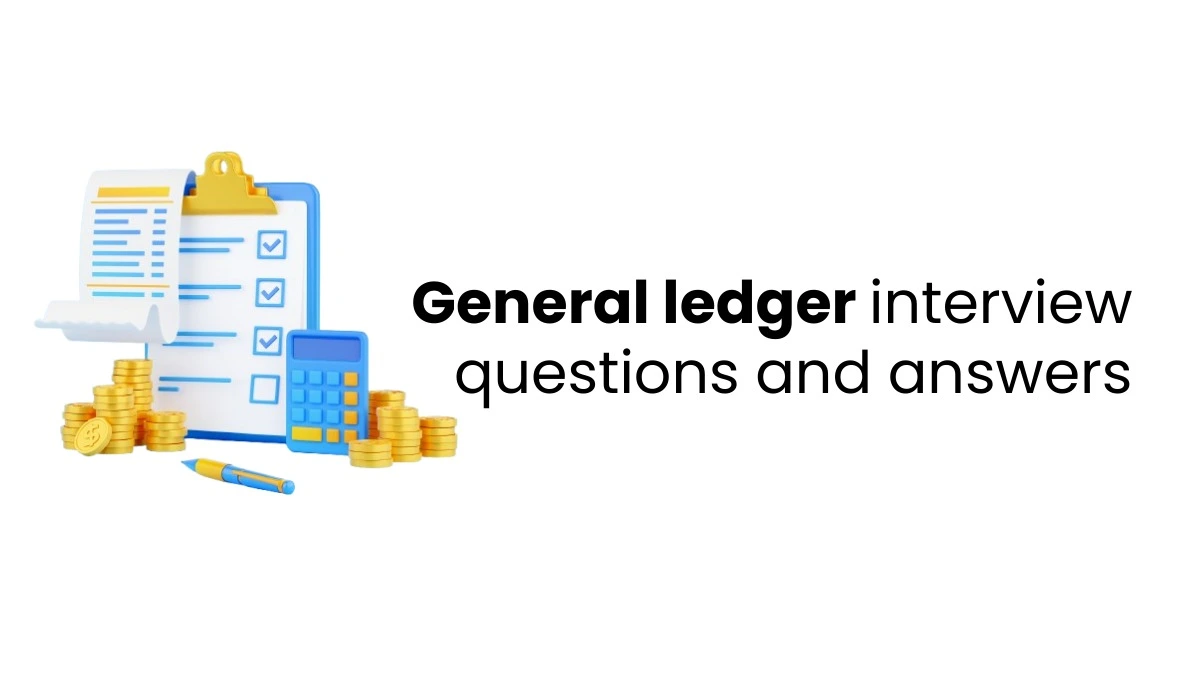SAP Customer Master Data is a comprehensive repository encompassing vital information about customers within the system. This centralised hub includes crucial details such as contact information, billing details, credit limits, transaction history, and other relevant data. The term ‘Master Data’ emphasises this information’s pivotal role as a primary reference for multiple business operations.
Maintaining SAP customer master data guide involves periodic updates to ensure accuracy and relevance. Authorised users can modify and enhance customer details as necessary, reflecting changes in contact details, organisational affiliations, or other pertinent information. This dynamic repository is a single source of truth for customer-related information, facilitating seamless integration with various SAP modules and enabling organisations to make informed decisions based on up-to-date data.
Types of Customer Master Data in SAP
Let’s refine and elaborate on the two types of Customer Master Data in SAP
Sales & Distribution Customer
A Sales & Distribution (SD) Customer in SAP represents an entity to whom an organisation sells its manufactured or traded goods and services. These customers typically engage in regular transactions, forming a fundamental part of the organisation’s sales activities. The products associated with SD Customers belong to the organisation and are widely recognized in the market.
SD Customers are not limited to the conventional sales of goods but can also be used to record transactions involving scrap materials. This is particularly useful when organisations want to meticulously track and account for the quantity of scrap sold, especially when such transactions have significant accounting and financial implications.
This category of customers plays a crucial role in maintaining a record of ongoing business relationships, facilitating sales processes, and ensuring accurate tracking of products and services. The Sales & Distribution Customer type is characterised by its association with routine sales activities and the regular products offered by the organisation.
Finance or FI Customer
On the other hand, a Finance or Financial Accounting (FI) Customer in SAP is designated for recording sales transactions with entities outside the realm of regular, ongoing sales. These customers must receive the organisation’s regular manufactured or traded goods and services.
An illustrative example of FI Customers includes transactions involving the sale of fixed assets that have completed their depreciation life cycle. For instance, when machinery reaches the end of its technical life and needs to be scrapped, the sale to a buyer in such cases is recorded under FI Customer.
Similarly, companies may sell used vehicles to their employees before offering them to the open market. In essence, FI Customers encompass transactions with entities not part of the organisation’s regular sales activities. Unlike Sales & Distribution Customers, specific Sales & Distribution data is not required for FI Customers, reflecting their non-routine and often specialised nature.
Account Groups in SAP Customer Master Data
Account Groups play a crucial role in the high-level classification of Customers within the SAP system. They serve as a mechanism for organising and categorising Customers based on various traits, sectors, or lines of business. This classification not only aids in efficiently managing customer data but also allows for customising data entry fields while creating a customer, ensuring that relevant information is captured accurately.
Critical Functions of Account Groups

High-level Classification
Account Groups enable the high-level classification of Customers, helping organisations categorise them based on specific criteria such as industry, business segment, or other distinguishing factors.
Field Customization
Account Groups determine which fields are mandatory, optional, suppressed, or hidden during the creation of a customer. This customization ensures that users are guided through the necessary information entry process without confusion.
Example: Making the Value Added Tax (VAT) field mandatory in the Account Group of a regular customer ensures that users can only proceed with populating this critical information.
Configuration in the Backend
The configuration of Account Groups takes place in the backend of the SAP system. This configuration allows for fine-tuning customer creation processes, aligning them with organizational requirements and industry standards.
Customer Number Assignment
Account Groups provide flexibility in determining how Customer numbers are assigned. This includes options such as:
- Internal or Automatic Assignment
- External Assignment by User
- Specific Number Range Assignment
- Numeric or Alphanumeric Number Range
Classification of SAP Customer Master Data
Customer master data is a centrally shared repository of information that serves the needs of both Logistics and Finance modules within SAP. The information contained in the customer master record is both descriptive and functionally controlled based on its usage. The classification of Customer Master Data is structured into the following three views:
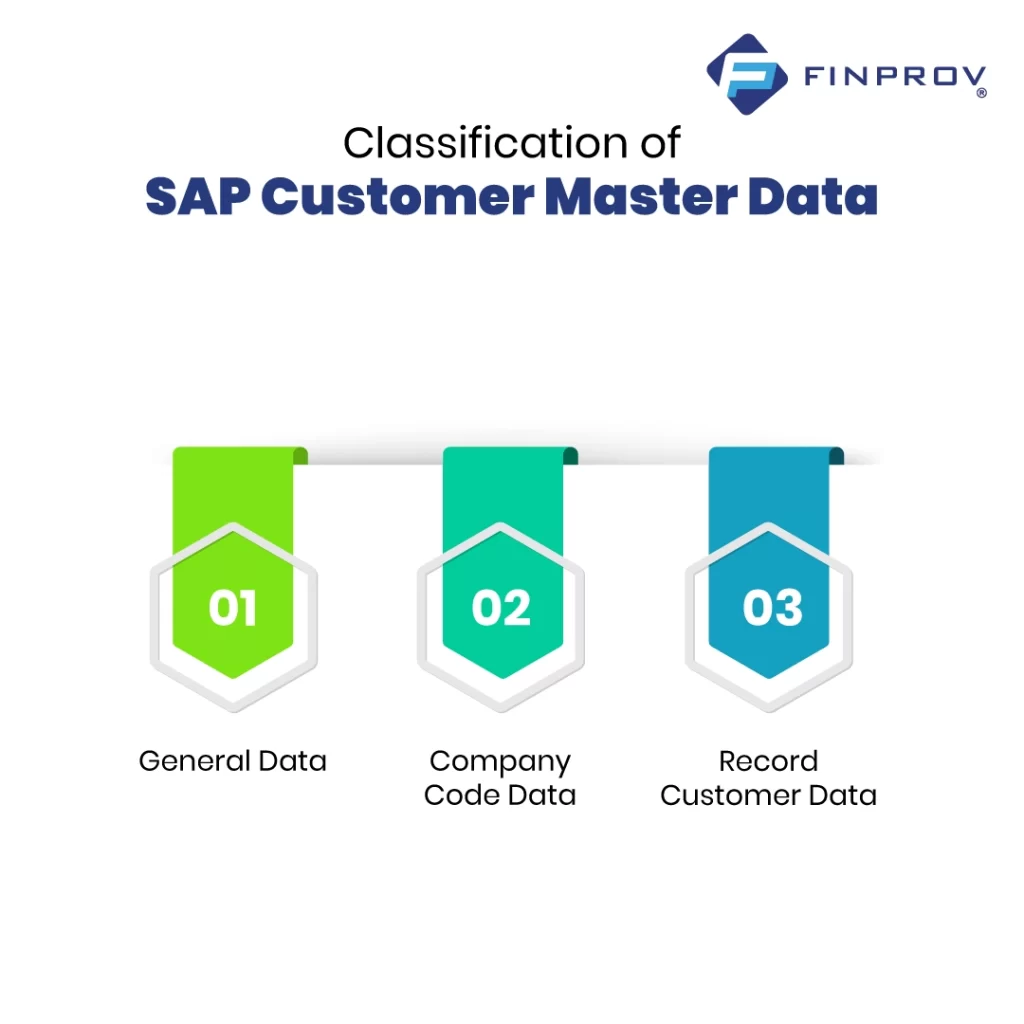
General Data
It is relevant for both the Sales & Distribution and Accounting modules. Data fields are organized across multiple tab pages for easy reference. Includes:
- Name, Address, Telephone number, and other contact details.
- VAT, Tax, and Good Receiving Hours of customers.
- Market standing of customers, Correspondence, Contact Persons with their designation, and contact details.
Company Code Data
- Specific to Financial Accounting purposes and processes.
- Unique to a given company code.
- Records Accounting Data for the customer, such as:
- Reconciliation account, sort rule, and payment terms.
- Withholding tax information, payment methods, and correspondence details with the customer.
- Dunning, insurance, and other relevant financial information.
- Applies to a single Company Code and is exclusively applicable to Financial Accounting.
- Includes:
- Account Management
- Payment Transactions
- Correspondence
- Insurance
When editing a master record, it is imperative to specify the customer number and the associated company code to access screens containing company code data. Moreover, the ability to invoice a business transaction is contingent upon entering the data on the Payer partner function in the Financial Accounting view.
Sales area data is crucial for Sales and Distribution processes and is unique to a specific Sales area. The Sales area combines the sales organisation, Distribution channel, and division. Depending on the Sales area, you can maintain the Sales area data differently. Consequently, all the Sales-related information will be kept in this area. This includes Sales, shipping, Billing, and Partner Functions. All the data in the system will apply only to that specific sales area. You can extend the customer to any other sales area depending upon business requirements.
Record Customer Data
This view is to record the data of customers related to Sales and Distribution transactions, such as data for the sales process, delivery process, billing process, and partner function.
The data for a particular customer may vary for each sales area. This data is only relevant to Sales & Distribution. To modify a customer master record, you must provide the customer number and sales area to access the screens containing Sales and Distribution data. Likewise, you can only process Sales and Distribution transactions.
Importantly, all critical fields a business must maintain in the system are mandatory so that the users will remember to enter all the necessary data during the sales transactions.As businesses continually evolve with technological advancements, SAP remains at the forefront, adapting and incorporating new features to enhance their performance in the future. More than just a computer program, SAP is an intelligent ally for businesses aspiring to achieve their utmost potential.
Taking an online course on SAP is essential to get good at using SAP and understand the industry. Finprov is a well-known place for learning about tech and education, and they have various accounting courses, including one on SAP courses online. You can learn online or offline with their program. They have teachers who know their stuff, classes where you can participate, and ongoing help to ensure you understand how to use SAP in real situations.
Our SAP training institute in Ernakulam is made especially for finance and accounting people who want to advance in their careers. You get to do practical training, and if you finish it successfully, you gain a certificate saying you know SAP. Since there’s a significant need for people who know SAP, these courses can help you do well in accounting and finance. If you join Finprov Learning, you’re starting a journey that enables you to learn more and prepares you for success in the ever-changing world of accounting and finance.