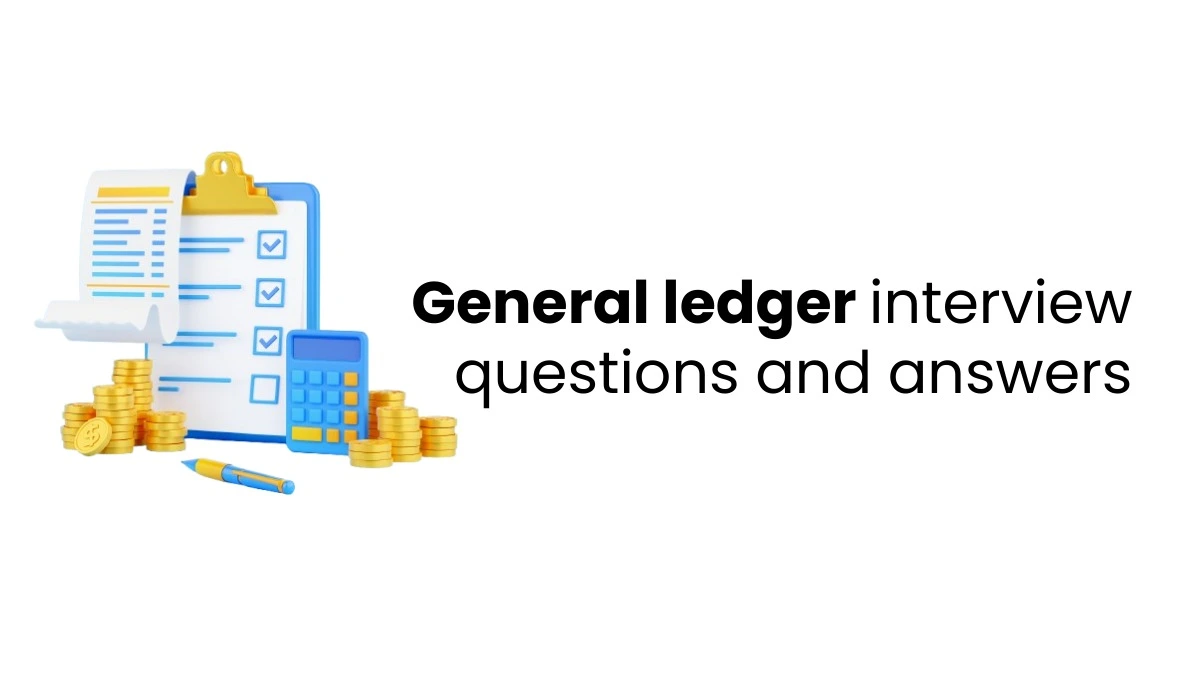A company goes through many changes, and one of the most important is the business process. This method significantly changes how a process works – how it flows, its design, what activities it involves, and how it’s carried out. This way, the SAP business process is coming.
SAP Business Process is a step-by-step list of tasks that help finish a business job from beginning to end. These tasks can involve computer systems and areas like Human Resources (HR) and Finance. Companies can use SAP business processes to give their teams access to better information and more innovative ways to understand data. This helps them do their business tasks more quickly and satisfactorily.
Overview of SAP Business Process
The SAP Business Process overview helps people from different departments and IT experts to work together smoothly. It uses standard ways of doing things and a simple setup. Plus, it lets users change and update their business processes when the organization’s needs shift. With BPM, SAP users can:
- Improve collaboration between business and IT teams.
- Introduce innovative and user-friendly interfaces.
- Employ Java process engines to establish and manage centralized business processes.
- Seamlessly integrate business rules into day-to-day operations.
- Utilize documentation structures to track tasks and cater to specific employee groups.
Customizing Business Processes in SAP
Thinking about customizing business processes in SAP sounds good at first, but it involves many steps. It can be quite a task, from outlining the process to building a development team, configuring the right solution, and keeping everyone on track during planning, deployment, and training.
Let’s read the SAP business process of the customization journey. Here are the five critical steps involved in crafting tailored business processes:
1. Understanding Business Needs
This initial phase contains defining organizational needs, communicating them to key stakeholders, gathering critical information for a thorough understanding, constructing a plan to address each issue, and securing stakeholder approval.
2. SAP Modeling and Process Design
On one hand, modeling enables users to summarize data from the initial phase into a visual representation easily held by stakeholders. On the other hand, process design necessitates collaboration between business lines and critical users to create a detailed plan demonstrating how to use the system and its critical applications to enhance organizational efficiency.
3. Process Construction
In this stage, your technical development team takes charge. They must build business logic, write code, and manage integrations to ensure your SAP modules operate efficiently and accurately. During this phase, it’s crucial to verify that your customized business processes meet specified specifications and integrate seamlessly with your SAP software.
4. Testing
After designing your new way of doing things, the next important step is testing it out. This is like seeing if your plan works well in real life. Testing helps find and fix problems early on, ensuring everything runs smoothly in the long run.
5. Action
Once your plan is designed, approved, and passes the test, it’s time to put it into action. This means making it work, teaching everyone how to use it, looking into minor issues, and thinking about improving it. Customized processes give you the power to control how things work for you.

Key Features of SAP Business Processes
1. Source-to-pay Process
Source-to-pay (S2P) processes help manage the whole buying and getting goods or services cycle, aiming to maximize your company’s use of SAP. With the help of machine learning, a deep understanding of data, and forecasting tools, these processes keep improving, making sure your team picks the best suppliers for all kinds of materials and services. SAP Source-to-Pay helps users to:
- Make good relationships with suppliers you can count on (for Buyers)
- Set up intelligent links with customers that bring in profit (for Suppliers)
- Keep sales going smoothly to ensure money keeps coming in (for Suppliers)
- Use smart buying and getting strategies to make things run more smoothly
- Quickly join SAP Ariba with SAP S/4HANA Cloud to make buying stuff simpler and more connected across your whole company
You have two main choices in SAP for handling Source-to-Pay (S2P) tasks. One cloud option involves planning and carrying out purchases, including looking for suppliers, buying stuff, and getting deliveries. The other choice, Source-to-Pay with Central Procurement, puts all the buying activities in one place. This central approach also makes sharing essential business papers and info between different systems from a single spot easier.
2. Lead to Cash
Lead-to-cash processes help your team make more money throughout the entire service delivery. SAP Lead-to-Cash provides a way to manage all parts of the service delivery process, and you can adjust it to fit your specific needs, depending on your industry or how you sell things.
Different steps work together in the SAP Lead-to-Cash process to make the system more efficient.
Contract to Lead
The first step is called “Contact to Lead,” where the main goal is to find potential customers. The marketing team does this by using emails, personalized web content, and other marketing campaigns to catch the interest of potential new customers.
This phase begins by creating a campaign with a new offer. Once customers sign up and agree, their interactions are collected and scored in the SAP Marketing Cloud. Leads are generated based on how well customers meet or exceed a specific “lead threshold” within SAP. This helps in identifying and managing potential leads effectively.
Lead to Opportunity
In the lead-to-opportunity part of SAP, users can use innovative tools to see if a potential customer is worth pursuing and can try to attract them again if needed.
This process helps teams focus on promising leads, move them from marketing to sales, and turn them into opportunities in SAP Sales Cloud. It also lets salespeople determine if an opportunity is ready to get a price quote.
Opportunity to Quote
The opportunity to quote process allows salespeople to decide if it’s the right time to give a customer a price quote. During this step, a salesperson can create a quote, or the customer can do it online. This part of the process also helps assign salespeople to good opportunities, guides customers to ask for a quote online, and suggests specific products.
Quote to Order
The quote-to-order part turns into orders in SAP systems. First, the quote is shown to the customer with the SAP Commerce Cloud. The customer and the salesperson talk about the quote until they agree. When the customer says yes, the quote becomes an order in SAP.
This process involves connecting different SAP tools to ensure creating and managing orders is a good experience for customers and employees.
Order to Cash
In order to cash part, a sales order is split into three types: subscription, physical, and service orders. These orders are then handled in different back-end systems like SAP S/4HANA and SAP Subscription Billing. For service orders, there’s an extra step where service calls are created in SAP Field Service Management to keep track of the information as the services are done.
Once the product orders are sorted out and done, the customer confirms they got the product. Billing systems make invoices, which are recorded in the financial system when the customer pays.
3. Recruit to Retire
The Recruit-to-Retire process in SAP is a tool that many companies use, no matter their type or size. It helps businesses find, hire, train, give tasks, pay, and keep good employees. SAP has solutions to manage work and employees, making it easier for everyone, from regular workers to top bosses, to understand and improve the company’s operations. The goal is to make employees happy, reduce risks, and make more money.
Recruit-to-Retire has different options to make it work better for each company. “Travel to Reimburse” helps track work trips and ensures employees get paid back for what they spend. It is a cloud or mixed solution to follow and help internal employees from start to finish. The external workforce option is only in the cloud and looks after the whole journey of external workers.
Explore the enriching SAP training programs offered by Finprov for a comprehensive understanding of SAP. As a leading institute, Finprov Learning provides flexible SAP online courses tailored to individual preferences, available through online and offline learning options. With experienced instructors, interactive sessions, and continuous 24/7 mentorship, Finprov ensures learners can proficiently apply SAP S/4HANA in real-world scenarios.
Finprov’s SAP S/4ANA course is designed for finance and accounting professionals seeking career advancement. The training includes hands-on sessions and practical examples, allowing participants to gain valuable skills and deepen their understanding of SAP S/4HANA. Upon completing the program, learners receive an SAP S/4HANA certification, enhancing their professional credentials.