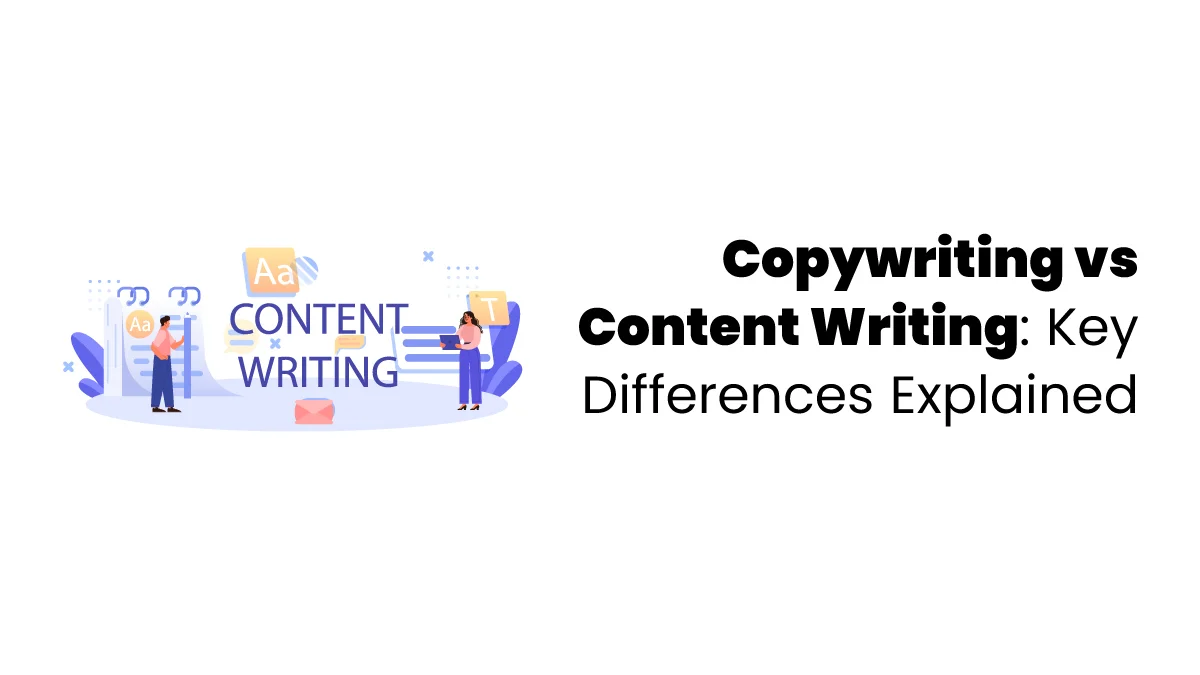Good SEO consists of creating individual and exciting meta tags. Meta tags explain the code on a webpage, including the title tag, meta description tag, and keywords tag (though the keywords tag is now rarely used), among others. Meta tags are found in a webpage’s “head” section at the top of the page in the code. Meta tags help determine how your webpage appears in Google search results. Search engines can change how your webpage looks in search results, but more on that later.
Why Are Meta Tags Important to SEO?
Let’s read about importance of meta tags for SEO:
- Meta tags explain the webpage and help users get better search results.
- Usually, meta tags provide a quick summary of the page’s content, helping users decide which page to read.
- Meta tags can prevent issues with duplicate content by distinguishing your pages from one another. Search engines might only show one if title tags are the same on multiple pages.
- Well-crafted meta tags can make your site more attractive in search results, encouraging more people to click on your link. For example, adding a question to your title tag can boost click-through rates by 14%. Pages with meta descriptions get nearly 6% more clicks than those without.
Example
- Title Tag: The page title that appears in search results.
- Meta Description: This short description appears under the title in search results.
- Keywords Tag: This tag is rarely used now but was once used to list keywords relevant to the page.
Using the correct meta tags can help search engines and users better understand your page, leading to more traffic and better rankings.
Different Types of Meta Tags
Now, everyone knows about meta tags. Read more to learn different types of meta tags.
1. Title Tag
A Title Tag is like the headline of a book for your webpage. People first see it when searching online or browsing social media.
Tips to Optimize Your Title Tags
- Arrange title tag between the characters of 50 and 60 to avoid any line cutting in search results.
- Include your location to attract local customers.
- Use your main keyword in the title for better ranking.
- Highlight what makes your brand special in the title to stand out from competitors.
- Make your title enjoyable for both search engines and people. It should be bright for search engines but friendly for users.
- Ensure your title is relevant, clear, and inviting to attract more visitors to your webpage.
2. Meta Description
A meta description is an overall summary of a webpage’s content. It aims to attract and inform users. Google can only show the meta description that you wrote. Often, Google picks content from your page that best answers the search query. However, you should always fill in the meta description tag because it helps Google understand your page.
Meta descriptions used to find out about Google algorithms. While meta descriptions no longer directly impact rankings, they affect click-through rates (CTR) and website traffic. Here are some ways how meta description helps;
- A good meta description grabs the user’s attention.
- It persuades users to click on your link.
- It tells users what to expect on your page.
- It makes your page different from competitors.
- It makes your page seem more relevant to search queries.
- Good meta descriptions can increase clicks, which helps your SEO.
Tips for Writing Meta Descriptions
- Add the main keyword related to the page.
- Limit it to 160 characters, including spaces.
- Use phrases like “learn more” or “click here” to encourage clicks.

3. Meta Viewport Tag
The Meta Viewport Tag is an HTML page that helps your webpage look good on devices like phones, tablets, and computers.
Why It’s Important
- Make sure your website looks good on all devices.
- Provides a smooth and consistent experience for users.
- It prevents your webpage from looking strange on different screens.
How to Use It
The meta viewport tag helps the browser to adjust your webpage’s layout for different screen sizes.
Tips
- Use device width to make your site fit the screen.
- Make sure your text and images can resize smoothly.
- Make sure to check your website frequently by using different devices. It gives you confidence about how the website page looks.
The meta viewport tag gives a good look on the screen. Users who use that webpage will have a better experience.
4. Robots Tag
A robot meta tag is a small HTML code that tells search engines what they can and cannot do on a webpage. It helps control how the page is crawled, indexed, and shown in search results. This tag is placed in the <head> section of the webpage.
There are two types of meta directives. One is part of the HTML page, and the other is what the web server will send. Both can use the same commands, such as “no-index” and “no-follow,” to control crawling and Indexing. The difference will become low once those commands are reached by the search engine.
5. Canonical Tags
Canonical tags are HTML tags that make search engines focus on the main version of a page and ignore other similar versions. This is useful if you have several pages with identical content to avoid being seen as duplicates.
6. Og Tags
Facebook initially introduced an open graph to help you control how a page appears when shared on social media. Twitter Cards offer features similar to those of X (formerly Twitter). Some of the open graphs are given below;
- Og: Title- Use the Title you want to display on your page once the page is linked.
<meta property=”og:title” content=”Search Engine Journal – Marketing News, Interviews and How-to Guides” />
- Og: URL—It usually follows the same view of canonical tage. Put the Title here, which you must show on your page once it is linked.
<meta property=”og:url” content=”https://www.example.com/”/>
- Og: image- Use the page URL you want to display when your page is linked.
<meta property=”og:image” content=”https://www.example.com/sample.jpg”/>
- Og: description- Write your description of about 300 words.
<meta property=”og:description” content=”best support and information while cultivating a positive community.”/>
These all the types of meta tags aren’t the only thing that affects your ranking, but they help reduce duplicate content and increase clicks and traffic.
Digital marketing training at Finprov helps individuals succeed in the fast-changing business world. Our digital marketing training institute in Kochi covers essential topics, including an overview of digital marketing, using Google and its tools effectively, running digital advertising campaigns on different platforms, advanced digital marketing tactics, and understanding popular digital marketing tools and metrics. We also provide practical training to all the learners that makes them acquire proper knowledge in the industry.