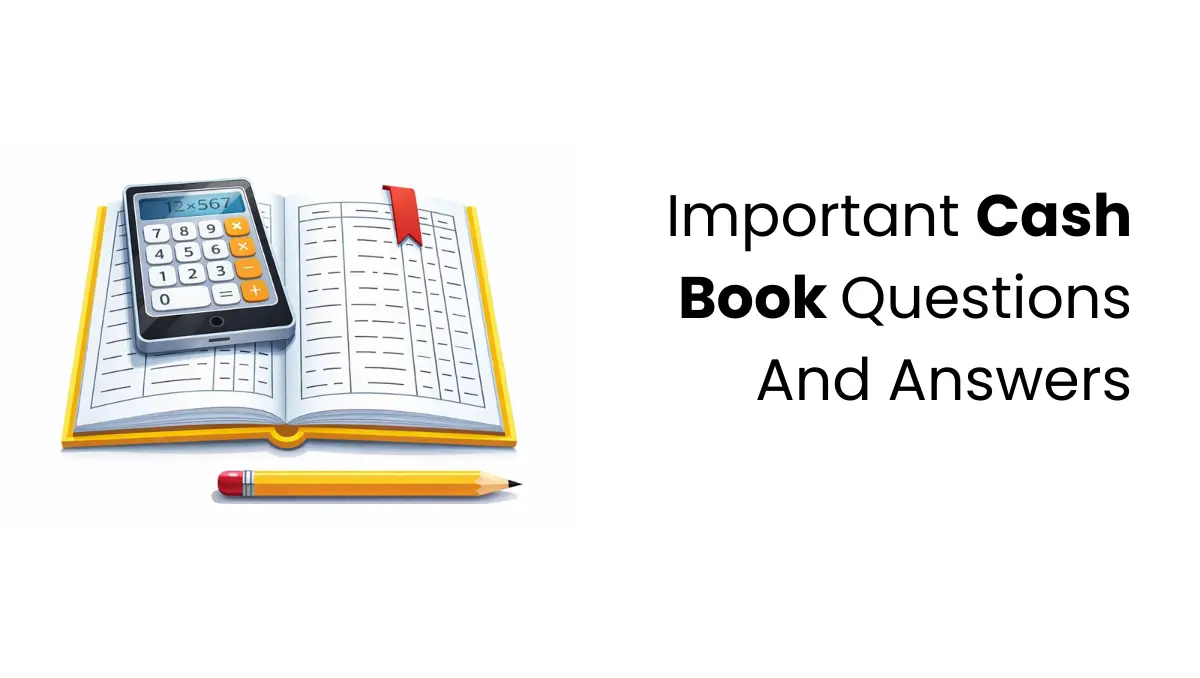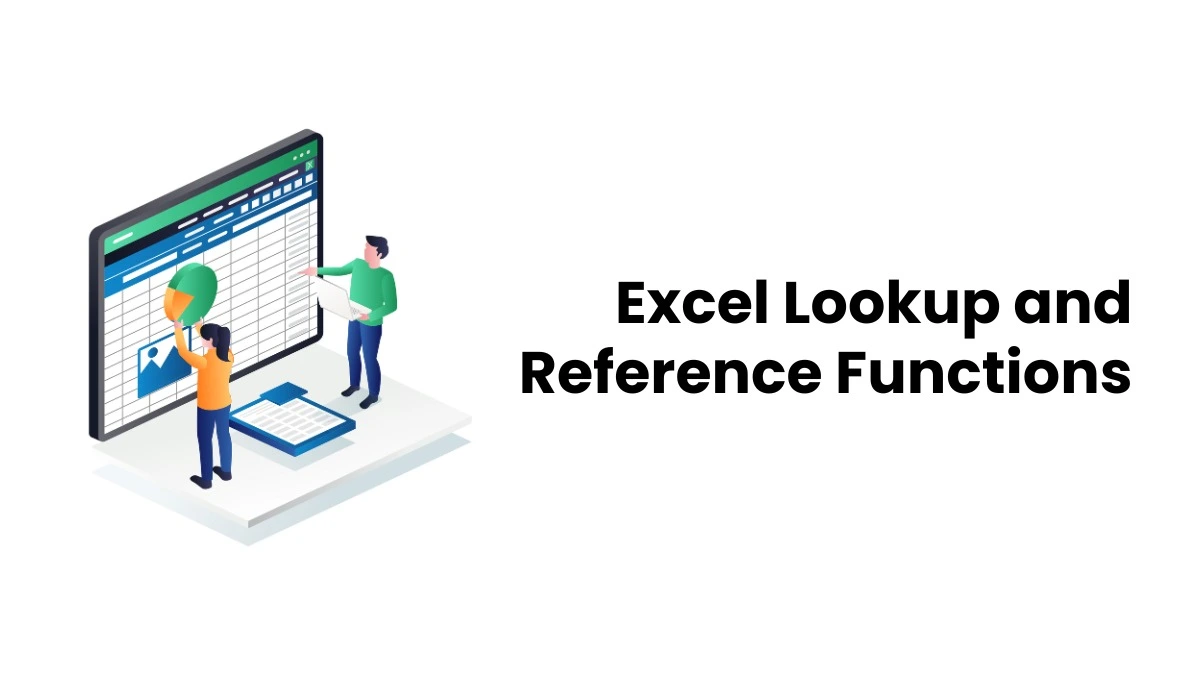Today, when we look for something online, we don’t just use old-style search engines anymore. New tools like ChatGPT and Perplexity are changing how we get answers. These tools don’t just show websites — they read and understand things like people do. That means if we want our words or website to show up, we must learn how these smart tools think. To stay visible, it’s important to optimize for Perplexity, ChatGPT, and other AI tools that shape how people now discover content.
Understand AI Search Systems
Let’s first talk about what these new AI tools like ChatGPT and Perplexity do. These aren’t your usual search engines where you type and get a bunch of links. Instead, these tools try to understand what you need, like a person. They search many places online and give you a solid answer right away. Therefore, if we want our content to be seen, we must understand how these tools function. That’s why understanding how AI searches work is the first important step.
LLM Search Behaviour
LLMs like ChatGPT and Perplexity read content differently than Google does. They don’t just look at words one by one; they try to get the whole picture, like understanding complete sentences and ideas. They prefer content that’s easy to follow and sounds like it was written by a person, rather than being too complex.
If your writing answers a question straight up, these tools are more likely to notice it. They also prefer content that sounds like honest conversations. These models extract information from reliable sites, top-ranked pages, and content that’s easy to read. If your site is a mess, they might skip it. That’s why writing simple, honest answers can help you get seen. Think of it like you’re explaining something to someone who doesn’t know much—that’s how LLMs like it. To increase your chances of being picked up, always aim to optimize for Perplexity, ChatGPT, and similar AI tools by keeping your content clean, clear, and people-friendly.
AI Result Patterns
- AI tools often select answers from websites that explain concepts in easy-to-understand steps.
- They favour pages that are frequently updated with new and accurate information.
- They look for short, clear answers placed early in the content.
- Sites with good titles, clear subheadings, and simple language get more attention.
- AI skips confusing, hard-to-read, or messy content with too many ads.
- Pages that sound helpful and natural—not like they were made just for traffic—do better.
Focus on Conversational Content
When writing for AI tools like ChatGPT, keep your content concise and straightforward. Think of it like you’re chatting with someone. If your writing is too complicated or uses overly complex words, the AI might struggle to understand. Just write how you’d talk to a pal. That way, AI understands what you mean, and you have a better chance of getting noticed by this tech.
Write Like You Talk
When you write, pretend you’re explaining something to someone who knows nothing about it. Use easy words and short sentences. Stick to one idea at a time. Be clear and don’t try to be fancy. Just provide people with the information they need. This helps AI tools like ChatGPT and Perplexity understand what you’re writing, as they tend to excel at processing simple concepts. Write like you’re talking to a friend. That way, they’ll see your content as trustworthy.
What AI Prefers
- AI likes answers that sound like someone is helping a friend.
- It prefers short sentences that go straight to the point.
- Simple words are better than long, tough ones.
- AI skips content that feels too tricky or too clever.
- If your page sounds natural, AI tools are more likely to pick it.
- Friendly and useful writing stands out more than technical talk.
Use Natural Questions
AI, such as ChatGPT and Perplexity, responds to simple questions asked by people. So, writing like someone asking a question in a normal conversation works well. If your page sounds like a natural chat, AI can find it and share it more easily.
Think Like the User
Think about someone who needs assistance. They usually keep their queries simple, like How do I fix this? or What’s this for? When you respond, mirror their simple language exactly. Keep your answers direct and skip the unnecessary details. Being helpful and clear is key. If you put yourself in the user’s shoes, you’ll create better content, which even AI can recognise.
Simple Question Tips
- Use real questions people ask every day.
- Write in a way that sounds like a real person talking.
- Avoid tricky words that most people won’t use.
- Don’t hide answers deep in big paragraphs.
- Give answers right after the question.
- Keep it short, helpful, and easy to understand.
Optimize for Perplexity, ChatGPT
If you write clearly, programs like Perplexity and ChatGPT understand you more easily. These tools work best with helpful and friendly responses. If your writing matches what people are searching for, your particular content will appear sooner. Just write like you’re talking to someone. That’s how you get noticed by Perplexity, ChatGPT, and similar programs.
Make Content Easy to Pick
Perplexity and ChatGPT go through tons of pages super fast. If your writing is too complicated, they’ll just skip it. But if it’s easy to understand, they’ll stick with it. So, keep your sentences short, your ideas simple, and get straight to the point. These tools are like quick answers. They choose pages that sound natural, so write like you’re talking. Additionally, clear titles and organised sections on your site are helpful. AI tools don’t guess – they look for clear and direct information. Give them that, and they’ll choose your content.
Tips for AI-Friendly Writing
- Use clear headlines that say what the section is about.
- Begin each section by answering the main question directly.
- Break big answers into smaller, easy parts.
- Avoid too many words that confuse the message.
- Stay on one topic per section to avoid mix-ups.
- Write as if teaching a child — calm, slow, and simple.

Answer What People Ask
People use the internet to ask questions, seeking quick and easy-to-understand answers. If your content online meets these requirements, AI programs will approve it. Think about writing like how you’d talk to a friend if they asked you something. Doing this can help people see your page more often. Many AI optimisation tools also prefer this friendly and clear style when picking which pages to show first.
Include Common User Questions
Try including the kinds of questions people search for, such as ‘How do I even begin?’ Or why should I care? Then, answer those questions right away in your article. Make it easy! The more precise you are, the better, since AI looks for those straightforward answers. If you structure your content this way, you’ll probably see better results. Forget being super smart or witty, just focus on being informative. A solid question and answer can make your content shine. Be helpful and ensure it’s accurate.
Answer Style Tips
- Start with simple question-based headings.
- Give the answer in the first 2–3 lines.
- Use examples if it helps make the point clear.
- Don’t drift off-topic in your answer.
- Make sure it sounds like a person helping a friend.
- Always write as if the reader knows nothing yet.
Stay Updated Always
The internet moves fast, and what works today might not work tomorrow. Keep your content up-to-date. Search engines like ChatGPT and Perplexity love fresh content, so it’s always a good idea to review and revise.
Watch Trends and Changes
New topics are discussed every day on platforms like YouTube, Reddit, and Quora. If you’re not tuned in, you might miss out on what’s trending. Like, if everyone’s suddenly asking a different question, include it on your page. Or, if a tool gets an update, drop a note about it. Keeping things current lets AI know your site is active. AI favours new information over old news—think of it as giving it fresh content. So, even the most minor changes can make a difference. Whether you run a blog or promote a digital marketing course, always be on the lookout, pay attention, and add what’s needed.
Ways to Keep It Fresh
- Read forums like Reddit to discover the questions people are asking.
- Visit competitor blogs to see what they are writing now.
- Use your phone to see what auto-completes in Google search.
- Update your old posts with one or two new lines monthly.
- Add recent examples, tools, or questions where needed.
- Remove old links or ideas that no longer help.
Use Multi-Platform Strategy
Don’t stick to just one spot for your writing. Put your content on YouTube, blogs, LinkedIn, everywhere! AI will see you more. Different people hang out on other sites, so being all over the place means more people (and more AI) can find you. This boosts your chances of getting noticed.
Be Seen in Many Places
Let’s say you wrote a blog — now turn that into a short video. Turn it into a quick video. Then, drop a tip from it on LinkedIn. Chat about it in a voice note or even on a podcast. AI tools, such as ChatGPT and Perplexity, are widely used for this type of data. When they spot your message popping up everywhere, they figure you’re trustworthy. More platforms equal more opportunities to get noticed. AI optimisation tools also pick up on this consistent activity across platforms. Do not stick to just one place. Get out there and chat with a bunch of people.
Smart Cross-Platform Tips
- Turn blog content into short explainer videos.
- Share one key idea from a blog on social media.
- Make slides or carousels from your top points.
- Post content on your Google Business profile too.
- Repurpose articles into audio talks or podcasts.
- Share useful content on forums where your topic is discussed.
Build Digital Trust
If people see your name all over the place, they’re more likely to trust you. AI works the same way. When people mention you or share your content, tools like ChatGPT and Perplexity pick up on it. That trust actually helps you rank higher. So, let’s figure out how to build that trust.
Create Trust with Proof
Begin with solid facts and share quick wins. Tell stories of people who tried your advice and saw good things happen. Include actual reviews and comments, and then demonstrate that your content stems from real experiences. Always use your name, so people start to trust it – search engines will, too. People aren’t looking for miracles; they’re just looking for helpful, honest information. Do that, and you’ll build trust online.
Trust-Building Methods
- Include customer reviews in blog posts or videos.
- Show where your content has been shared or quoted.
- Add “About the Author” with real details.
- Use simple, honest storytelling based on facts.
- Link to good, trustworthy sites as references.
- Answer real user comments or questions openly.
Keep Structure Clean
It’s easier to read a page that’s neat and tidy. Using good headings, short lines, and clear sections in your work really helps. Programs such as ChatGPT and Perplexity can understand your structure. The clearer your structure, the better chance your work has of being seen. So, keep your writing clean and simple.
Break It Down Simply
Use bold headings and subheadings to guide readers. Start with the question, then give the answer. Divide long answers into smaller ones. Add white space so it doesn’t feel crowded. Use bullets where needed. This helps AI tools and people. Clean layout = clear message. That’s what AI wants to show people.
Clean Layout Tips
- Use heading tags properly (H1, H2, etc.).
- Start each part with a small intro line.
- Use spacing to separate long texts.
- Add bullets for steps or lists.
- Never mix too many topics in one section.
- Write small paragraphs with one idea each.
Give Clear, Early Answers
Just give the answer right away. AI prefers solutions to be presented at the beginning. If you bury it at the end, people might not see it. Being quick and precise helps you get noticed.
Put the Answer at the Top
People ask questions when they need help, so if your content answers them right away, it feels useful. AI tools, such as Perplexity and ChatGPT, tend to seek quick answers and prefer concise, clear ones. If you take too long, they’ll go elsewhere. So, always start with your best point. You can always explain later, but first, help the reader fast.
Fast Answer Best Practices
- Begin each section by saying what the reader needs.
- Don’t hide answers under too much intro talk.
- Keep answers one line if possible, then explain.
- Use bold or headings to mark answer spots.
- Repeat the main idea clearly in your last line.
- Think: “What does the reader want first?” and give it.
Final thoughts
To stand out in today’s AI-driven world, it’s not enough to post once and wait. You need to be active across different formats—blogs, videos, social posts, and even voice. The more places you show up, the more likely AI tools will notice and trust your content. This kind of thoughtful content planning is now part of a real marketing strategy. If you’re just starting, getting proper guidance is essential. That’s why joining a digital marketing training in Calicut can help you learn how to do all this the right way from day one.
FAQs
Q1. What does it mean to optimize for ChatGPT and Perplexity?
Basically, it’s creating content that AI tools can easily find, understand, and use.
Q2. Why is it important to optimize for these AI tools?
These tools display answers for online users. If your content is reader-friendly, it’ll reach a wider audience.
Q3. How can I make my content AI-friendly?
Use clear language, answer common questions, and write like you’re talking to a friend. Keep things simple and honest.
Q4. Do I need to use keywords?
Yes, using the right words in your content helps AI tools know what you’re talking about and match it to people’s questions.
Q5. Will updating old content help?
Yes, AI tools like fresh and up-to-date content. Even small updates can make a big difference.