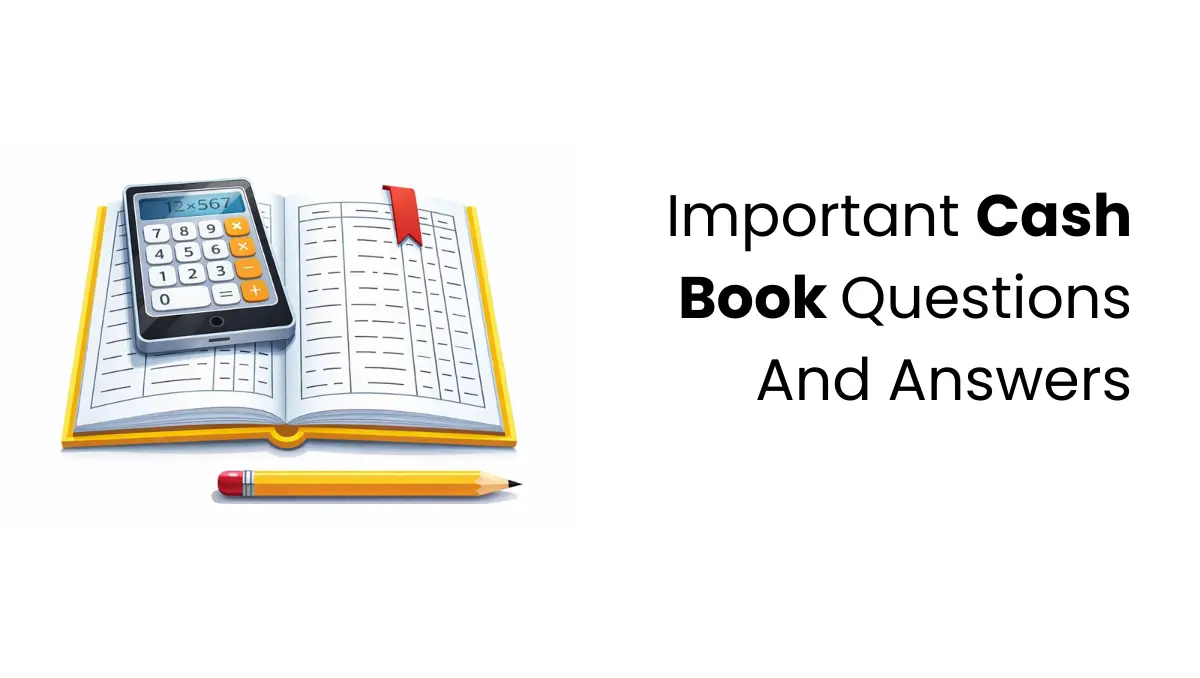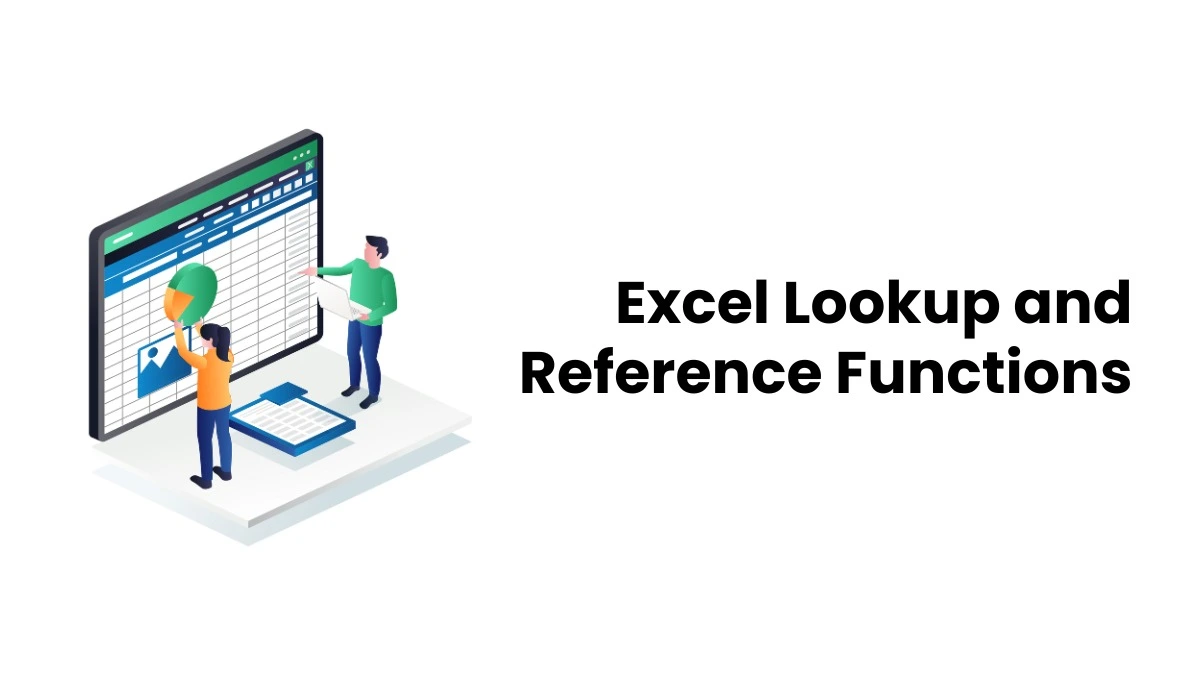In today’s digital world, understanding how to optimise your content for voice search is key to staying visible and relevant. People now search online using everyday language, expecting quick and easy-to-understand answers. To remain competitive, businesses need to adjust their content to reflect how people speak. Smart voice search optimization is all about providing direct, helpful information that matches user intent. Whether someone is looking for directions, quick facts, or practical tips, the content should meet those needs. To connect to people, you need to master how to optimize for voice search by focusing on clarity, structure, and natural language.
Understand Voice Search Behaviour
Voice Search is popular now because it is easy to interact with Siri, Alexa or Google Assistant. People tend to speak more when they use their voice. If you are interested in marketing, consider revising your writing approach. People expect an answer that solves their queries. What people ask depends on where they are, what they’re doing, and what they need at that particular moment. Knowing this can help companies make content that’s friendlier and easier to understand.
Analyse User Intent
- Identify the common questions users ask in your niche.
- Understand the intent behind long-tail keywords.
- Use search analytics to track natural language patterns.
- Focus on informational, navigational, and transactional queries.
- Study voice device usage trends in your region.
- Segment your content based on intent-specific topics.
Focus on Conversational Keywords
To rank in voice search, use keywords that sound like honest conversations. Instead of just weather, people ask things like, What’s the weather in Delhi today? So, your content should do the same. Think of phrases, not just single words. Use full sentences and how people usually talk to make your content work for voice search. Content that sounds like spoken questions does better. Adding question words like ‘how,’ ‘what,’ and ‘where’ can also be helpful. If your SEO sounds conversational, you’ll do better on voice platforms.
Use Natural Language
- Pick words that sound natural when you say them out loud, just like how you’d talk to someone.
- Avoid phrases that sound too technical or robotic.
- Don’t be afraid to use contractions like “you’re” or “don’t”—they make your content sound more friendly and honest.
- Think of your writing like a chat—answer questions as if someone just asked you directly.
- Use tools like Google’s “People Also Ask” to see how real people phrase their questions.
- Keep it casual, yet professional—clear, easy-to-follow language is most effective.
Structure Content for Answers
To get voice assistants to pick your content, give simple, direct answers. Use headings and bullet points to help the system find what it needs. Place the answer near the top of the page, using the most essential information first. Google likes pages set up this way for voice search. FAQ pages work great. Making your content easy to read increases the likelihood that a voice assistant will utilize it. Keep your layout clean and your wording short.
Answer Common Questions
- Identify frequently asked questions using tools like Answer the Public.
- Create an FAQ section for each service or product page.
- Use headings for each question to improve readability.
- Keep answers between 30–50 words for optimal use in voice snippets.
- Reuse customer support queries as content ideas.
- Write answers that solve user pain points quickly.
Optimise for Mobile Devices
Most people use voice search on their phones and smart devices, so it’s essential that your website runs smoothly on mobile. If your site is optimised for mobile, people will have a better experience using it, and your site will rank higher in search results. Just be sure buttons, words, and pics are easy to tap and see on smaller screens. Google looks at the mobile version of websites first. If your site isn’t optimised for mobile devices, it may not appear as frequently in voice search results. How fast your site loads on mobile is also key to keeping people interested. Your content should be straightforward, easy to read, and compatible with any device.
Enhance Mobile Performance
- Utilise a responsive design that adjusts to various screen sizes.
- Optimise font size for mobile readability.
- Compress images to speed up load time.
- Reduce pop-ups and intrusive ads.
- Ensure easy navigation with thumb-friendly menus.
- Run regular mobile usability tests via Google Search Console.
Implement Schema Markup
Voice search is improving, so search engines are seeking content that’s easy to understand. Think of schema markup as a translator. It converts your website content into a format that machines can understand, but it doesn’t alter how people perceive your page. This helps voice assistants determine what your page is about and whether it aligns with what people are looking for. It’s not just about achieving a high rank; it’s about being the voice that answers people’s questions. The latest voice AI likes content that’s neat, labelled, and checked with metadata. Adding schema to elements like business information, FAQs, and how-to guides increases your likelihood of appearing in voice search results. Lots of the top voice results are from pages with extra data. When you use schema correctly, it can make search engines trust your content more.
Add Structured Data
- Use JSON-LD format for schema implementation.
- Add FAQ schema to pages with question-and-answer sections.
- Apply Local Business schema to location-specific content.
- Test structured data using Google’s Rich Results Test.
- Implement Article schema for blogs and news content.
- Keep schema up-to-date with evolving standards.
Improve Local SEO Strategy
When people use voice search, they’re often looking for something nearby. For example: Where’s the best pizza around here? As a result, local SEO is crucial. Ensure that your business information – including name, address, and phone number – is consistent across all online platforms. Keep your listings on local directories and maps up to date. Your Google Business Profile is key to winning at voice search. Additionally, having good local ratings and reviews can help boost your ranking in voice search. Creating content that mentions specific towns or areas enables you to pop up in those local voice searches.
Target Local Queries
- Use location-specific keywords in your content.
- Optimise your Google Business Profile with accurate information.
- Encourage happy customers to leave local reviews.
- Add schema markup for location-based content.
- Create localised landing pages for each service area.
- Include “near me” phrases naturally in your copy.
Use Long-Tail Keywords
Long-tail keywords are similar to how regular people speak. They’re more specific and often have less competition. These keywords work well with voice searches, especially when used in questions. Instead of targeting marketing courses, try something like What’s the best digital marketing course in Kochi? Being specific helps you appear more prominent in search results. Long-tail phrases attract users who are almost ready to make a purchase. They match exactly what the person is looking for. Using these in your content can improve your SEO and voice search results.
Target Specific Phrases
- Include complete questions as subheadings.
- Utilise keyword research tools to discover conversational long-tail keywords.
- Add local context to long-tail keywords.
- Incorporate voice-friendly keywords in meta tags.
- Write blog posts answering long-tail search queries.
- Prioritise “how-to,” “best,” and “top” phrases.

Write Featured Snippet Content
If you want your content to appear in voice searches, consider featured snippets. Voice assistants usually read these out loud. To get your content in that spot, find out what people are asking and answer those questions clearly at the beginning of your article. Use formats that are easy to read, like definitions or step-by-step instructions. Keep your answers concise—less than 50 words is ideal—and ensure they directly address the question. Write like you’re talking to someone, but stay clear. You can also update your old posts to fit the snippet format, which could significantly improve their visibility. A good organisation will also help search engines find and rank your content. Sometimes, just a few changes to the layout can make a big difference!
Format for Snippets
- Use questions as subheadings that match voice search style.
- Follow with short, direct answers (40–50 words).
- Use bullet or numbered lists for steps and summaries.
- Break complex info into simple, digestible parts.
- Avoid keyword stuffing; focus on clarity.
- Experiment with paragraph, list, and table formats.
Enhance Website Loading Speed
People expect immediate answers, making slow websites highly unfavourable. Even a few seconds of delay can hurt your search ranking. Google considers site speed when ranking websites. If you make your site faster, people will have a better time, and Google can crawl your site more easily. Speed is extremely important on phones, where most voice searches take place. Large images, complex code, and scripts from other sites can cause your pages to load slowly. When your site is fast, people tend to stay and don’t leave immediately. It’s a good idea to use tools to check your site’s speed and monitor it regularly.
Reduce Page Load
- Compress high-resolution images without losing quality.
- Minify CSS, JavaScript, and HTML files.
- Enable browser caching for static assets.
- Use a reliable Content Delivery Network (CDN).
- Limit redirects and broken links.
- Run speed tests regularly with tools like PageSpeed Insights.
Monitor Voice Search Trends
Voice technology is evolving quickly, and so is user behaviour. What works today may not work in six months. Regularly analysing voice search trends helps keep your strategy fresh. Track the types of queries that drive traffic to your site. Adjust your content to accommodate emerging technologies, such as AI-powered search and multisearch. Keep an eye on updates from Google, Apple, and Amazon. Being flexible allows your brand to remain visible in search results. Trend monitoring helps you predict and adapt to user needs.
Track Query Patterns
- Use Google Search Console to study query patterns.
- Check analytics for question-based traffic growth.
- Watch emerging voice technologies in your industry.
- Analyse keyword variations monthly.
- Monitor shifts in featured snippet content.
- Track search trends on tools like Exploding Topics or Google Trends.
Final Thoughts
As more people turn to voice-enabled search, businesses must reconsider how their online content is structured. Knowing how to optimise for voice search is now an essential skill for anyone working in digital strategy. It’s not just about keywords anymore—it’s about answering fundamental questions in a clear, conversational tone. Effective voice search optimization helps content connect better with user intent and increases visibility in search results. For those looking to upskill in this area, enrolling in a trusted digital marketing training institute in Calicut can offer hands-on guidance and practical experience to stay ahead in the evolving landscape.