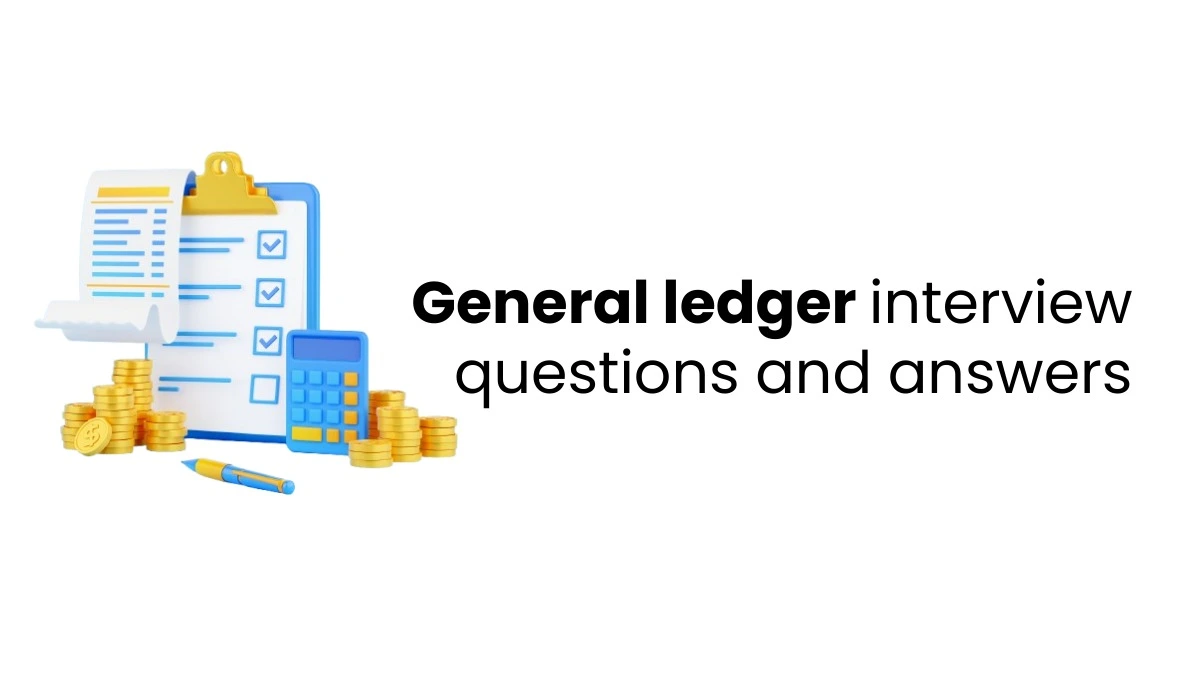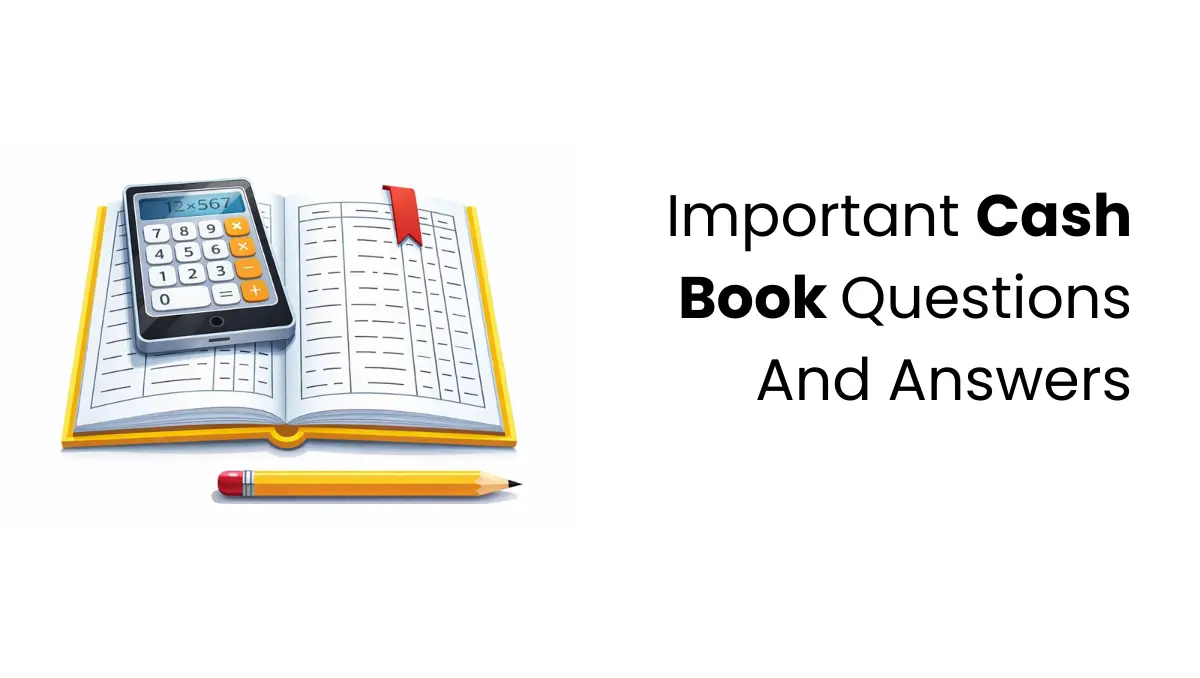SAP FI (Financial Accounting) is a powerful tool for creating reliable financial reports that support compliance, internal decision-making, and strategic planning. Below is a simple guide to help you understand the key components and processes of producing accurate financial reports using SAP FI Financial Reporting.
General Ledger (GL)
The General Ledger records all financial transactions are stored and recorded in an organized way. It makes the data accurate and updated in real time, which helps create correct financial reports.
Chart of Accounts (CoA)
The Chart of Accounts lists financial transactions as assets, liabilities, and income. A clear CoA makes it easier to analyze finances and follow accounting rules.
Sub-Modules
- Accounts Payable (FI-AP): It includes suppliers’ bills and payment transactions and also makes transactions to manage.
- Accounts Receivable (FI-AR): It helps make transactions run smoothly and on time.
Both work with the General Ledger to give a clear picture of the company’s finances.
Modules
Accurate financial reports start with correct financial data. Transactions are entered and recorded in different ways, such as journal entries, accounts payable (AP), accounts receivable (AR), and asset management.
General Ledger (G/L) Entries
The general ledger deals with many financial transactions. It adds debits and credits, dates, and references.
Accounts Payable and Receivable
To keep financial reports accurate, all invoices, payments, and receipts must be recorded properly in accounts payable and receivable. This helps keep the General Ledger and other records matching.
Asset Management
If your company owns assets like equipment or property, the asset management module in SAP FI helps track them. Ensure you correctly enter transactions like buying, using, or selling assets.
Bank Accounting
Record all cash and bank transactions accurately in the accounting module. This ensures the accuracy of your cash flow statements.
To learn more about this, joining SAP S4/HANA FI online training will help learners learn more about creating financial reports using SAP FI.

Generating Financial Reports
Follow these steps to create clear and accurate financial reports in SAP FI:
Generate Trial Balance
- Use the code S_ALR_87012277 to generate trial balance in SAP. This report shows what the company owns (assets), owes(liabilities), and the value left (equity) on a specific date.
Income Statement
- Use the code S_ALR_87012301 to create an income statement. This report shows the company’s income and expenses for a specific time, helping you see if the business made a profit.
Cash Flow Statement
Use the code S_ALR_87012293 to create a cash flow statement. This report shows how money moves in and out of the business by dividing it into three parts: operating activities, investing activities, and financing activities.
Best Practices for Accurate Reporting
- Data Accuracy: Ensure all financial transactions are correctly recorded in the General Ledger (GL). Regular checks and audits can help find errors.
- Proper Setup: Set up the financial statement formats correctly to ensure that reports look how you want them to. Wrong settings can lead to incorrect reports.
- Integration: Connect with other SAP modules, like Controlling (CO), to ensure consistency and accuracy in all financial data.
By effectively utilizing SAP FI’s features, organizations can generate precise and compliant financial reports that support both internal management needs and external regulatory requirements. A structured approach involving a well-defined CoA, accurate transaction recording in the GL, and proper reporting tool configuration is essential for achieving accurate financial reports.
To know more about generating financial reports, joining the SAP FICO course will help you.