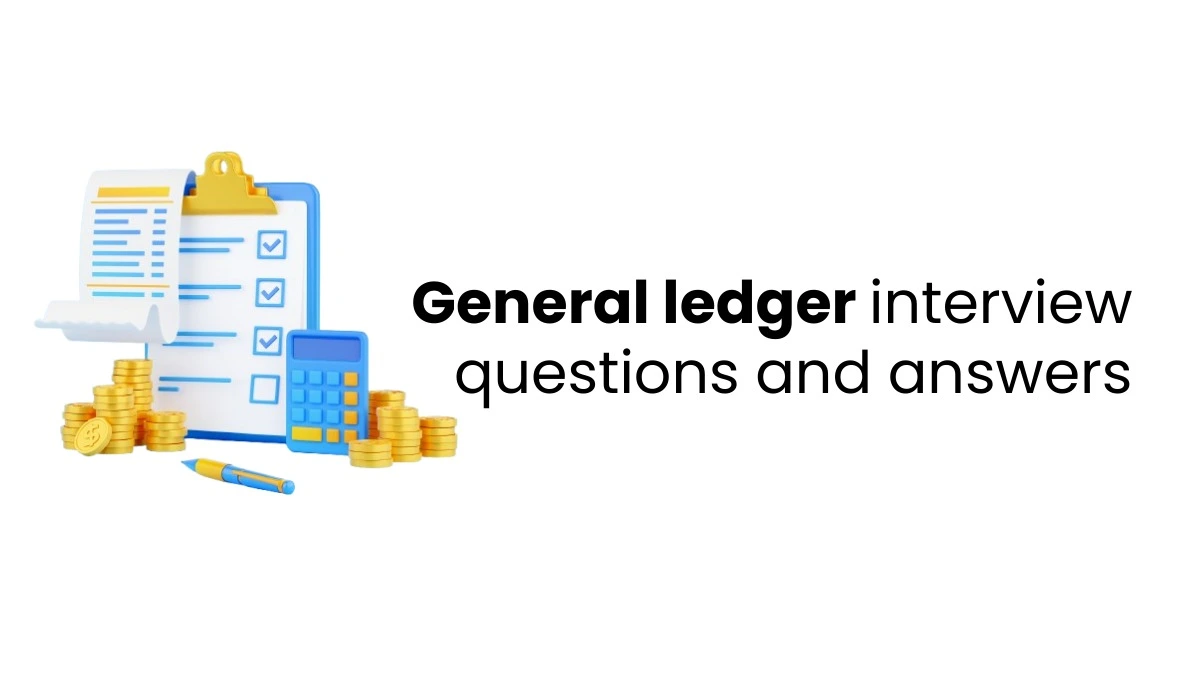A robots.txt file can prevent search engines from crawling certain pages, which helps optimize site performance, especially when handling a large number of requests. However, it doesn’t prevent these pages from appearing on Google. To fully restrict a page from showing in search results, you should use a “no index” tag or protect the page with a password.
What is a robots.txt File Used For?
A robots.txt file controls how search engines visit your site and helps reduce traffic if too many search engine requests could slow it down. It can also stop search engines from crawling pages you think are not important.
Using robots.txt for Different File Types
Let’s read about the importance of robots.txt in SEO;
Web Pages (like HTML, PDFs, and Other Text Files)
You can use robots.txt to limit crawling for normal web pages if you’re worried about too many visits slowing down your site or if you want to stop certain pages from crawling. Don’t rely on robots.txt to keep pages hidden from Google. If other sites link to your page, Google may still show its URL in search results, even if it doesn’t visit the page. To fully hide a page from search results, use a method like index or password-protect the page.
When a page is blocked by robots.txt, its URL might still appear in search results but without a description. Files like images, videos, or other media on the blocked page will only be crawled if they’re also linked to pages that can be crawled. If you see your URL in search results without a description and want to fix it, you can remove the robots.txt block. To keep the page completely hidden, use a different method, like noindex or password protection.
Media Files
The robots.txt file can be used to manage how search engines visit your site and to hide images, videos, and audio files from Google search results. However, this doesn’t stop other people or websites from linking to these files.
Resource Files
You can use a robots.txt file to block files like extra images, scripts, or styles if they aren’t important for how your page looks or works. But if blocking these files makes it harder for Google to understand your page, it’s best not to block them. This helps Google get a clear view of pages that depend on these resources.
To know more about how to use robots.txt, joining SEO training in Kochi is the best option that allows learners to understand completely about SEO.
Know the Limits of a robots.txt File
Before you create or change a robots.txt file, it’s important to understand its limits. Depending on your needs, other options might work better to keep certain URLs private.
Not All Search Engines Follow robots.txt Rules
Some search engines don’t follow robots.txt instructions. While Google and other trustworthy crawlers respect these rules, some might ignore them.
Robots.txt Can’t Force Crawlers to Follow Rules
The robots.txt file only requests crawlers to avoid certain pages but doesn’t force them. If you need to protect private information from being accessed, using other methods, like password-protecting private files on your server, is better.
Different Crawlers Understand Rules in Their Way
While trustworthy web crawlers usually follow the rules in a robots.txt file, each crawler may interpret those rules differently. It is essential to know how to write the rules for different crawlers because some might need help understanding them correctly.
Blocked Pages Can Still Be Found
If a page is blocked in the robots.txt file, Google might still find it if other websites link. Google won’t crawl or index the blocked content, but it can still show the URL in search results if it comes from links on other sites. This means the URL and any public information, like the text used in links, can still appear in searches.

How do you stop URLs from showing up in search results?
To ensure your URL doesn’t show up in Google search results, you can:
- Password-protect the files on your server
- Use the noindex tag
- Remove the page completely from your site.
Common Robots.txt Directives
Some of the common robots.txt are given below;
- User-agent: Specifies the web crawler (e.g., Googlebot) to which the rules apply.
- Disallow: Indicates which directories or pages should not be crawled.
- Allow: Overrides a disallow rule to permit crawling a specific page or directory.
Best Practices for Using Robots.txt
Let’s read some of the best practices for using robots.txt;
Keep It Simple
Ensure your robots.txt file is easy to understand and does not contain complex rules.
Test Your File
Use tools like Google Search Console to test your robots.txt file for errors and ensure it’s functioning as intended.
Regularly Update
As your website evolves, update your robots.txt to reflect any changes in your site’s structure or strategy.
Be Cautious
Misconfigurations can lead to critical pages being blocked. Double-check the rules you set.
The robots.txt file is an important SEO tool. Properly using it can help your website show up better in search results, improve the user experience, and boost your overall SEO strategy. Take the time to join a digital marketing training institute to understand SEO strategies in detail!