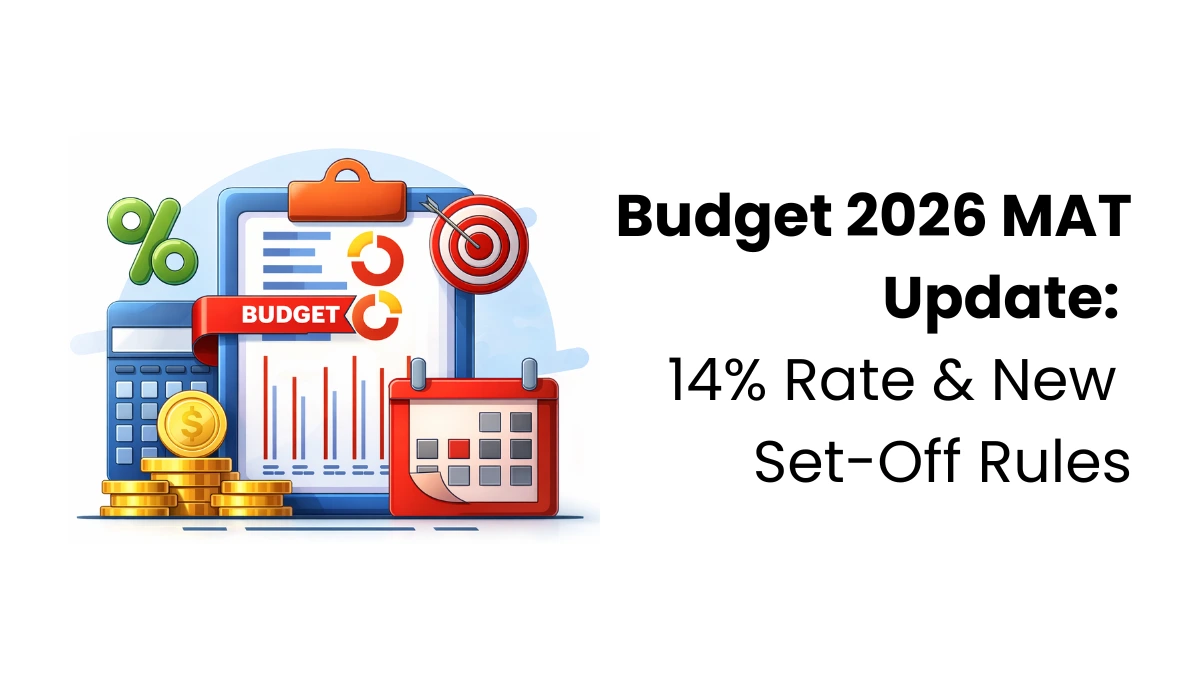Google Tag Manager (GTM) is a free tool from Google that assists in managing tags on your website. Tags are small pieces of code that track your website’s performance. While GTM is free, it must be set up correctly on your site to work effectively. Once set up, your analytics team can manage all the tags independently without relying on web developers.
GTM is helpful for businesses of all sizes, especially small and medium ones, without a web development team. It helps you to add or remove tags on your own. Large businesses also find GTM helpful because it makes managing many marketing tags easier. For those looking to learn more about tools like GTM and digital marketing, a digital marketing training institute can provide valuable insights and hands-on experience.
Google Tag Manager Benefits
Here are 10 Google Tag Manager benefits given below;
1. Usage Easy
Google Tag Manager (GTM) is really easy to use, even if you don’t know how to code. Anyone can update, add, test, and deploy tags without needing to do any complicated coding. This means you can handle things independently, speeding up the process and letting your IT team focus on more important tasks, like fixing a slow website.
2. Time is Saving
With GTM, you can manage tracking codes by yourself. No more waiting for a developer to add or change your code. You can add, edit, or remove tags anytime you need, without going back and forth through emails.
3. Everything in One Spot
GTM keeps everything in one place, making finding and managing your tags easy. You won’t have to dig through website code to make changes, which reduces mistakes and keeps your data accurate.
4. Easier to Fix Tag Issues
With everything in one place, finding and fixing tag problems before they go live is simple. GTM’s Preview Mode shows you which tags are working and which aren’t, plus details about triggers and data in the tags. Other tools like Tag Assistant and Datalayer Checker also help make troubleshooting easier.
5. Create and Use Templates
GTM lets you save all your tags, triggers, and variables into one file, making it easy to create templates for codes you use often. This is useful when setting up the same Google Analytics events (like tracking page views or link clicks) for different clients. Google also added Custom Templates, allowing people to create and share templates with others.
GTM also has built-in tags for Google Ads conversions, so you can customize tags without knowing how to code or relying on a developer.

6. Manage User Access
GTM lets you decide who can change your website tags. You can set different access levels, like read-only, editing, or publishing, to control who can create or change tags and rules.
7. Keep Your Site Safe
Google Tag Manager (GTM) automatically scans all tracking scripts for malware and disables any harmful ones, ensuring your website’s security.
8. No Cost to Use
It’s worth highlighting again: GTM is entirely free, making it a great choice for small and medium-sized businesses. If they need extra features, larger companies can opt for the premium version, Tag Manager 360.
9. Easily Undo Mistakes
Google Tag Manager automatically saves a version each time you make changes. This feature is great if you need to undo a mistake, revert to an earlier setup, or accidentally publish unfinished changes. It gives you the flexibility to correct errors without any lasting impact.
10. Track Events Automatically
GTM has a feature that automatically tracks events like clicks, form submissions, and time spent on a page. You don’t need to use custom code. While it takes some setup, once you set up the triggers, GTM will automatically track these actions on your website.
For those looking to deepen their understanding of tools like GTM and other aspects of digital marketing, Finprov provides a comprehensive SEO course in Kochi that covers the essentials of optimizing a website and improving its search engine rankings. It covers topics such as the basics of digital marketing, using Google and its tools, running ads on various platforms, enhancing digital marketing strategies, and understanding essential tools and metrics. We emphasise both theory and practical experience. This approach helps learners effectively apply their knowledge, boost business results, and create more job opportunities.