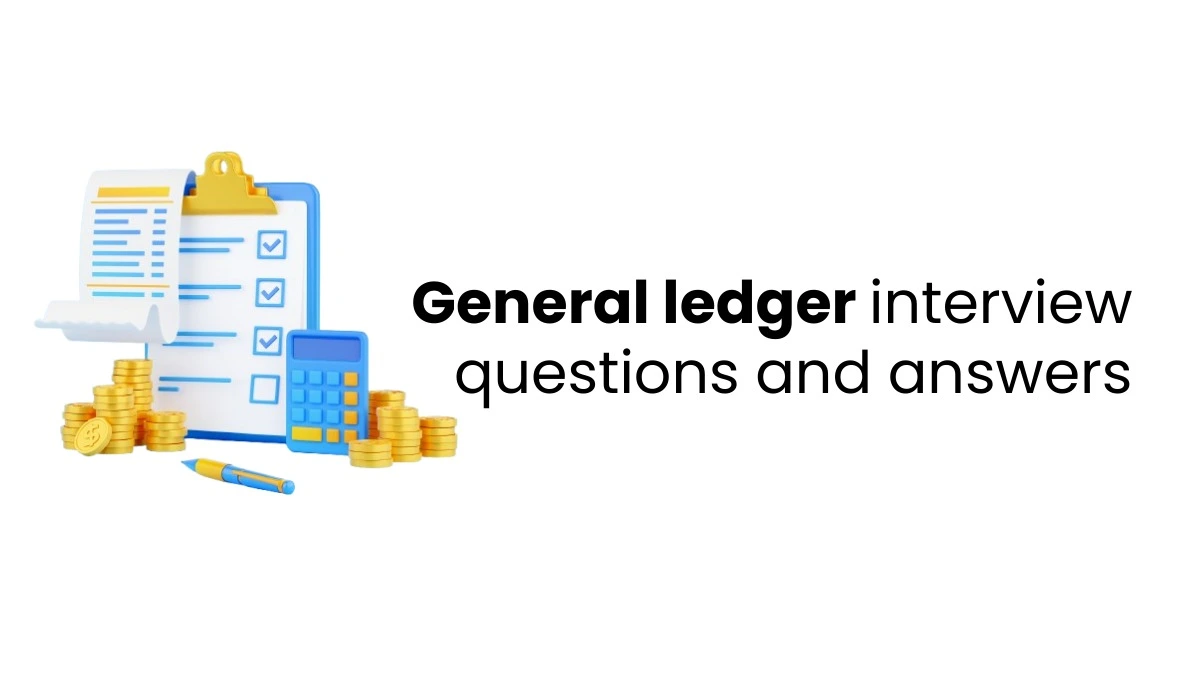Nowadays, the accountants no longer use a pen and pencil to record transactions in a ledger book. Now it is the era of digitalization, and everyone is using modern computers for this purpose. Computerized accounting systems are also becoming quite common, as complex financial transactions are very hard to enter manually in a book. A computerized accounting system uses software to automate financial record-keeping and reporting, making these processes easier to manage. Using this accounting system, we can eliminate redundant operations and thereby reduce the risk of accounting errors through built-in controls.
What is a Computerized Accounting System?
Recording every financial transaction and entering it into the books is tedious, but with a computerised accounting system, we can manage them very easily. This system will handle tasks like invoicing, payroll, and bookkeeping through automation, thereby reducing the risk of errors. With a computerised Accounting System, Data can be easily stored and accessed. Businesses can make quick financial decisions by generating quick financial reports. Computerised accounting systems are also safe to use as they provide data protection features and regular backups. These systems are taught in detail in several accounting and finance courses.
Types Of Computerised Accounting Systems
There are several types of computerised accounting systems. Understanding these types helps realise the importance of a computerized accounting system in modern business operations. They are defined as follows:
- Enterprise Resource Planning(ERP) Systems: These are the systems that bring different domains under one roof, like accounting, finance, human resources, and inventory management.
- Commercial Off-The-Shelf (COTS) Accounting Software: Software that is prebuilt to manage general accounting tasks like recording transactions and generating reports. Example: QuickBooks, Xero, and Sage
- Customized Accounting Software: These are the customized accounting software that is designed specifically for a particular business/industry.
- Cloud-Based Accounting Systems: These systems are most suitable for remote work environments, as they are accessed via remote servers. These systems offer more flexibility and scalability.
- Open-Source Accounting Software: This is accounting software whose source code is easily modifiable and can be customized by users and developers. For using this software, you may need technical expertise.
- Industry-Specific Accounting Systems: Accounting systems are customised for each industry, such as retail, manufacturing, healthcare, etc.
- Hybrid Accounting Systems: This hybrid system combines different accounting systems to offer a customised experience that meets different business requirements.
Various Features of a Computerized Accounting System
Understanding the features helps to realize the importance of a computerized accounting system in modern business operations.
- Data Security: These computerised accounting systems provide data security from unauthorized access. They usually require user authentication, such as a username and a password. Some systems offer encryption and other security measures.
- Automation: Many repetitive tasks, such as generating invoices and creating financial reports, can be automated to save time and reduce errors.
- Accuracy: These systems are designed to ensure financial data accuracy. Financial reports made by these systems will be accurate because transactions are recorded electronically and calculations are done automatically by the software itself. There is a lower chance of human error, which enhances data accuracy.
- User-Friendly Interface: Most computerised systems have a user-friendly graphical user interface that allows users to use the software easily and quickly perform tasks.
- General Ledger Management: The General Ledger is the principal central repository for all financial transactions. This ledger is used to make account management easier. If you want accurate financial statements, a general ledger is a must.
- Accounts Payable and Receivable: This software can easily manage Accounts Payable and Receivable. Accounts Payable means money owed by the business, and Accounts Receivable means Money owed to the business. It helps to track invoices, due dates, and payment statuses effectively.
- Payroll Processing: Many accounting Softwares packages offer payroll processing to calculate salaries, deductions, and tax withholdings accurately.
- Bank Reconciliation: Most accounting softwares can reconcile bank statements with the company’s financial records. This process avoids any discrepancies in financial records.
- Financial Reporting: Many accounting Softwares programs generate financial reports, including cash flow statements, balance sheets, and tax reports. These financial reports are very important documents, as companies make informed decisions based on them.
- Budgeting & Forecasting: Most Accounting Software allows you to create budgets and do financial forecasting to fulfill the economic goals of the company. This option also enables tracking the company’s financial progress.
- Inventory Management: Some Accounting Software offers effective inventory management to keep track of stock levels. This is essential to ensure the customer gets access to the stock at the right time while minimizing costs.
- Tax Management: This Accounting Software will ensure effective tax compliance, reduce the risk of tax payment errors, and help businesses stay compliant with tax laws.
- Multicurrency Support: Many companies do international financial transactions. So this accounting software also provides multicurrency support, generating reports in various currencies, performing currency conversions, etc.

Various Advantages of a Computerised Accounting System
There are several advantages of a computerized accounting system. Understanding these advantages helps to realize the importance of a computerized accounting system in modern business operations. These advantages are listed below:
- Time saving: This Computerized Accounting System saves a lot of time by automating report generation, allowing companies to spend more time on complex financial transactions.
- Reduced errors: Human errors will be very few in these computerised accounting systems. This makes every financial statement accurate without errors.
- Scalability: Computerised Accounting Systems are scalable and allow for growth along with the company. As the business grows over time, the financial calculations will become more complex. These systems are capable of doing even complex calculations.
- Simplicity: Despite the size of the company, the accounting software is designed to be very simple in design, so even new employees can understand the platform and perform calculations easily.
- Greater Control: This accounting system also provides greater operational control in a large company. This makes operations easier and also allows you to access all details in one click.
- Better Financial Analysis: These accounting systems enable managers to analyze data more easily, thereby identifying trends and patterns.These help managers to make informed decisions.
- Improved collaboration: These accounting systems allow multiple users to interact, thereby enhancing collaboration.
Conclusion
Computerised Accounting Systems have changed the way businesses handle their financial tasks. Manual accounting entries will take a lot of time. This time gap is filled by computerised accounting systems. By investing in the right accounting software, businesses can improve efficiency and accuracy, thereby making better financial decisions. In this blog, we have discussed the features and their pros and cons in detail. By analyzing all this information, choose the right software for performing accounting tasks. To know more, join best accounting courses after plus two in Kerala
FAQs.
1. What is a Computerised Accounting System?
A Computerized Accounting System is a software-based method for recording, storing, and analyzing financial data using a computer rather than manually.
2. What are some examples of Computerised Accounting software?
Popular examples include Tally, QuickBooks, Zoho Books, Busy, and SAP.
3. Can small businesses use Computerised Accounting Systems?
Yes, even small businesses can benefit from it. It saves time, reduces mistakes, and helps owners understand their finances better.
4. Is data safe in a Computerised Accounting System?
Yes, if proper security settings, passwords, and backups are used. Cloud-based systems also keep your data safe from physical damage or loss.
5. Do accountants still need to know manual accounting?
Yes, basic accounting knowledge is important. Software only helps record and process data so, understanding the principles is still necessary.