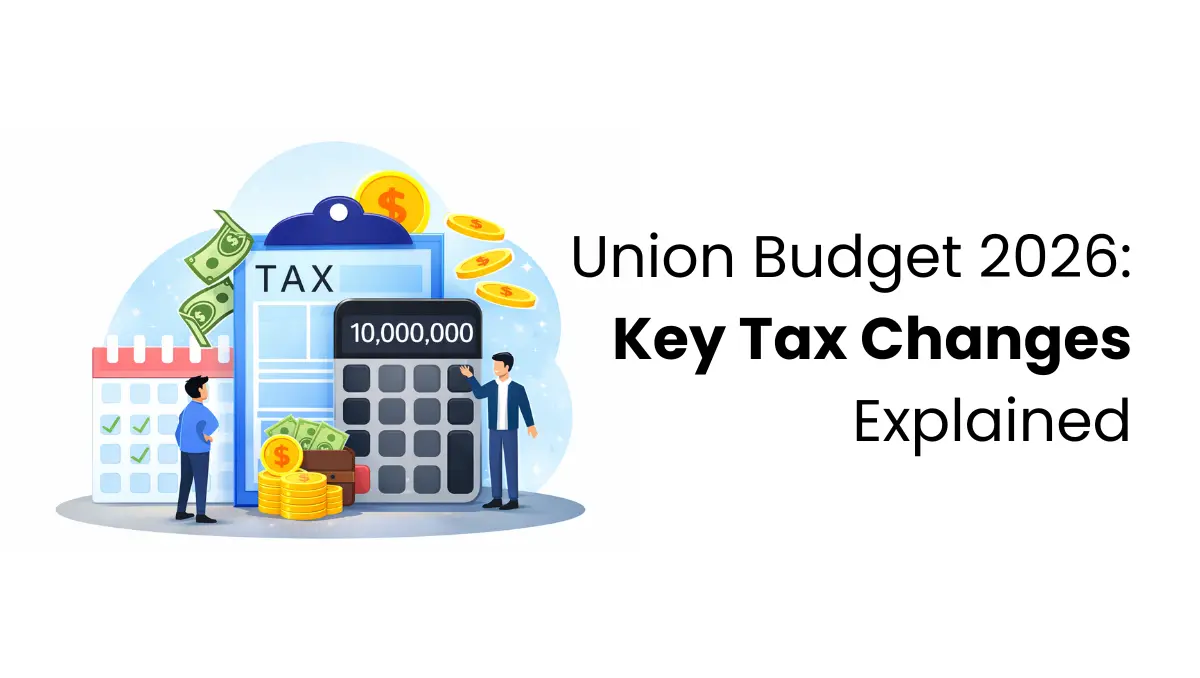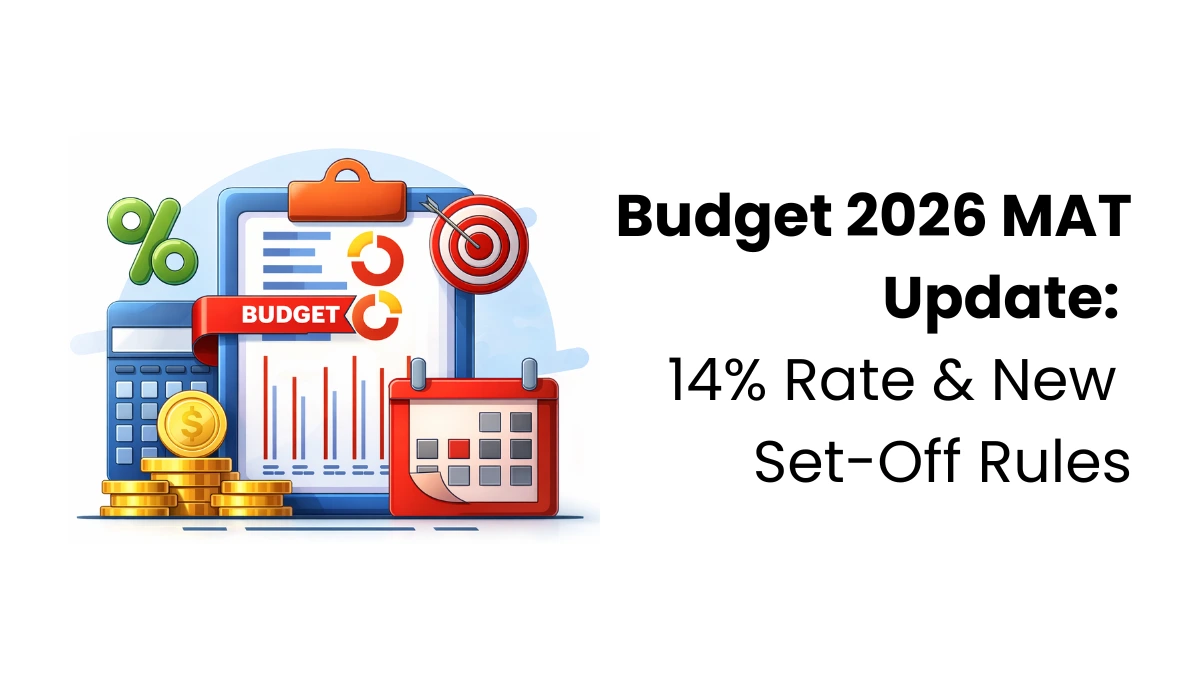As a business owner, you often spend money. Keeping track of these costs is important for a good business plan. Whether you have lunch with a client or drive to a supplier to check samples, you might face some unexpected costs. Writing down and tracking these expenses helps you see where your money goes. By doing this, expense tracking in Zoho books helps manage expenses.
Zoho Expense is a tool for tracking business spending. It is part of Zoho’s online tools. This software makes it easy for companies to record and see what their employees spend on taxes and budgets. It works well with Zoho Books, which helps businesses manage travel and other costs. When used together, business owners can easily set up their accounts and start using Zoho Expense immediately.
How to Start Zoho Expense
Getting started with Zoho Expense is simple. Just sign up, and your free 14-day trial will start right away. Like other tools for tracking spending, expense tracking in Zoho Books can connect to your bank to find your spending. You can also make rules to sort your spending automatically. This way, you don’t have to enter each one yourself.
Tracking Expenses
The expenses module in Zoho Invoice helps you track all your business costs in one spot. It is a simple way to get organized if you are just starting out.
Differentiate Expenses
First, list all the costs you might have and group them into types. Then, these types are set up in Zoho Invoice. This way, you will know exactly where to put it when you need to add a new cost.
Easily Track Expenses and Get Reimbursed
It’s easy to forget about small business costs, like buying office supplies or going for lunch with coworkers. The best way to keep track is to write down the cost immediately. In Zoho Invoice, you can add expenses quickly and even upload receipts. If you need to get paid back, mark the cost as billable and send it for payment.
Check Your Spending with Reports
Instead, Zoho Invoice takes the information you provide and shows it in helpful reports. They explain how you spend your money and help you make fast choices.
To learn more about Zoho Books, joining Zoho Books training will help you with proper training on handling Zoho Books properly.
Tips for Expense Tracking in Zoho Books
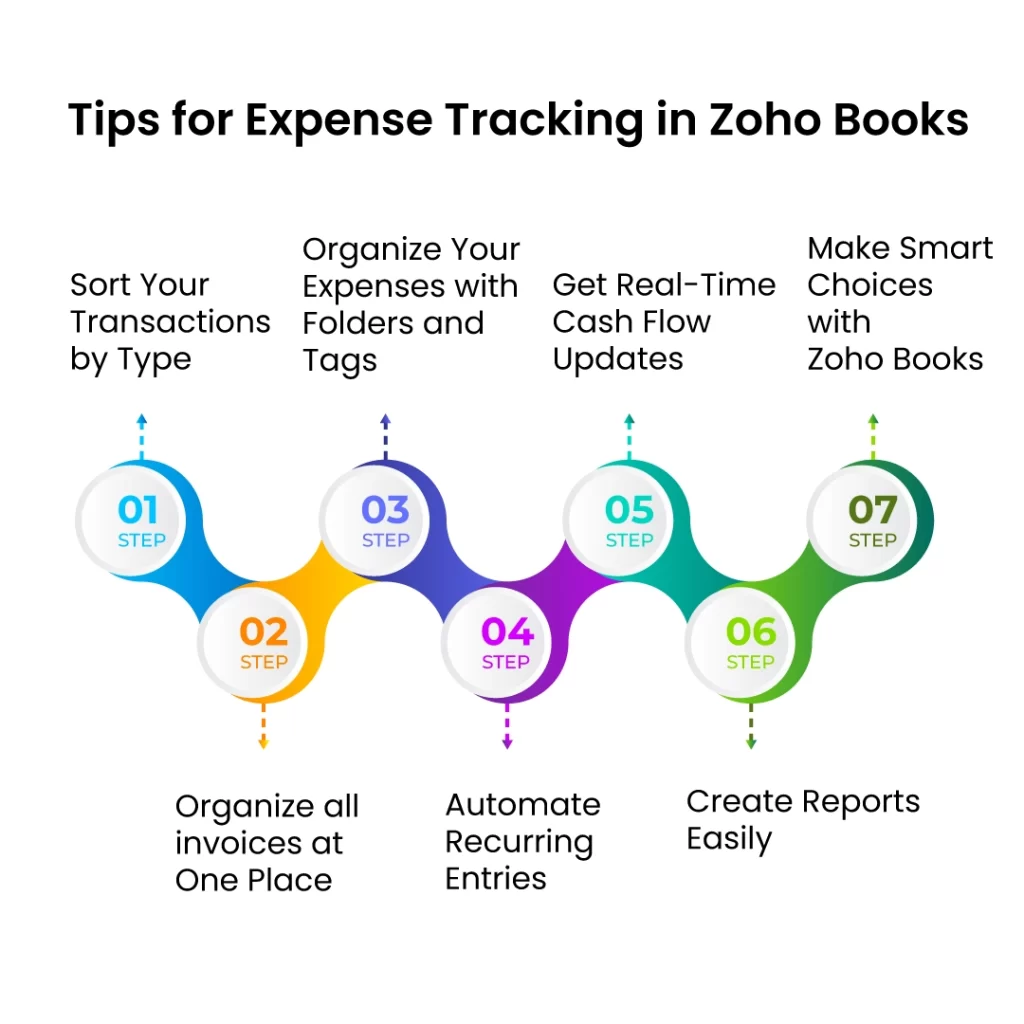
Here are some of the tips for expense tracking in Zoho Books given below;
Sort Your Transactions by Type
The way you sort your spending helps you control your money. It shows where you spend too much and where you should cut back. This also includes devices that help you track what you earn and spend. By doing this, you can set your money goals correctly. Zoho Books has a tool called “Categorize Transactions by Type.” This tool can help you manage your money and spending better.
Organize all invoices at One Place
Organizing your bills and invoices is key to tracking your spending. Expense tracking in Zoho Books does this easily by bringing everything together in one spot. When you pay bills with Zoho Books, they are imported automatically for easy monitoring.
Creating invoices is easy in Zoho Books. You can make professional invoices and add details like your logo or address with just one click. This helps you stay organized and keep track of your finances.
Organize Your Expenses with Folders and Tags
To manage your money well, you should organize how you spend it. In Zoho Books, you can create folders to sort your costs. You can also add tags to group your spending by clients or projects.
This helps you keep track of things like travel, food, and entertainment in different categories. Each group has its own tag, making managing your budget easier.
Automate Recurring Entries
Zoho Books helps you make tasks run on their own. You can create bills or invoices with the following:
- Customer name
- Billing period (monthly, every three months, etc.)
- Name and address of the person sending the bill.
Get Real-Time Cash Flow Updates
Cash flow shows how money goes in and out of your business. With Zoho Books, you can view this in real-time. It helps you track your money easily and manage your business finances well.
Create Reports Easily
Making reports in Zoho Books helps you manage your money better. Reports show how your business is doing and help you make good choices. You can keep all your money information in one place and see how well your business is doing.
Make Smart Choices with Zoho Books
Zoho Books organizes money details well to make them easy to manage. It helps you track your spending, reduce costs, and even start a savings box for future goals. Since everything is in one place, you can make the right choices about your money.
Managing your accounting is important for any business to do well. Businesses can manage their finances better by using simple methods like tracking spending and creating budgets with Zoho Books.
This expense tracking in Zoho Books helps them grow and stay stable over time. To get more knowledge, joining the best accounting courses online is the perfect solution, which gives you knowledge and career opportunities in the job market.