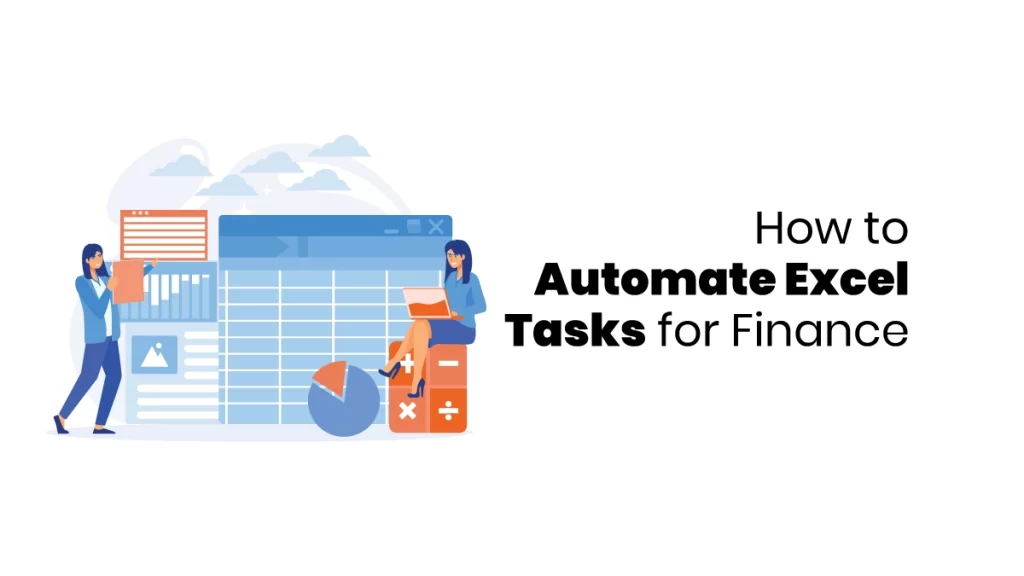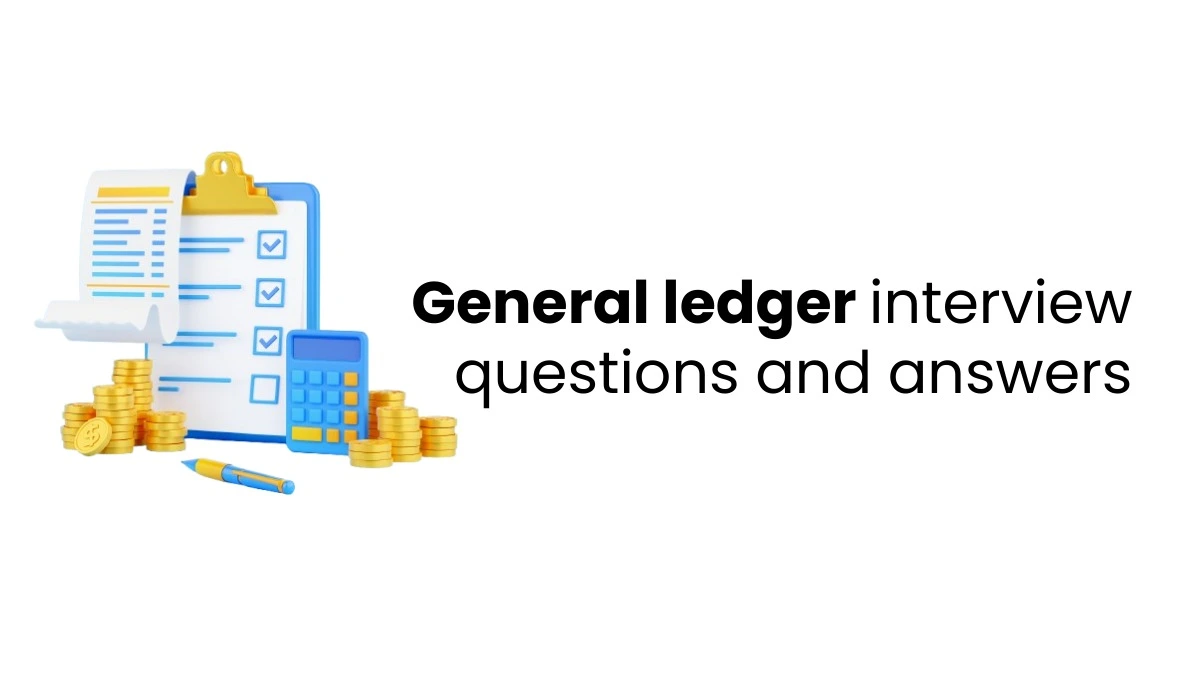Did you know Automate Excel is becoming very popular for creating spreadsheets and reports? There are so many ways to complete the work quickly. Automating reports in Excel can save you a lot of time. Automating Excel tasks for finance helps finance professionals quickly and accurately get the knowledge they need to keep things running smoothly. In this quick blog, you’ll learn how to automate reports in Excel and see how these features can make your reporting process more efficient.
Creating Automated Reports in Excel
Automating reports in Excel is all about maximizing productivity and saving time. Automating Excel tasks for finance allows you to take a hands-off approach to creating and updating reports using software, coding, and other technologies. In the section below, we’ll describe popular ways to automate Excel reports.
How to Automate Excel Reports Using Macros?
Recording macros is a common way to automate Excel reports. To complete a task, a macro records your actions, like mouse clicks and keystrokes. These recordings are done using Excel VBA, which stands for Visual Basic for Applications.
Downsides of Using Macros
However, macros are only sometimes the best way to automate reports because they can make it hard to track changes and can cause errors. Data reporting add-ons can solve these problems with no-code automated reporting functions. It helps automate reports in two main ways:
- No-Code Solutions: This lets you automate reports without writing any code.
- Improved Accuracy: Reduces errors and makes it easier to track changes in reports.
How to Automate Excel Reports Using SQL
If you know coding or want to learn, you can use SQL to automate Excel reports. SQL is made to work with databases and connect them to Excel. You can also use QueryStorm, a software package for Excel, to create custom functions and automate your workbooks.
How to Automate Excel Reports Using Python?
Python is a flexible programming language often used in science and business. You can use a tool called PyXLL to automate Excel tasks for finance. PyXLL allows you to add Python features into Excel, which can do things usually done with VBA coding. With PyXLL, you can create:
- Functions for worksheets
- Macros
- Menus
- Custom toolbars
- Live data feeds

Using Advanced Excel Features
Data Validation
Setting up rules for data validation in Excel can automatically check the accuracy of input data. This ensures that the data fits specific rules, reducing entry errors.
Conditional Formatting
This tool lets you automatically change the formatting based on specific conditions. For example, it can highlight over-budget expenses, drawing immediate attention.
Tables and Dynamic Arrays
Using tables and dynamic arrays in Excel helps manage data better. They automatically update calculations when new data is added, simplifying data handling.
Best Practices for Excel Automation in Finance
- Start simple: Begin with easy automation and slowly add more complex scripts.
- Document your work: It’s essential to write down how your automation works, especially in a team, so that everyone can understand it.
- Test everything: Make sure your automated tasks work correctly in different situations before entirely using them.
- Keep learning: Excel and its tools are constantly improving. Staying up-to-date can help you find new and better ways to work efficiently.
Automating Excel tasks for finance saves time and lets financial professionals focus on more important strategic tasks instead of routine data entry or reporting. With some learning and setup effort, automation can significantly improve the productivity and accuracy of financial operations.
To learn more about using Excel, joining the Excel course helps improve your knowledge. Finprov is one of the best institutes offering MS Excel courses for graduates and professionals. With experienced instructors, interactive class sessions, and 24/7 mentorship support, learners get a comprehensive learning experience. Classes are available both online and offline, which makes it convenient for learners to start at their own pace and on their schedule. Choosing a reputable and well-established provider like Finprov ensures high-quality training and valuable certification upon finance course completion.
Finprov’s MS Excel course covers many essential concepts and application features. Topics include pivot tables, index match, depreciation, EMI calculations, data validation, macros, formatting, conditional formatting, removing duplicates, and working with various functions. This thorough approach gives learners a strong understanding of how to use Excel effectively in real-world scenarios. By focusing on both theoretical and practical accounting courses of Excel, the course provides learners with a well-rounded education they can immediately apply in their work or further studies.