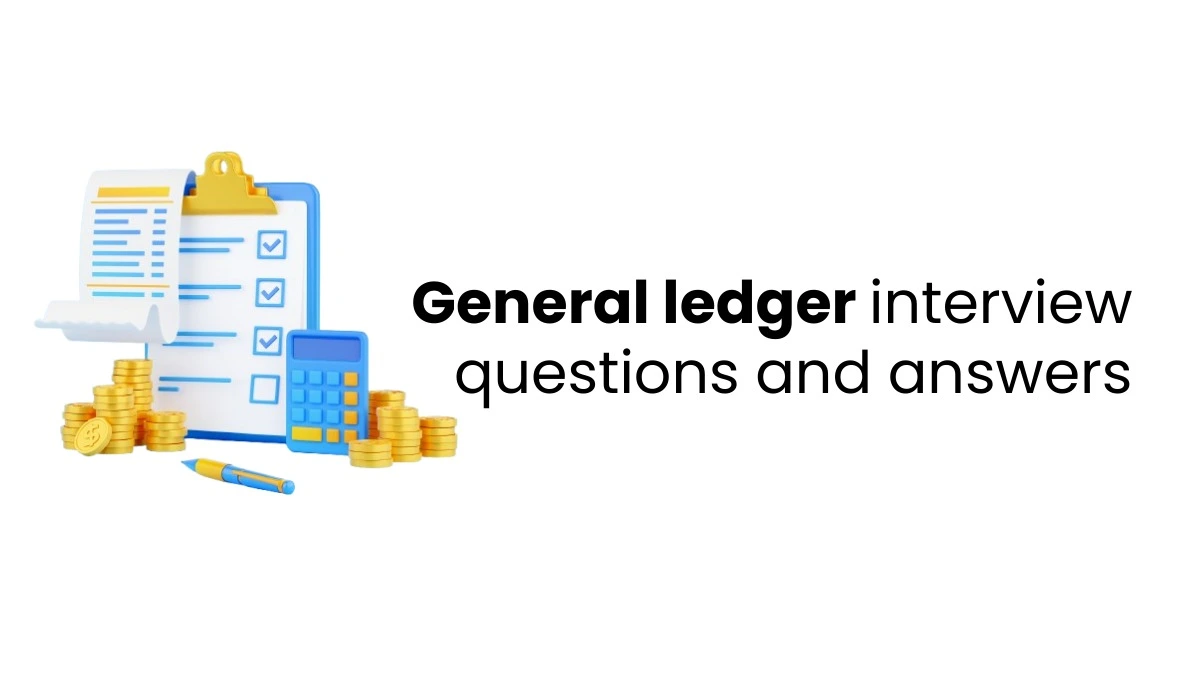Introduction
Several SEO extensions for chrome browser is widely used in the arena of digital marketing. These tools can help you check out the competition, researching keywords, and reviewing your own site. They will save your time and provide you with instant information. In this list, we’ve handpicked 10 must-have tools that every marketer should keep in their browser. From backlink checkers to on-page analyzers, each SEO extension for Chrome here is designed to simplify your workflow. If you’re searching for the best SEO extension to boost your productivity and rankings, you’re in the right place.
Ahrefs SEO Toolbar
The Ahrefs SEO Toolbar is a handy browser extension that shows SEO stats on any webpage you visit. You can see backlinks, page information, and technical details without leaving the page.
What does it do and how?
The Ahrefs SEO Toolbar puts important SEO information like Domain Rating, URL Rating, backlinks, and traffic estimates right in your browser. When you’re on a page or searching on Google, you see details on search results, headers, meta tags, and even HTTP status codes right away. It also points out nofollow links and broken pages. Everything loads fast and works as you browse. This makes checking out competitors, auditing pages, or finding issues very easy.
Why is it better?
Ahrefs toolbar gives you solid information from one of the best SEO databases out there, which is better than other toolbars that just scratch the surface. It’s quick and precise, which is cool if you’re already using Ahrefs for SEO. What’s also great is that it puts both your on-page and link information in one place, saving you from having to switch between different tools.
MozBar
MozBar is a cool Chrome extension that lets you see SEO insights very fast while you browse. It’s great for checking domain authority, page authority, and on-page seo elements without having to leave the page you’re on.
What does it do and how?
MozBar is a handy tool that shows essential SEO elements like Domain Authority (DA), Page Authority (PA), and links right on search results and web pages. Just click, and you can see title tags, meta descriptions, and headers. It also makes comparing link info for different results easy right on the search pages. You can even set it to your location, which is great for local SEO. It’s all simple, so you don’t have to deal with strict settings or hunt for features.
Why is it better?
MozBar is cool because it’s easy to use and looks nice. No matter if you’re a beginner or a pro, this gives you info fast and you don’t need a whole SEO setup. Plus, Moz’s DA and PA scores are known, so you can trust the extension to check link authority quickly. It feels fast and still gets you good data right away.
SEOquake
SEOquake is a cool Chrome extension from SEMrush. It gives you quick SEO information, like page audits, keywords, and SERP data, all right there in your browser.
What does it do and how?
SEOquake lets you quickly see SEO information like a page’s health, how often keywords show up, who links to them, and how much traffic they get. It works on single pages and right in search results, showing metrics for each link. You can also save data, check things over, and compare sites really quickly. It’s great for sizing up the competition or taking a quick look at a site without needing a whole SEO program.
Why is it better?
SEOquake is excellent because it’s got a lot of information, but the layout is still easy to read. It’s perfect if you’re in marketing or SEO and need quick, reliable information from SEMrush without having to sign in. The SERP analysis and page 1 tools are good for finding problems or ways to improve things while browsing. And the best part? It doesn’t cost anything and gives you a lot for free.
Detailed SEO Extension
Detailed SEO Extension is a great Chrome tool for quick on-page SEO information. Made by SEO pro Glen Allsopp, it gives you useful data right away, without the fluff.
What does it do and how?
This extension gives you a rundown of the important SEO elements on any page – titles, meta descriptions, headings, schema, the whole nine yards. It loads fast and is laid out so you can quickly see what’s what. It’s not like those bloated tools that have a million things you don’t need. This one just sticks to what’s important for on-page SEO. Click the icon, and the breakdown happens in seconds. No setup, no mess, just the information you want.
Why is it better?
Detailed is great because it’s simple and fast. It doesn’t have a bunch of extra elements you don’t need—it just does on-page SEO analysis very well. It’s perfect for SEO folks, writers, and developers who need to quickly check pages. Also, it’s made by someone well-known in the SEO world, so you know it’s good.
Serp Counter
SERP Counter is a handy little Chrome extension that puts numbers next to the Google Search results. It’s really useful for seeing where sites rank as you search.
What does it do and how?
SERP Counter puts a number right next to each normal search result on Google. This makes it easy to see exactly where a website ranks. It’s really simple to use—you don’t need to log in or mess with any settings. Whether you’re checking your own site’s ranking or someone else’s, this tool helps you save time and avoid mistakes. Just install it, and it does its thing automatically.
Why is it better?
Its simplicity is its strength. SERP Counter does exactly what it promises without any distractions. This rank checker is way faster and more accurate than those tools that make you sign up or install software, and it doesn’t cost you anything. It’s great for SEO folks, customers, or really anyone who needs to quickly find out where something ranks. It’s actually small, but it makes a big difference every day.

Seo meta in 1 click
SEO Meta in 1 Click is an easy-to-use tool that displays all your on-page SEO information with just one click. It is really useful for swiftly checking titles, descriptions, headers and other things when you’re looking at a page.
What does it do and how?
This extension gives you a quick look at a page’s SEO elements – title tags, meta descriptions, canonical tags, image alt texts, headers (H1 to H6), and even structured data. It puts everything in a neat panel that you can easily collapse, so reviewing is fast. This is great for checking content, fixing up a page, or seeing what competitors do. No need to set anything up – just click the icon and check out the details. It’s easy to use, even if you’re just starting out.
Why is it better?
It helps you stay focused. Unlike other tools that throw tons of data at you, SEO Meta in 1 Click gives you only what’s needed for on-page SEO. It’s simple, quick, and works great for writers, marketers, and SEOs. The layout is easy to understand, making it perfect for fast checks and audits without needing a whole SEO program.
Simple allow copy
Simple Allow Copy lets you get around those websites that stop you from right-clicking, picking text, or copying data. It’s a small tool that gives you back control of your browser.
What does it do and how?
This extension lets you copy text from web pages that usually block it. Just turn it on, and you can highlight, right-click, and copy as usual. Great if you’re a student, researcher, or writer and need to grab info. It runs automatically in the background, and you don’t need any special permissions or anything.
Why is it better?
It’s plain, neat, and does what it should. Unlike those over-engineered plugins, Simple Allow Copy focuses on one job: letting you copy text like normal. It’s handy without getting in your face, which is just what you need if you grab a lot of text from websites.
Wappalyzer
Wappalyzer is like a tech-savvy detective. Just by checking out a website, it can figure out what it’s made of. It can instantly tell you everything from the CMS to the analytics tools to the frameworks used.
What does it do and how?
Wappalyzer checks out websites and quickly tells you what technology they’re using. Think WordPress, Shopify, Google Analytics, React, or marketing applications. Just click in your browser, and it shows you the information in a pop-up. It’s great if you’re in marketing, development, or SEO and want to see what your rivals are using. You can even grab the data or save contact information. Basically, it’s like seeing the technical secrets of any website.
Why is it better?
Wappalyzer is excellent since it detects technical issues accurately and delves deep. It is much faster than manually delving through code and more reliable than other options. If you work online, it’s a no-brainer to check out sites and recommend tools. Furthermore, it looks fantastic, and the extension does not slow things down.
Clear Bit Connect
Clearbit Connect lets you grab email addresses and company info without leaving your inbox. It’s great if you do a lot of networking, pitching, or finding new leads.
What does it do and how?
Clearbit Connect works with Gmail, so you can find real business emails and company info like size, what they do, and where they are. It’s great if you’re in sales, marketing, or recruiting and need to reach out to people. Just type in a company name, and it will show you who to contact and what they do there. All this info appears right in your Gmail sidebar, so you don’t need a separate CRM.
Why is it better?
Clearbit Connect makes prospecting very convenient by embedding directly into Gmail. You don’t have to jump between platforms or scrape LinkedIn manually. It’s fast, accurate, and built for everyday use. For professionals who rely on outreach, it’s a major productivity booster.
Gmb Everywhere
GMB Everywhere is made for local SEO experts who handle Google Business Profiles. It lets you check out and review listings right from Google Maps or Search.
What does it do and how?
This extension shows you local SEO information—like categories, how many reviews a place has, its rating, and how active it is online—right on Google search results and Maps. You can check things, see what categories your competitors are using, and make sure your listing has all the info it needs, without having to click through each one. It even lets you audit a bunch of listings at once and gives you tips to make your SEO better. Just install it and search for something, and you’ll see the data right away.
Why is it better?
GMB Everywhere is built for local SEO, which most general SEO tools don’t really cover. It saves a ton of time clicking through business listings, especially if you’re an agency with lots of clients. The layout is easy to understand, the info you get is actually useful, and it’s great for finding easy ways to improve your local search ranking.
Conclusion
Choosing the right SEO extension for Chrome can help you make smart decisions in the field of digital marketing. Selecting the best SEO extension for your needs entirely depends upon your particular goals. If you want to sharpen your skills, please do enroll in a good seo course that offers practical seo training to excel in this industry. If you have wide knowledge about these extensions, this will make your digital marketing journey easier and smoother.